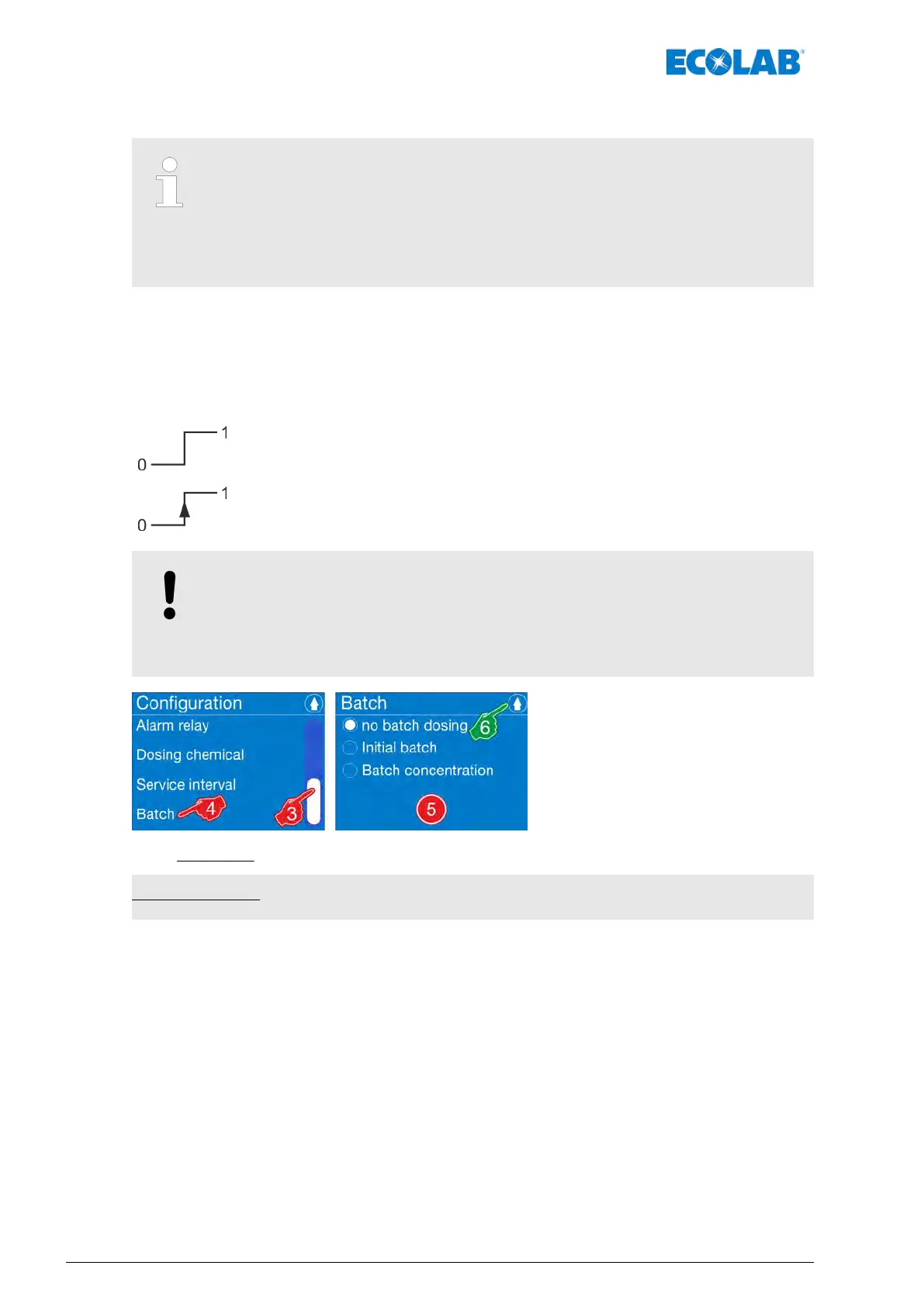7.9.12 Select Batch
Connect the zero-potential contact to the corresponding input and GND.
– Do not connect any external voltages!
– V
oltage-free contact (relay)
– max. external voltage: 230 V, AC/DC, max. 3 A.
– Reserve signal: Contact closed / opened approx. 500 ms
With batch mode activated, a previously defined rate is metered by a start signal on
terminals 24 and 21 (see
Ä
Chapter 6.3.4.1 ‘Terminal assignment’ on page 52).
Batch metering can be interrupted by disabling the metering lock or by switching off the
pump.
Whenever the contact is in closed position (1), the initial batch is repeated. The first batch
can be interrupted by removing the metering enable or the alarm at a low fill level. If the
metering enable or the alarm is initiated at a low fill level, the initial metering is continued.
This differs from the pulse mode where the pump responds as a one off to a rising signal.
NOTICE!
The function [Select Batch] has priority over all other operating modes.
When activating the [Select Batch] in the [Pulse]
the stored pulses are deleted
for safety reasons!
Fig. 63: Configuration: Batch
Factory setting: No batch metering
Control / software
104Rev. 2-05.2018
