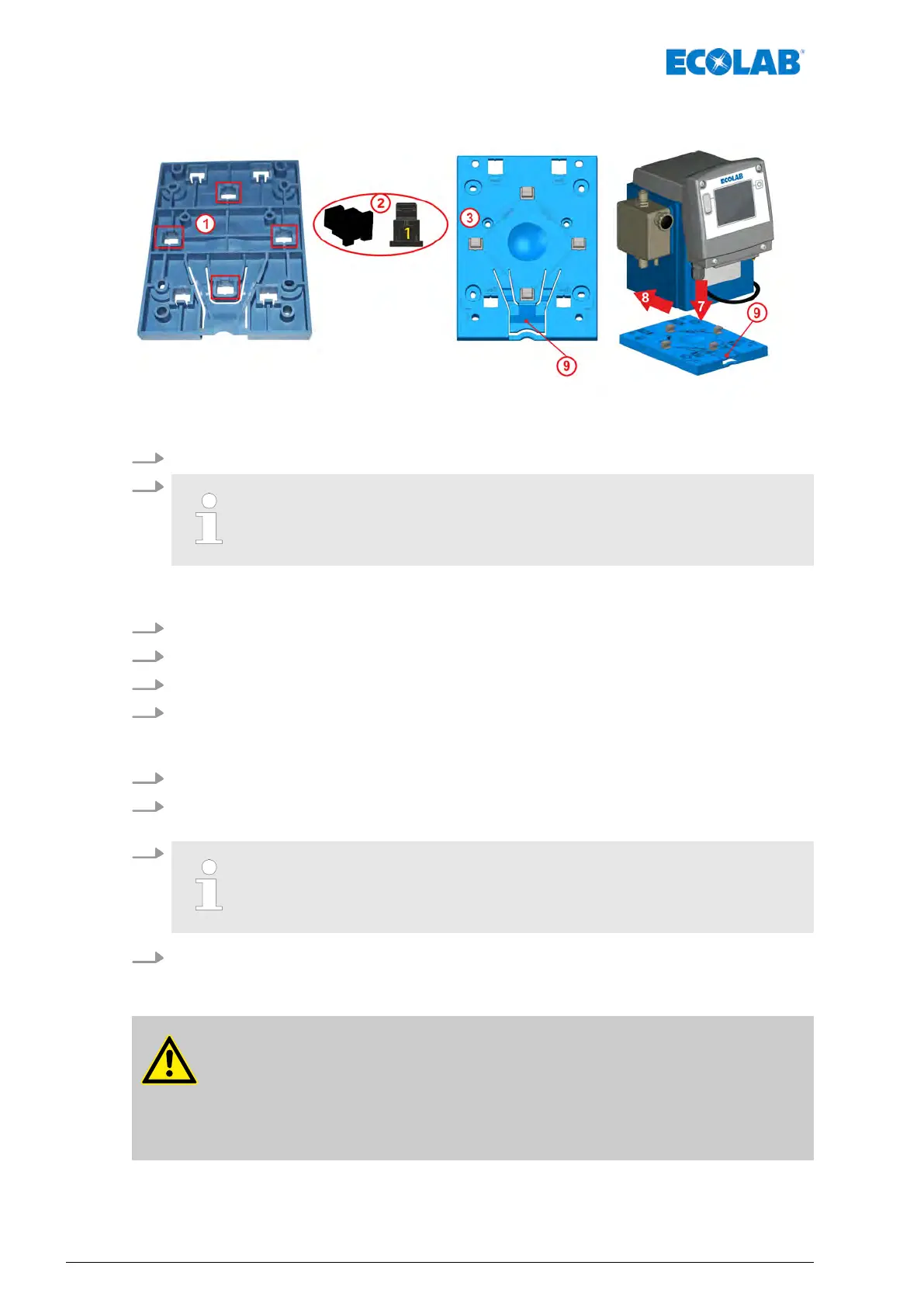6.2.1 Stand mounting or floor mounting
Fig. 9: Preparations for stand mounting
1. T
urn mounting plate over
2.
Only fastening elements with the code 1 (Fig. 9, pos. 2) are used for
stand mounting.
Insert fastening elements from behind into the four openings marked "table"
(= table/stand mounting)
and engage into position.
3. T
urn mounting plate over again and hold it against the required mounting position.
4. Using mounting plate as a template, mark the required boreholes with a sharp pencil.
5. Make the holes.
6. When mounting plate on a stony substrate, use suitable dowels and screws to fix the
mounting plate in place.
With table mounting, secure mounting plate using Ø 5 mm screws.
7. Place the pump onto the mounting plate.
8. Slide pump backwards along the mounting plate until it engages with an audible
click.
9.
To remove the pump from the mounting plate, push down on the fixing
bracket (Fig. 9, pos. 9).
10. Attach the connecting lines (hydraulic and electric):
Ä
Chapter 6.3.1 ‘Hydraulic installation’ on page 43
Ä
Chapter 6.3.4 ‘Electrical installation’ on page 51.
DANGER!
The mounting plate can also be mounted on a suitable container
. No new holes
may be drilled here so as to prevent the metering medium from offgassing.
Only containers which have already been prefabricated over threaded inserts
for mounting pumps may be used.
Assembly, installation, modification and upgrades
40Rev. 2-05.2018
