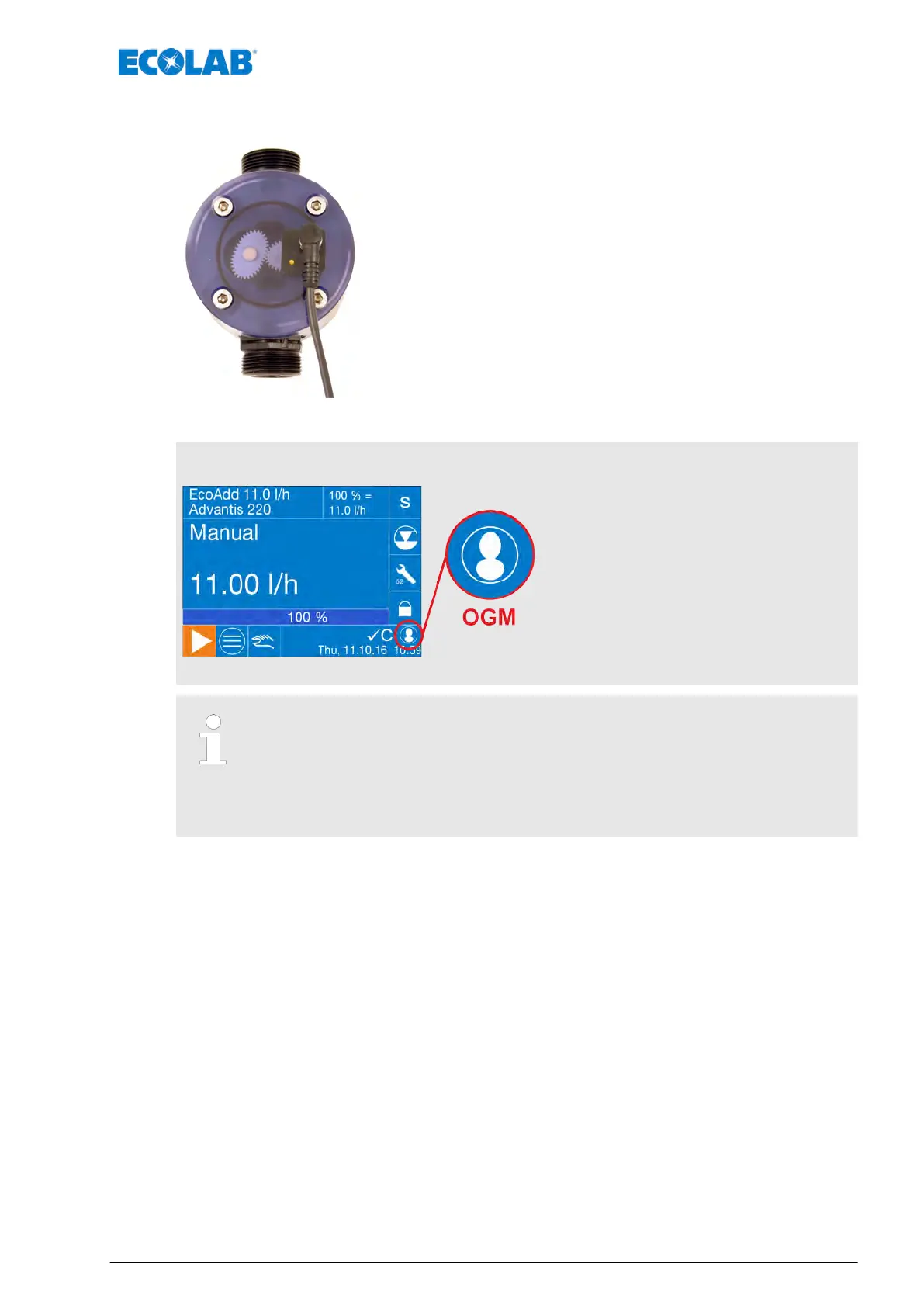7.9.14 Oval gear meter
OGM
PLUS
The oval gear meter permits a "true" quantity calculation that is active when
an oval gear motor
, type: OGM
PLUS
(see accessories) has been connected.
To assemble the OGM
PLUS
, disconnect the power supply and connect it to
the terminals 10-13 as shown in
Ä
Chapter 6.3.4.1 ‘Terminal assignment’
on page 52.
Test the connection of the oval gear meter:
To check that an appropriate oval gear meter
(type (OGM
PLUS
) is connected to the metering
pump, the operating screen displays the symbol
for the oval gear meter (OGM
PLUS
= oval gear
meter) once the software detects this.
To detect the OGM
PLUS
, the supply voltage must be disconnected after
connection to the pump and re-connected so that the pump re-initialises itself.
In the Pump menu, the oval gear meter function is automatically enabled under
Configuration and the metering controller and metering monitoring functions
can now be selected.
Control / software
109 Rev. 2-05.2018
