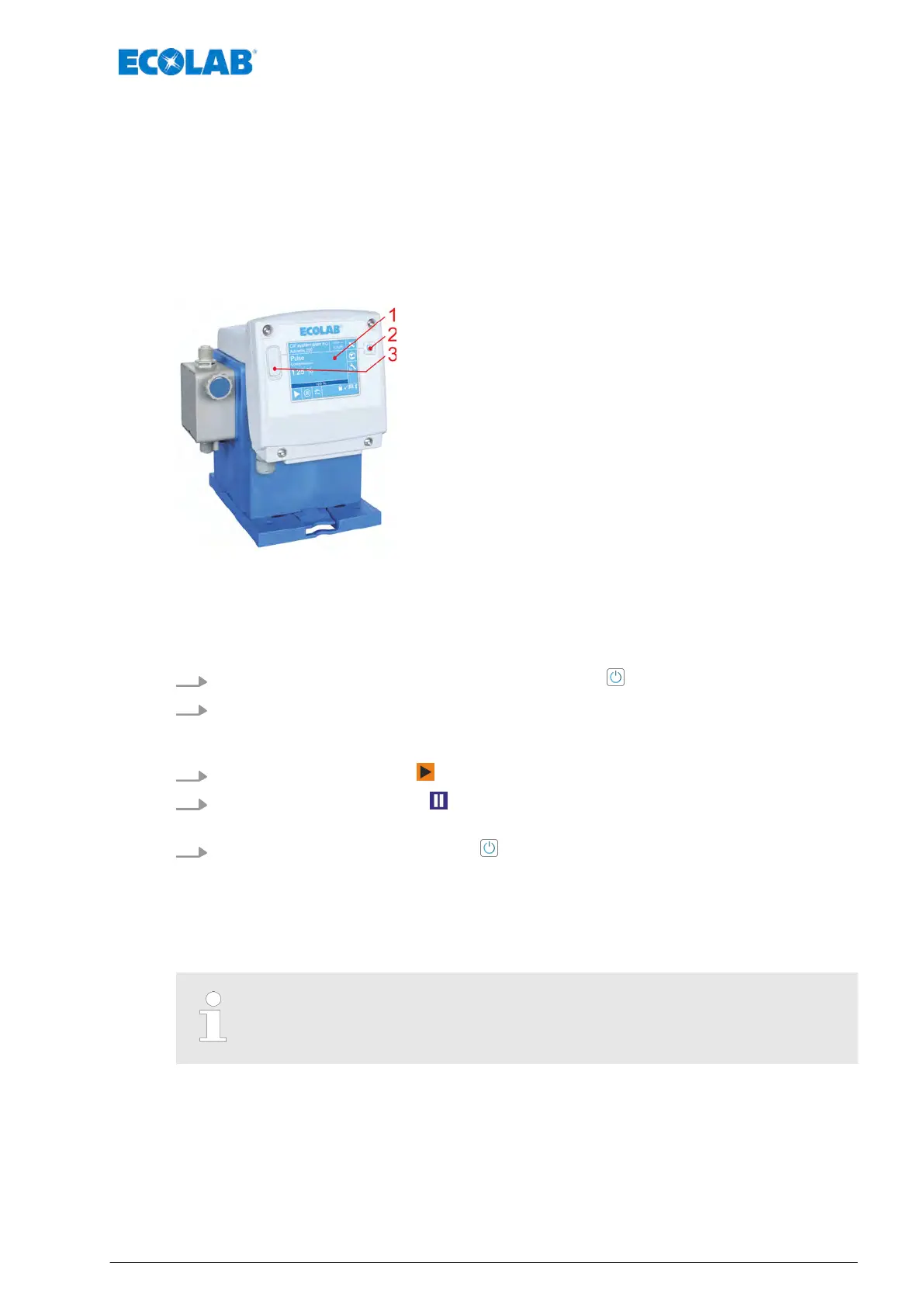9 Operation
Personnel:
n
Production supervisor
n
Operator
n
Specialist
9.1 Switching the pump on and off
Fig. 91: EcoAdd
1 Touchscreen
2 On/off button
3 USB connection for data transfer
Input and settings are solely carried out via the touchscreen (Fig. 91, Pos. 1).
1.
The pump is switched on via the ‘ON / OFF button’ (Fig. 91.
2. After activation, the pump is ready for operation.
ð
When starting, the pump shows the information screen displaying the retrieved
technical data and the connected components.
3.
Pressing the ‘start button’ initiates the pump operation.
4.
Pressing the ‘pause button’ stops the pump operation.
ð
The ‘operating screen’
pauses and the pump goes into “standby” mode.
5.
By pressing the ‘ON / OFF button’ (Fig. 91 the pump can be switched off again..
ð
The ‘operation screen’
goes blank and the pump is switched off.
9.2 Configuration of the pump
The pump must be configured before operation and this process is described
in:
Ä
Chapter 7.9 ‘Overview - Configuration’ on page 83.
Operation
135 Rev. 2-05.2018
