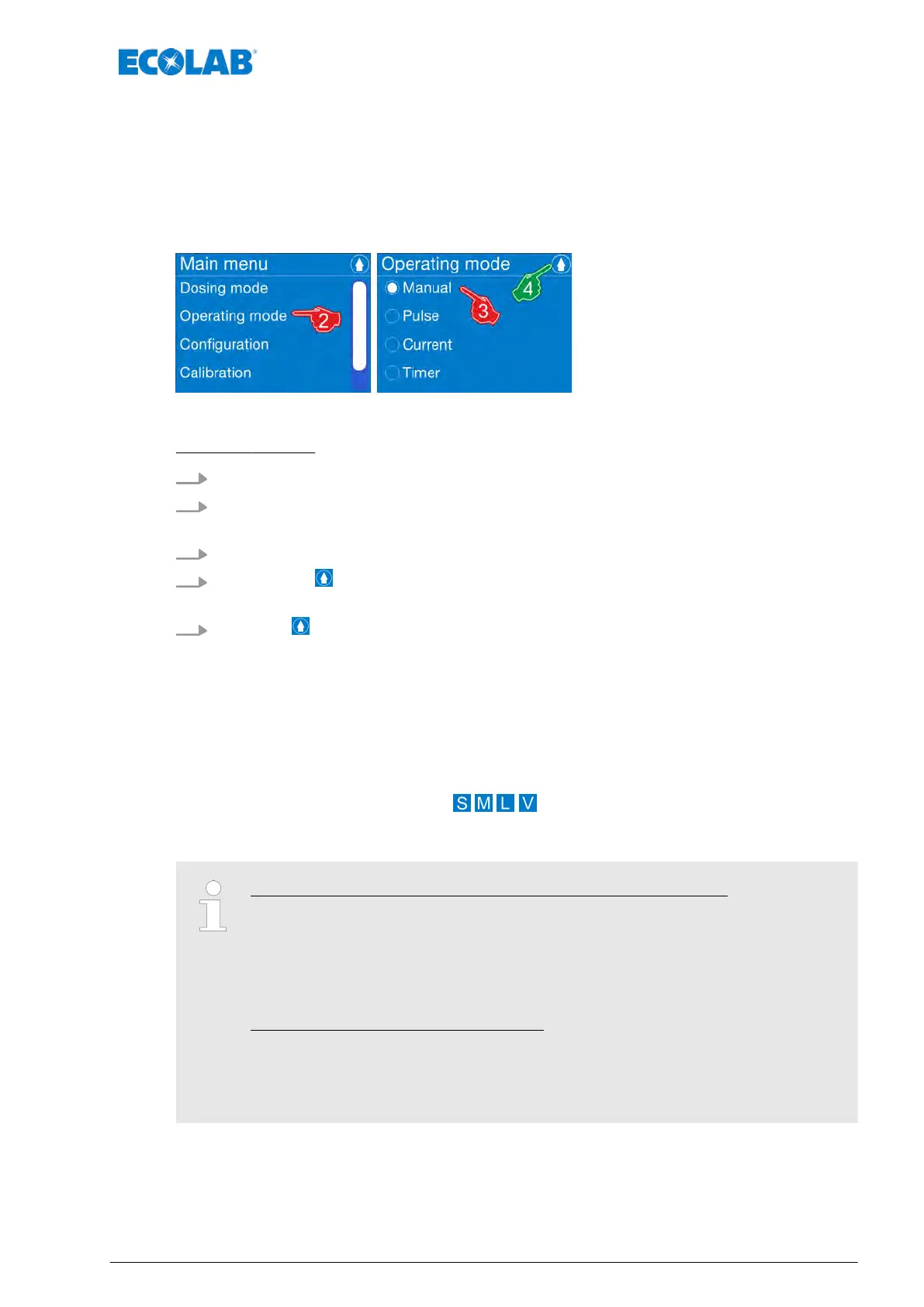9.8.1.1 [Operating Mode] [Manual]
With the [Operating mode] [Manual]
the required metering rate is set manually.
After switching on, the pump runs at the metering frequency corresponding to the selected
metering rate.
The metering rate can also be changed in ongoing operation:
Ä
Chapter 9.4 ‘Setting or changing the pump capacity in L’ on page 139.
Fig. 100: Operating mode: Manual
[Manual] - select:
1.
[Main menu] :
Ä
Chapter 7.6 ‘Main menu’ on page 66
2. [Operating mode] - select.
ð
Screen switches to the selection level [Operating mode].
3. ‘Select Manual’:
4.
Pressing the button saves the setting.
ð
The screen switches to the overview: [Main menu].
5.
Press the button.
ð
The screen switches back to the [Operating display] .
9.8.1.2 [Operating Mode] [Pulse]
With operating mode [Pulse] the pump meters a defined quantity in proportion to an
incoming pulse rate (for example, from a contact water meter).
In the operating display
, the symbol (
/ / / ) of the set metering rate flashes instead
of the usual background. This indicates the control room readiness for an incoming pulse.
If the pulse occurs, the display background flashes once again on every stroke.
There are two setting options in the Pulse operating mode:
– Concentration:
Ä
Chapter 9.8.1.2.1 ‘[Operating Mode] [Pulse] - Concentration’
on page 150
– Quantity:
Ä
Chapter 9.8.1.2.2 ‘[Operating Mode] [Pulse] - Quantity’ on page 152
The following should be noted here:
– Do not connect any external voltages!
– Connect zero-potential contact to pulse input and GND.
– Minimum switch-on and switch-off times = 15 ms.
Operation
149 Rev. 2-05.2018
