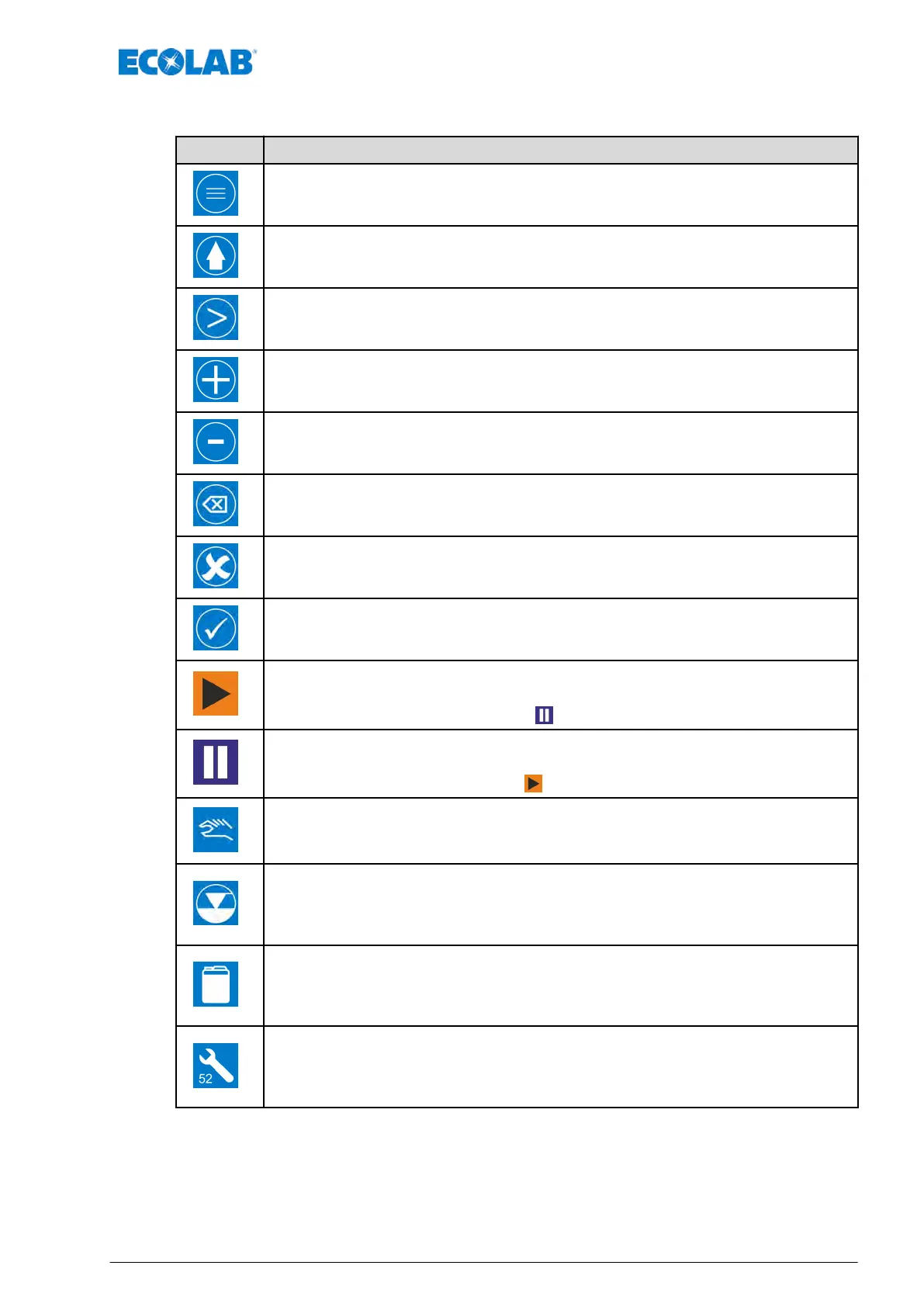7.3.2 Operating buttons
Symbol Description / Function
"Main menu" button:
Call up the main menu.
"Menu" button:
Call up the higher level menu.
"Next" button:
Call up / show the next setting display.
"Plus" button:
Adjustment of a value into the positive range.
"Minus" button:
Adjustment of a value into the negative range.
"Delete character" button:
Delete digits, letters or whole words.
"Cancel" button:
Cancel ongoing applications (e.g. calibration).
"Confirm" button:
Confirm ongoing applications (e.g. calibration).
"Start" operating mode
Switch the pump to "Start" operating mode.
The symbol changes to the pause symbol " ".
"Pause" operating mode
Switch the pump to "Pause" operating mode.
The symbol changes to the start symbol "
".
"Test" button
Pressing the ‘TEST’ button (continuous run) conveys product until this button is released
again. This is very helpful when venting the metering line, for example.
Level indicator (with Bluetooth module as standard):
Neutral display permanently shown = Empty signal being monitored via the suction lance.
Press this button to perform a ‘product change’ :
Ä
Chapter 9.5 ‘Changing a container - Empty signal’ on page 140
Level indicator (without Bluetooth module):
Neutral display permanently shown = Empty signal being monitored via the suction lance.
Press this button to perform a ‘product change’ :
Ä
Chapter 9.5 ‘Changing a container - Empty signal’ on page 140
Maintenance information
Shows the forthcoming service indicating the number of weeks until the service is due. Press
this button to access the ‘Pump service’ menu:
Ä
Chapter 9.6 ‘Confirm the pump service’
on page 143
Control / software
59 Rev. 2-05.2018
