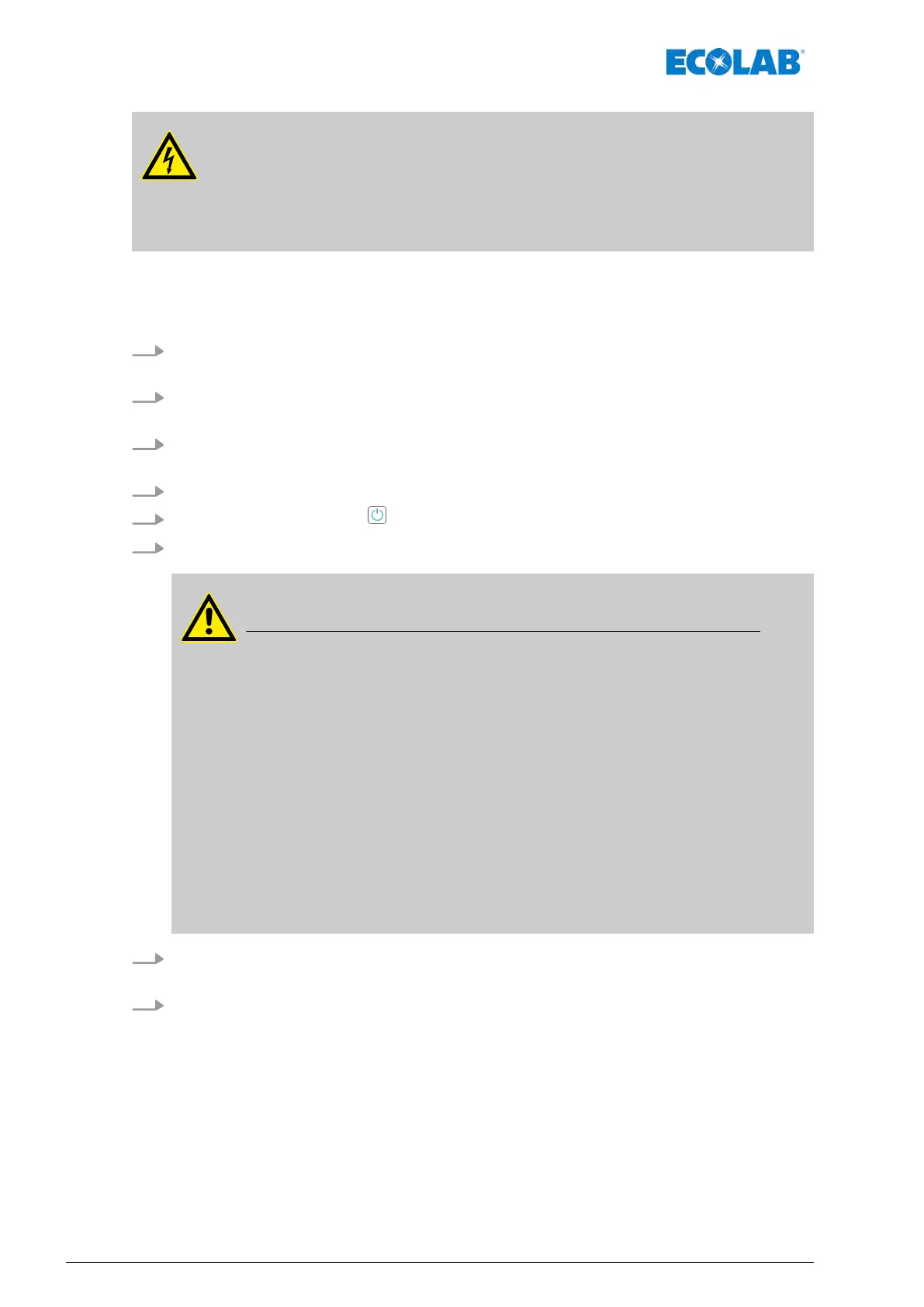DANGER!
Electrical dangers
Electrical hazards are marked by the symbol opposite. W
ork in these areas
may only be carried out by trained personnel with the appropriate
authorisation.
8.1 Initial commissioning
1. Install the mounting plate and pump in the required location and installation scenario.
Ä
Chapter 6.2 ‘Assembly variants’ on page 39
2. Make the hydraulic connections.
Ä
Chapter 6.3.1 ‘Hydraulic installation’ on page 43
3. If necessary
, make the electrical connections for signal inputs.
Ä
Chapter 6.3.4 ‘Electrical installation’ on page 51
4. Connect the mains plug (fitted at the factory) to the power supply
.
5.
Use the ‘ON/OFF button’ to switch on the pump.
6. Select language:
Ä
Chapter 6.4 ‘Language selection’ on page 53
CAUTION!
When the pump is first started, NO ACCESS CODE is activated!
During the initial configuration of the pump, we strongly recommend
enabling the [access code] and only disclosing the set passwords to
authorised personnel:
Ä
Chapter 7.9.4 ‘Access code’ on page 88
To exclude the possibility of the pump being used improperly and / or of
the system parameters being adjusted inadvertently, the pump software
must be protected by the integrated multi-stage [access code] .
Setting the access code also protects the pump against
unauthorised access via a smartphone connected via Bluetooth. An
unprotected pump can be accessed via the EcoAPP without
restriction!
If an access code has been defined on the pump, the pump will only be
visible in the EcoAPP once the correct access code for the pump has
been entered in the EcoAPP settings.
7. Set operating mode:
Ä
Chapter 8.2 ‘Connection and set-up examples’ on page 125
8. Perform calibration on initial commissioning:
Ä
Chapter 8.4 ‘Calibration on initial start-up’ on page 133
Commissioning
124Rev. 2-05.2018
