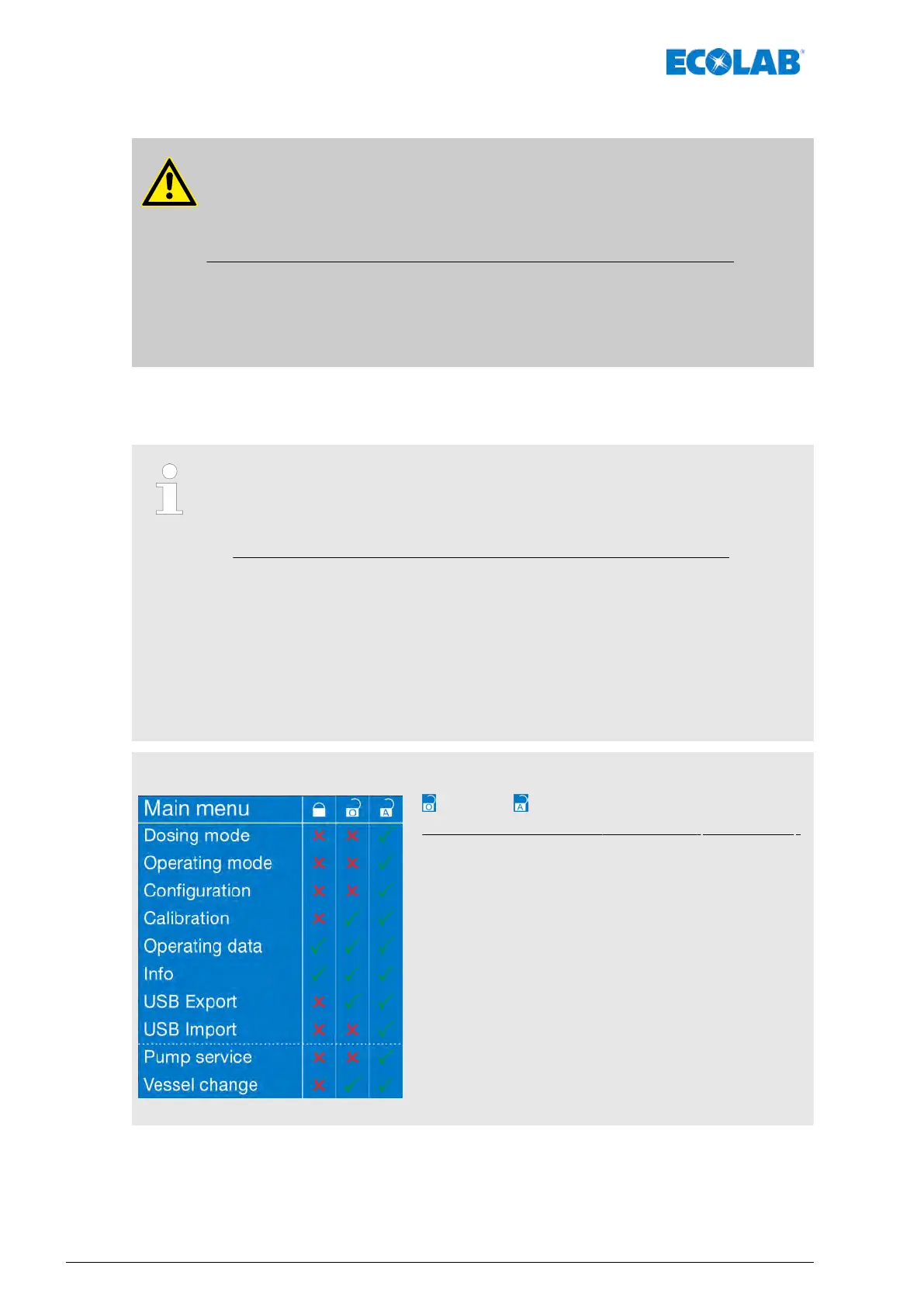7.9.4 Access code
CAUTION!
In order to exclude the possibility of the pump being used improperly and / or of
the system parameters being adjusted inadvertently
, the pump software can
and should be protected by the integrated multi-stage [Access code] .
The safety setting is not activated when the pump is first started!
When the first configuration of the pump is performed, we strongly
recommend enabling the [Access code] ‘Administrator (A)’ and
‘Operator (O)’ and providing the [Access code] only to the authorised
personnel!
User with the [Access code] ‘Operator (O)’ have fewer authorisations in the setting
options. The [Access code] for ‘Administrator (A)’
has complete access to all the functions
of ‘EcoAdd’ pump enabled for the user.
– In the [Configuration]
first the entry of the [access codes] of ‘Administrator
(A)’ levels is done, and then the entry of ‘Operator (O)’ Level 1
– If the [Access code] of ‘Administrator (A)’ is not set, then the setting of
[Access code] of ‘Operator (O)’ is not displayed.
Thus the pump does not have any protection against access!
– After setting the [Access code] of
‘Administrator (A)’ the [Access code] of
‘Operator (O)’ can be set or also omitted.
– If no [Access code] of ‘Operator (O)’ is specified, then for each setting the
[Access code] of ‘Administrator (A)’ is required.
– If both [access codes] are present, there is a reduction in the authorisations
by querying the [Access code] of ‘Operator (O)’.
– When using only one [access code], general unrestricted access
(‘Administrator (A)’) is guaranteed!
Overview of access authorisations!
= Operator, = Administrator
Restrictions for users with [Access code] ‘Operator (O)’ :
n Changing the [Access code] is not possible.
n Changing the [Metering mode] is not possible.
n Changing the [Operating Mode] is not possible.
n Changing the [Configuration] is not possible.
n Ex and import parameters via USB is not possible.
n No authorisation to change the metering capacity
.
n No authorisation to change the concentration.
n No authorisation to change the metering capacity per
pulse.
n No authorisation to carry out pump servicing.
Control / software
88Rev. 2-05.2018
