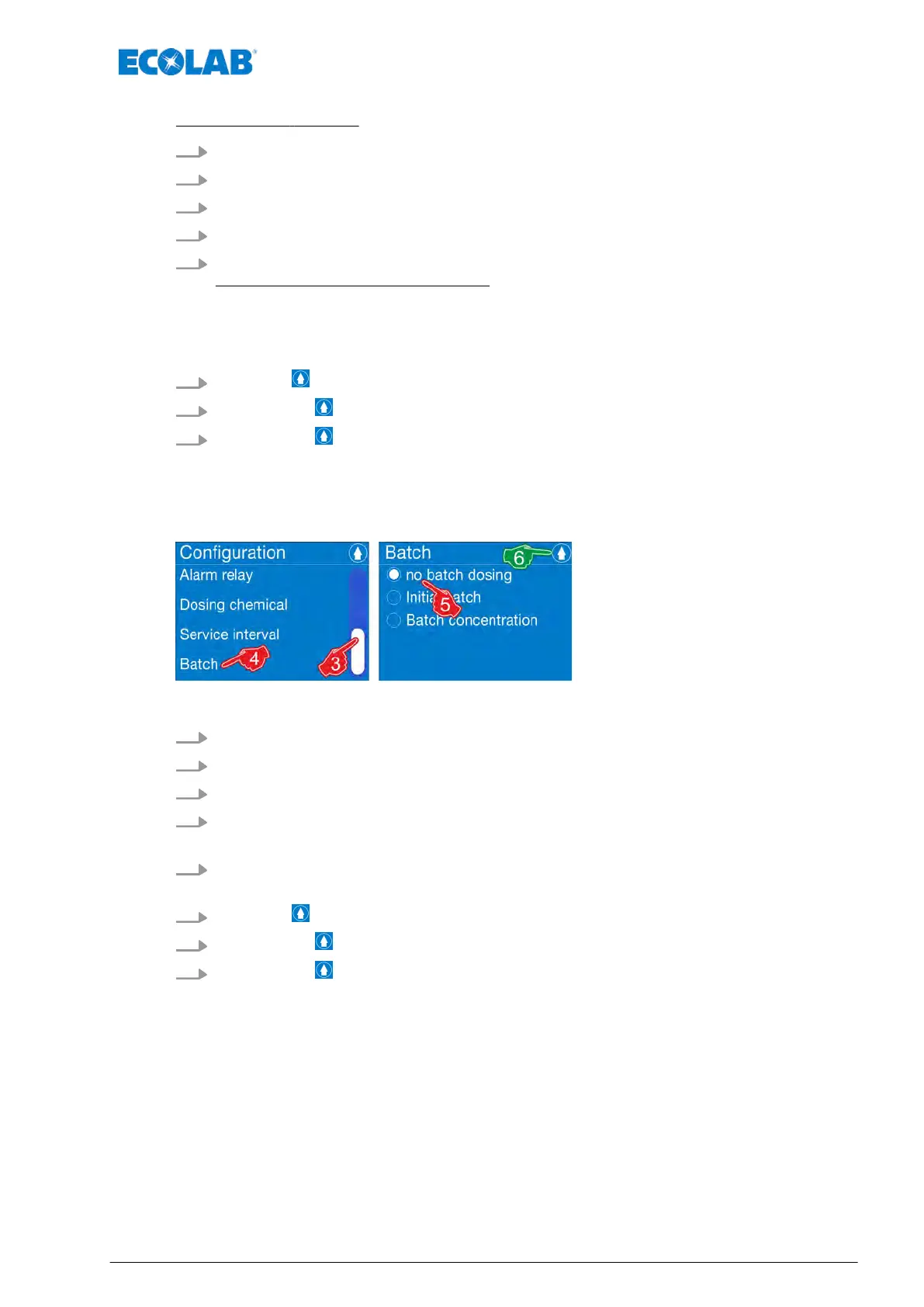[Select Batch] - select:
1.
[Main menu] :
Ä
Chapter 7.6 ‘Main menu’ on page 66
2.
[Configuration menu] :
Ä
Chapter 7.9 ‘Overview - Configuration’ on page 83
3. Use the scrollbar to scroll to the [Select Batch] menu option.
4. [Select Batch] - select.
5. Select the required charge:
The following charges can be set:
n
Ä
Chapter 7.9.12.1 ‘[Select Batch] - [No batch metering]’ on page 105
n
Ä
Chapter 7.9.12.2 ‘[Select Batch] - [Initial preparation]’ on page 106
n
Ä
Chapter 7.9.12.3 ‘[Select Batch] - [Initial concentration]’ on page 107
6.
Press the button to return to the [Configuration menu].
7.
Pressing the button returns to the [Main menu].
8.
Pressing the button returns to the [Operating display].
7.9.12.1 [Select Batch] - [No batch metering]
Fig. 64: Charge - [No batch metering]
1.
[Main menu] :
Ä
Chapter 7.6 ‘Main menu’ on page 66
2.
[Configuration menu] :
Ä
Chapter 7.9 ‘Overview - Configuration’ on page 83
3. Use the scrollbar to scroll to the [Select Batch] menu option.
4. [Select Batch] - select.
ð
Screen switches to the selection level [Select Batch]
5. [No batch metering] - select.
ð
The ‘No batch metering’ option field is marked.
6.
Press the button to return to the [Configuration menu].
7.
Pressing the button returns to the [Main menu].
8.
Pressing the button returns to the [Operating display].
Control / software
105 Rev. 2-05.2018
