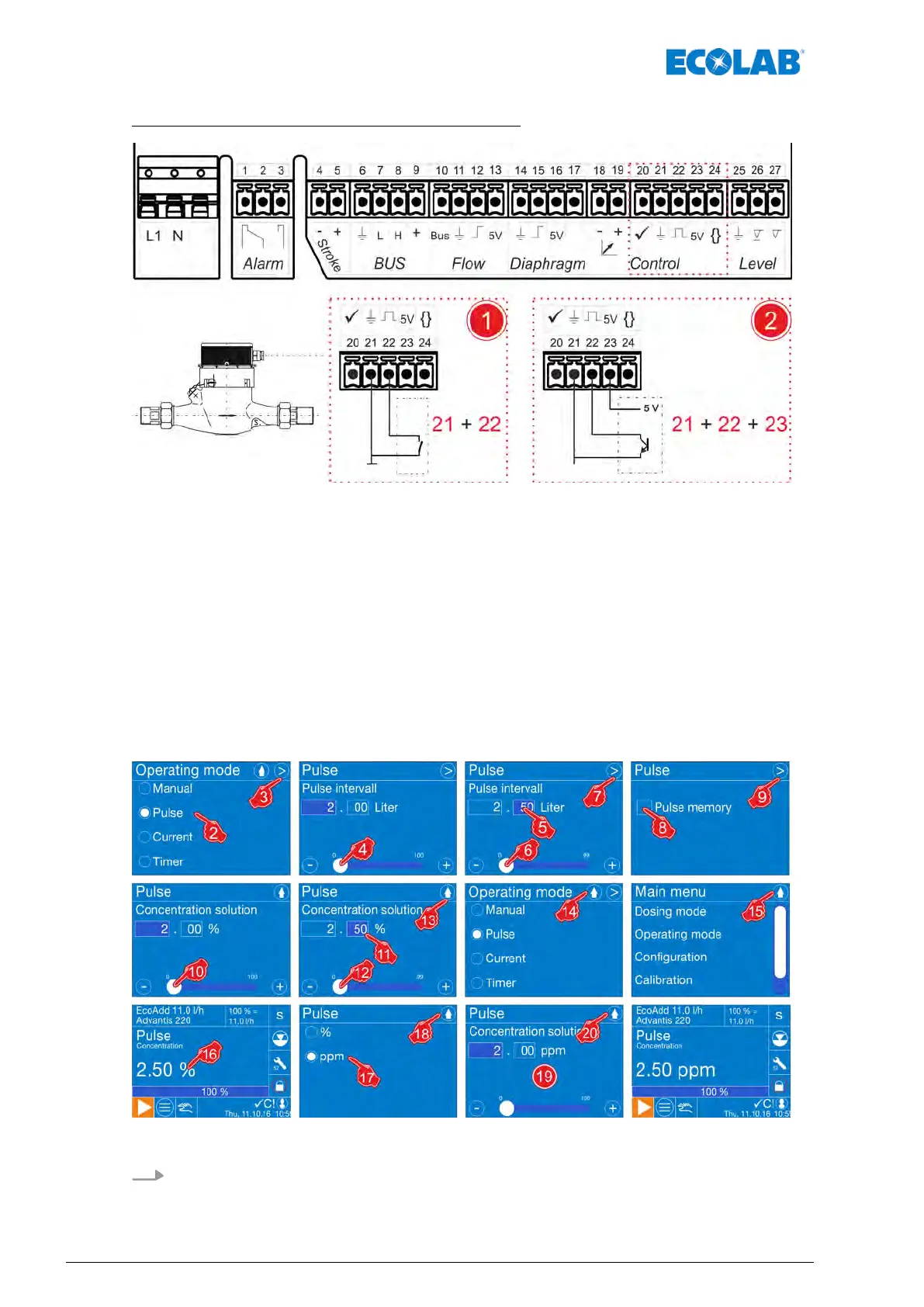Terminal assignment when using a water meter:
Fig. 101: Terminal assignment: ‘Pulse’
1 Terminal assignment: "floating contact" 2 Terminal assignment: "electronic switch"
9.8.1.2.1 [Operating Mode] [Pulse] - Concentration
The pulse interval (ml, l / pulse) for the flow meter being used and the concentration of the
metering solution must be first entered here in %. It is then possible to select the required
active substance concentration in % or the metering rate per pulse [l/Imp, ml/Imp, G/Imp]
at the operating level.
The pump software independently calculates the necessary metering stroke speed or
metering quantity from these parameters and sets the pump accordingly
.
Fig. 102: Operating Mode: Pulse
1.
[Call up Main menu] :
Ä
Chapter 7.6 ‘Main menu’ on page 66
Operation
150Rev. 2-05.2018
