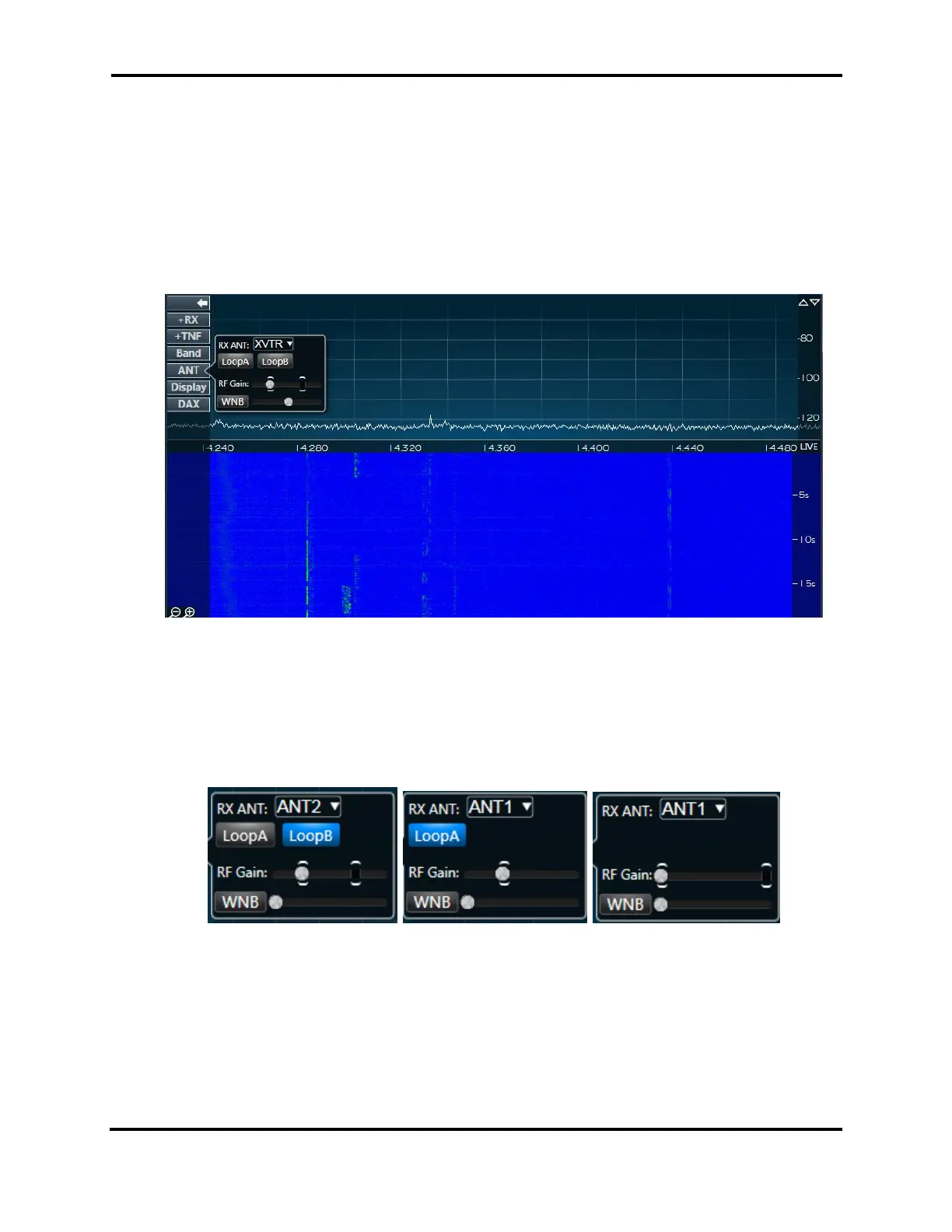FLEX-6000 Signature Series - SmartSDR for Windows Software User’s Guide
Page 94
Copyright 2018 FlexRadio Systems. All Rights Reserved.
25 HOW TO CONFIGURE ANTENNAS
25.1 GETTING STARTED
When SmartSDR starts for the first time, it loads a single Panadapter and Slice Receiver with Antenna
1 (ANT1) selected by default. Transceiver operation is then functional on ANT1 with no further setup
or adjustment required.
25.2 SELECTING THE RECEIVE ANTENNA FOR A PANADAPTER WITHOUT
SLICE RECEIVERS
The image above shows a single Panadapter with no active Slice Receivers. The Panadapter receive
antenna is selected on the ANT pop out menu on the left side of each Panadapter. LoopA or LoopB
(FLEX-6500 and FLEX-6700 only) may be selected along with the RF Gain for the associated
Panadapter.
25.3 USING THE PANADAPTER ANT POP-OUT MENU
FLEX-6700 FLEX-6500 FLEX-6300
