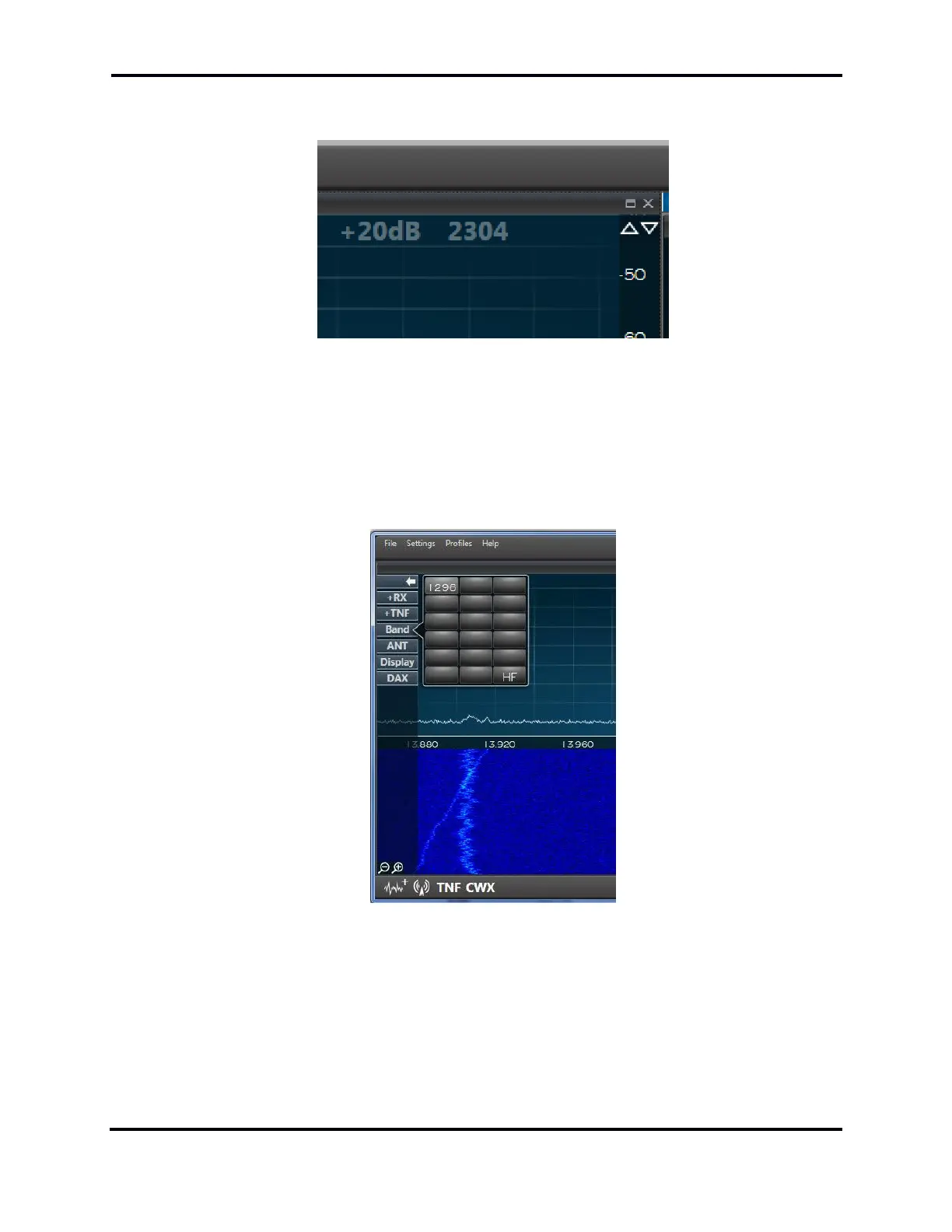FLEX-6000 Signature Series - SmartSDR for Windows Software User’s Guide
Page 108
Copyright 2018 FlexRadio Systems. All Rights Reserved.
When operating in a Transverter band the Transverter name will appear in the top right corner of the
Panadapter as shown below:
27.1 USING A TRANSVERTER
There are two ways to tune to a transverter. The first way is to use the band select panel in the
Panadapter (shown below). To get to the transverter band panel, first select Band in the Panadapter
and then click the XVTR button at the lower right of the panel of buttons that appears. Next select
the transverter band you wish to use. The buttons in the panel use the name of each transverter
specified in the transverter setup form.
When the band button for a transverter is clicked, the radio will change the frequency of the
Panadapter to the transverter frequency. Below you can see that we are now on 1296.0MHz and
there is now a band indicator in the upper left of the Panadapter that indicates that we are on the
1296 transverter.
