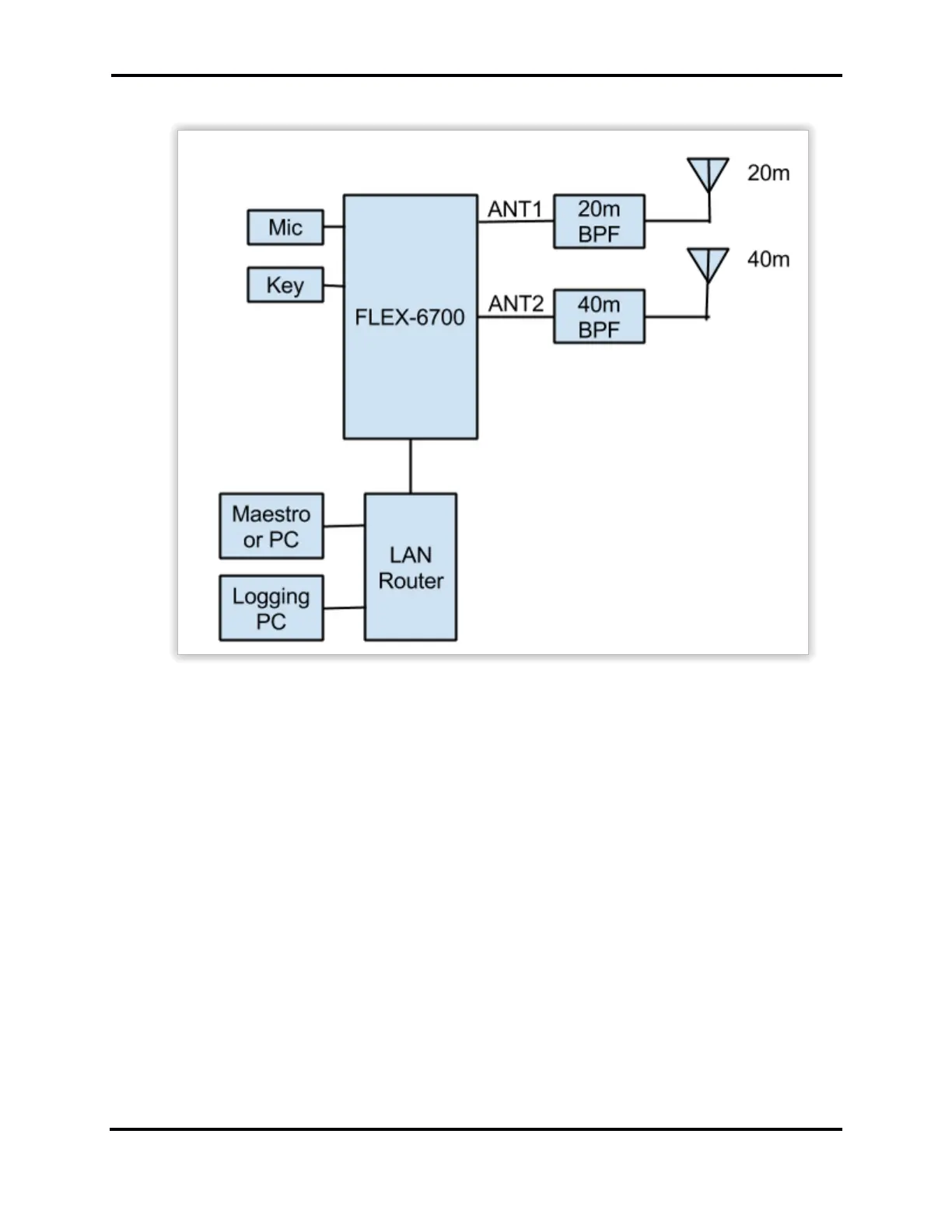FLEX-6000 Signature Series - SmartSDR for Windows Software User’s Guide
Page 143
Copyright 2018 FlexRadio Systems. All Rights Reserved.
The image below illustrates an example SO2R configuration using the FLEX-6700.
34.3.2 FLEX-6300 and FLEX-6500 Full Duplex
Both the FLEX-6300 and FLEX-6500 models are enabled for full duplex operation using XVTR as a
receive-only port so long as at least 70 dB of port to port isolation is provided for a 100W station.
This may be provided through a combination of antenna isolation and external band pass filtering for
cross band operation. RX A may alternately be used on the FLEX-6500. This feature can also be used
for satellite operation with suitable transverter support.
34.4 SCU OVERLOAD FUNDAMENTALS
All radios are susceptible to overload. Overload conditions caused by a signal level that is too high
can result in compromised performance, the inability to receive or even receiver damage. An
understanding of how overload occurs and methods to avoid it is required for proper operation of a
radio in full duplex mode.
