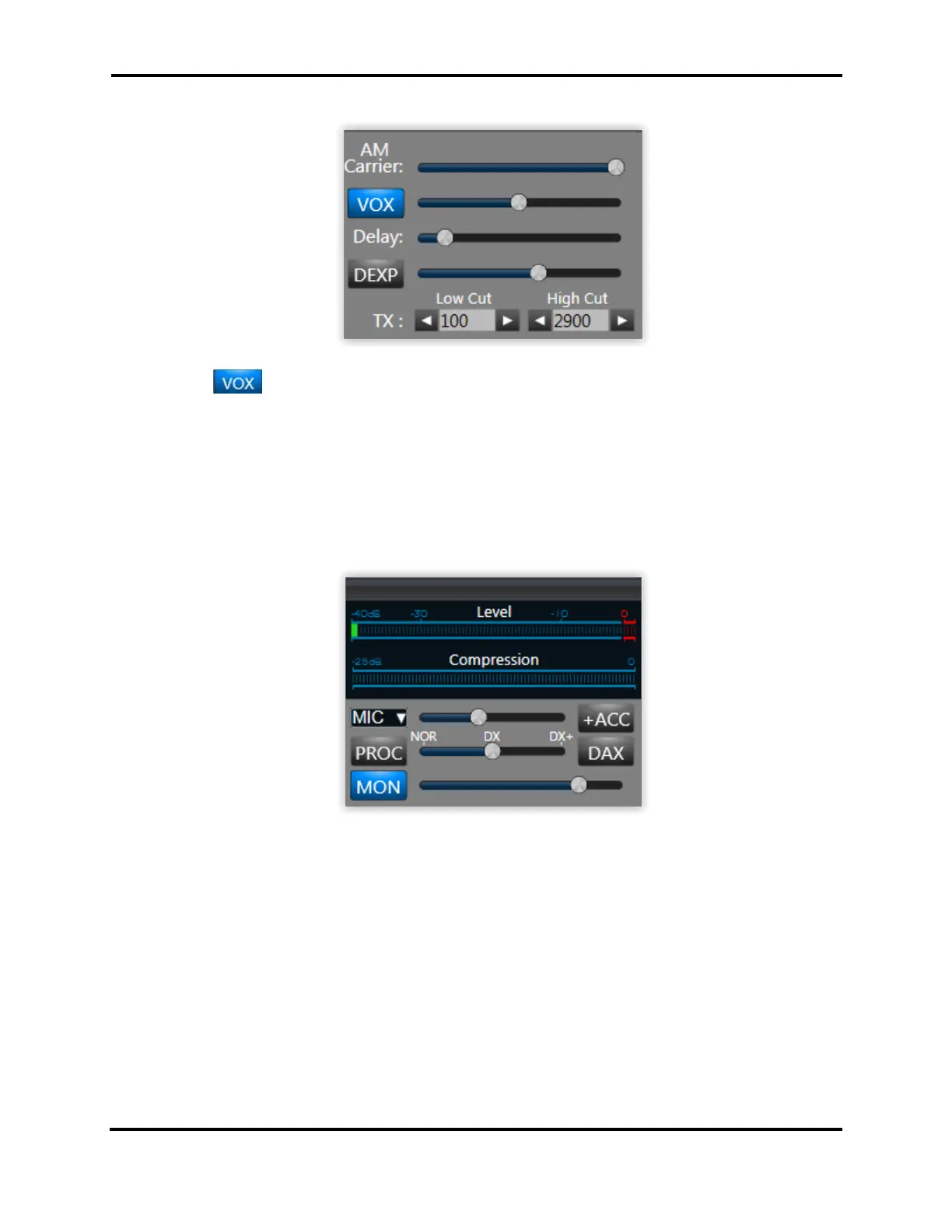FLEX-6000 Signature Series - SmartSDR for Windows Software User’s Guide
Page 82
Copyright 2018 FlexRadio Systems. All Rights Reserved.
20.3.4 How to Configure VOX
Press the button to enable voice operated transmit operation and adjust the VOX gain slider
to adjust the VOX sensitivity. Sensitivity should be adjusted to the minimum that allows reliable
keying by the voice without keying from other room noises. VOX Delay sets the hang time before
the transmitter unkeys after you stop speaking. The delay should be set to be comfortable for the
style of operation desired. See section 31.1.6, DAX TX Channel and Microphone Interaction for
details concerning the interaction of VOX and the DAX TX channel.
20.3.5 Monitor Mode Operation
Monitor mode is enabled by engaging the MON button so that the monitor level may be controlled
by the adjacent slider.
The MON feature allows for monitoring of the processed audio prior to the final brick wall filtering
and ALC limiting, compression and equalization, allowing the operator to listen to the transmitted
audio in “real time” with minimal latency or delay. However, since the monitor audio bypasses the
signal processing stages, the audio heard in the monitor is not the same as what is being transmitted
and therefore is not suitable for determining the over the air quality of your transmitted signal.
