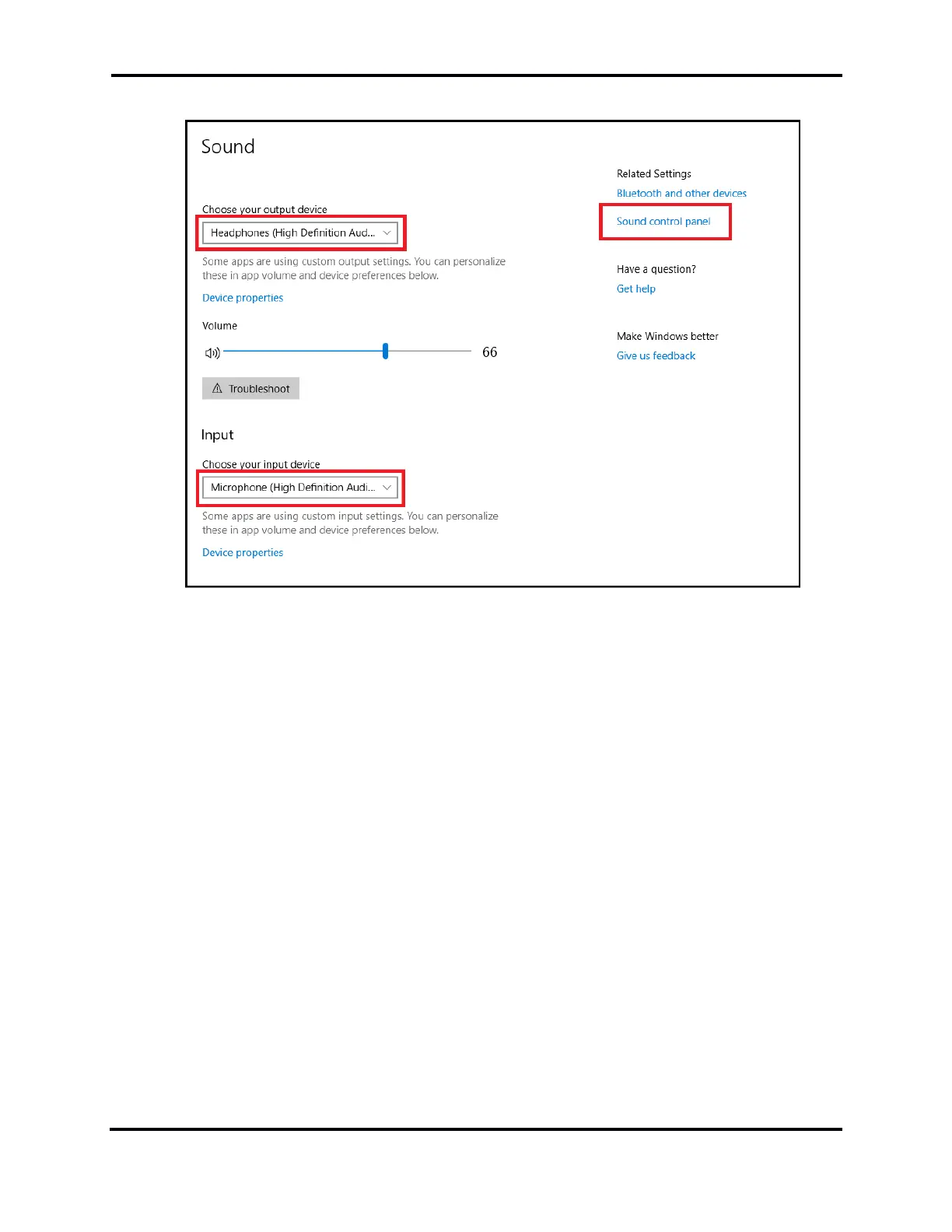FLEX-6000 Signature Series - SmartSDR for Windows Software User’s Guide
Page 70
Copyright 2018 FlexRadio Systems. All Rights Reserved.
Windows will display a window like this:
To choose a device to play the radio audio, click on the Choose your output device menu (outlined in
red) and select the device. Similarly, choose the input device from the Choose your input device
menu. A more detailed control panel is available if you click on the Sound control panel button,
outlined above.
18.4 PTT OVERRIDE WHEN OPERATING LAN REMOTE
When operating in a non-DIGx mode, using a hardware PTT such as the RCA PTT input on the back
panel or the front panel microphone, local activation of the PTT will override the remote PTT. This
feature allows the user at the radio to override the remote input with a PTT switch connected directly
to the radio.
18.5 OPERATING CW WHEN USING PC AUDIO
When operating in CW mode while PC Audio is enabled, the CW must be sent with either a key or
paddles directly connected to the radio or by using CWX or Maestro. At present, there is no feature
to attach a key or paddles to the PC to operate CW remotely.
Note: CW sidetone is only available when using CWX if PC Audio is enabled
