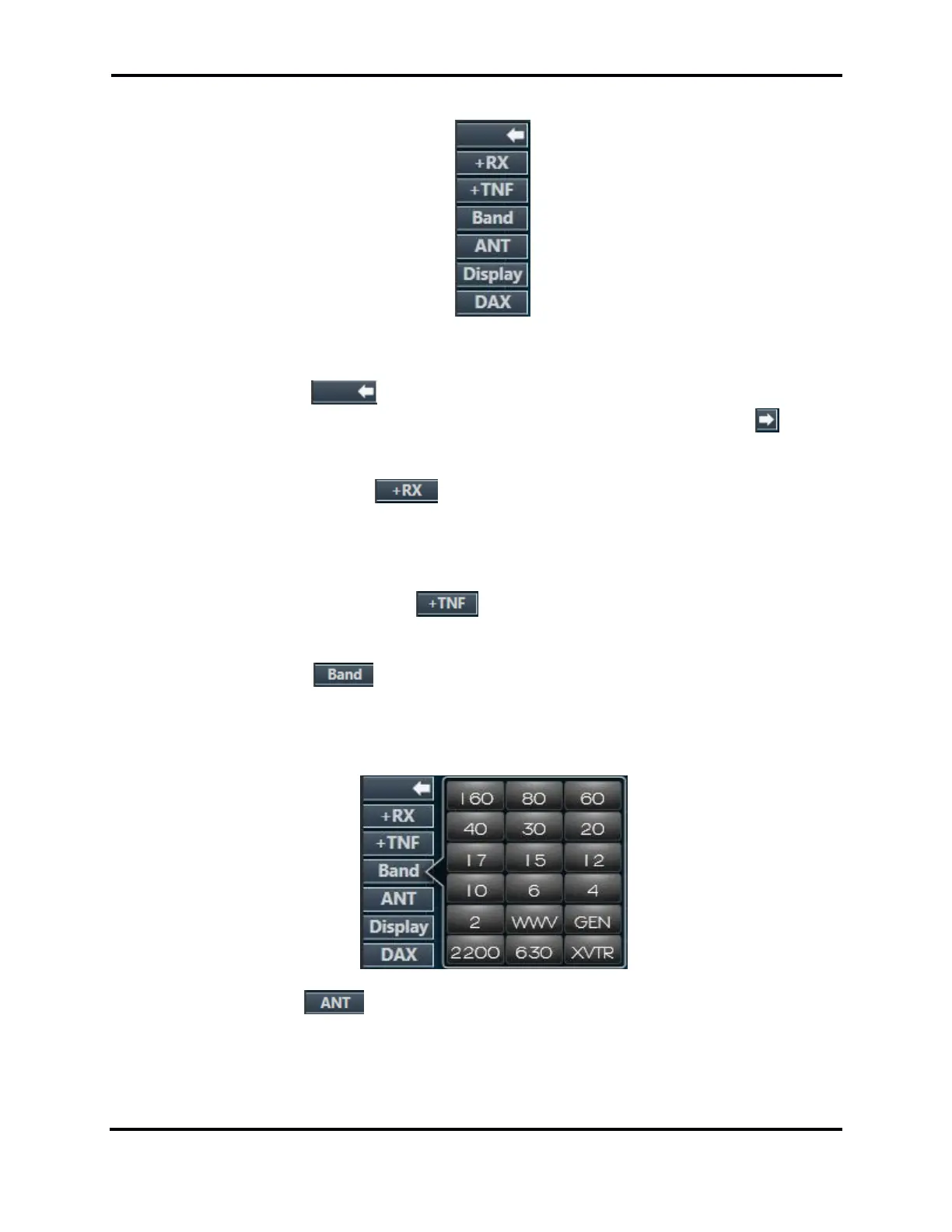FLEX-6000 Signature Series - SmartSDR for Windows Software User’s Guide
Page 164
Copyright 2018 FlexRadio Systems. All Rights Reserved.
37.5.3 Panadapter Menu
A set of menu options at the left side of the Panadapter control various functions of the Panadapter.
The Hide Menu button collapses the Panadapter menu so that it is no longer obstructing
the view of the Panadapter. When clicked, it appears with an arrow pointing to the right . Clicking
the button again expands the menu back to its default state.
The Add Slice Receiver button places an additional Slice Receiver resource inside the
Panadapter. When you have utilized all your available Slice Receiver resources the Add Slice Receiver
button is dimmed indicating that the action is no longer available. It will return to an available state
once a Slice Receiver is closed.
The Add Tracking Notch Filter button places a TNF in the center of your slice filter. If no
slice is available, the TNF will be placed at the center of the Panadapter.
The Band menu button exposes the Band Menu. Selecting a band from this list will adjust
the Panadapter display to lie within the selected amateur radio band. One band can be selected at a
time and allows for rapid switching between views of the amateur radio bands. Clicking the Band
menu button again will collapse the menu.
Antenna menu button will expose antenna selection options.
