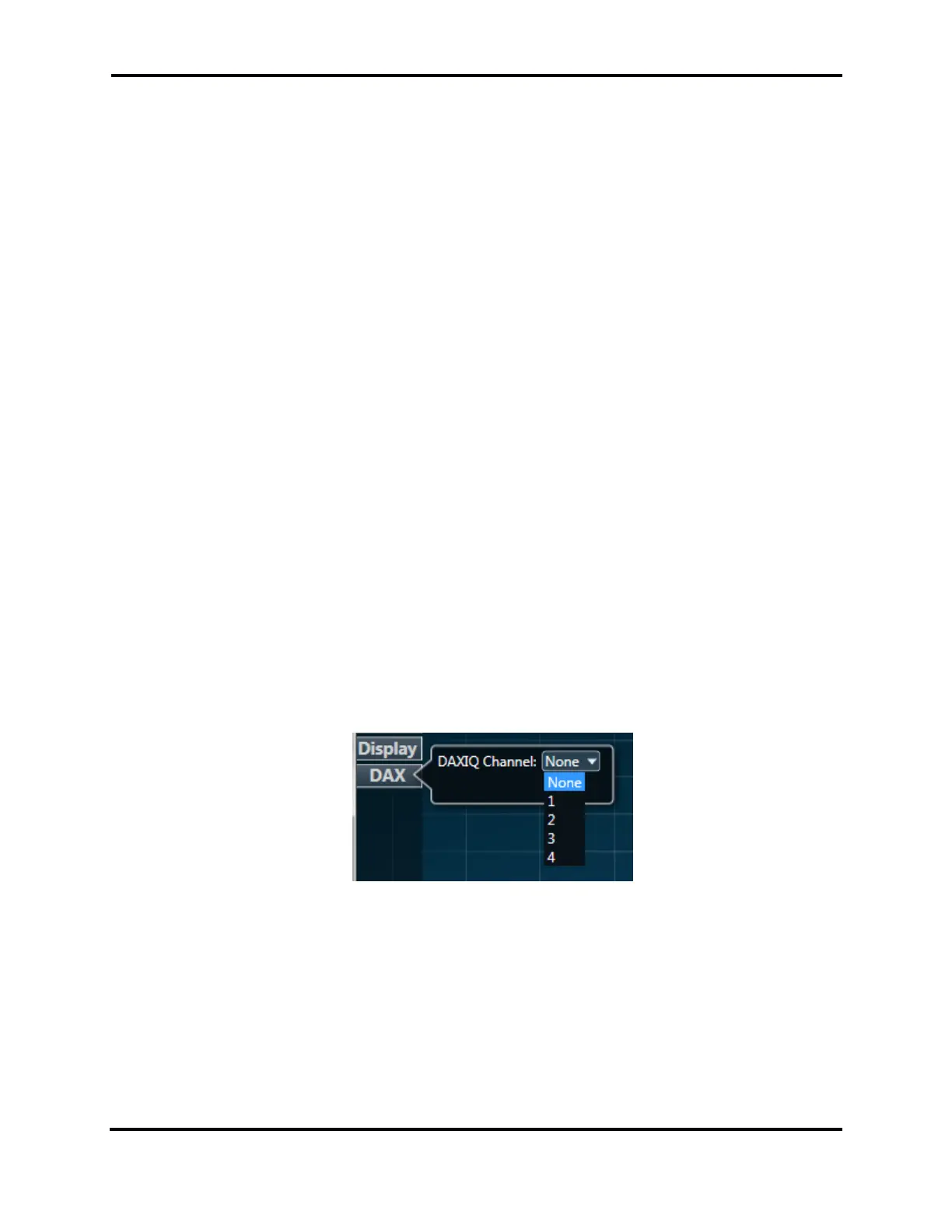FLEX-6000 Signature Series - SmartSDR for Windows Software User’s Guide
Page 128
Copyright 2018 FlexRadio Systems. All Rights Reserved.
31.1.6 DAX TX Channel and Microphone Interaction
When the DAX TX Channel has been selected to provide audio for the transmitter (DAX button in the
transmit control panel), the radio will still accept audio from the selected microphone if the DAX TX
stream contains no data. As soon as data appears, the DAX TX channel becomes the transmitted
audio.
This feature is provided to support voice keyer configurations. The user can enable both the DAX TX
channel and a microphone and use the microphone normally if the voice keyer program is not
sending a message. When a voice keyer message is desired, the associated program simply plays the
audio into the DAX TX channel and the transmitter automatically switches to it, overriding the
microphone.
In a similar fashion, VOX can be triggered from either the DAX TX channel or the selected microphone
audio. If the DAX TX channel information is above the VOX triggering level, DAX will key the radio.
31.1.7 DAXIQ Configuration
The second type of DAX channel, listed in the lower portion of the DAX Control Panel is the DAXIQ
channel, of which there are four (all four may not be implemented on all radios). Each of these
channels will stream wide-band IQ data to a client program. This allows decoding of multiple signals
across large swaths of the amateur bands. The data provided in a DAXIQ channel is "raw I/Q" which
has no demodulation, AGC, etc. applied to it. This is like getting a RAW file, instead of a JPG, out of
a digital camera.
Set the DAXIQ Channel on a Panadapter
First select one of the four DAXIQ channels from the DAX menu on the Panadapter. Each channel can
be selected on only one Panadapter. The radio prevents selection of multiple Panadapters per
channel.
