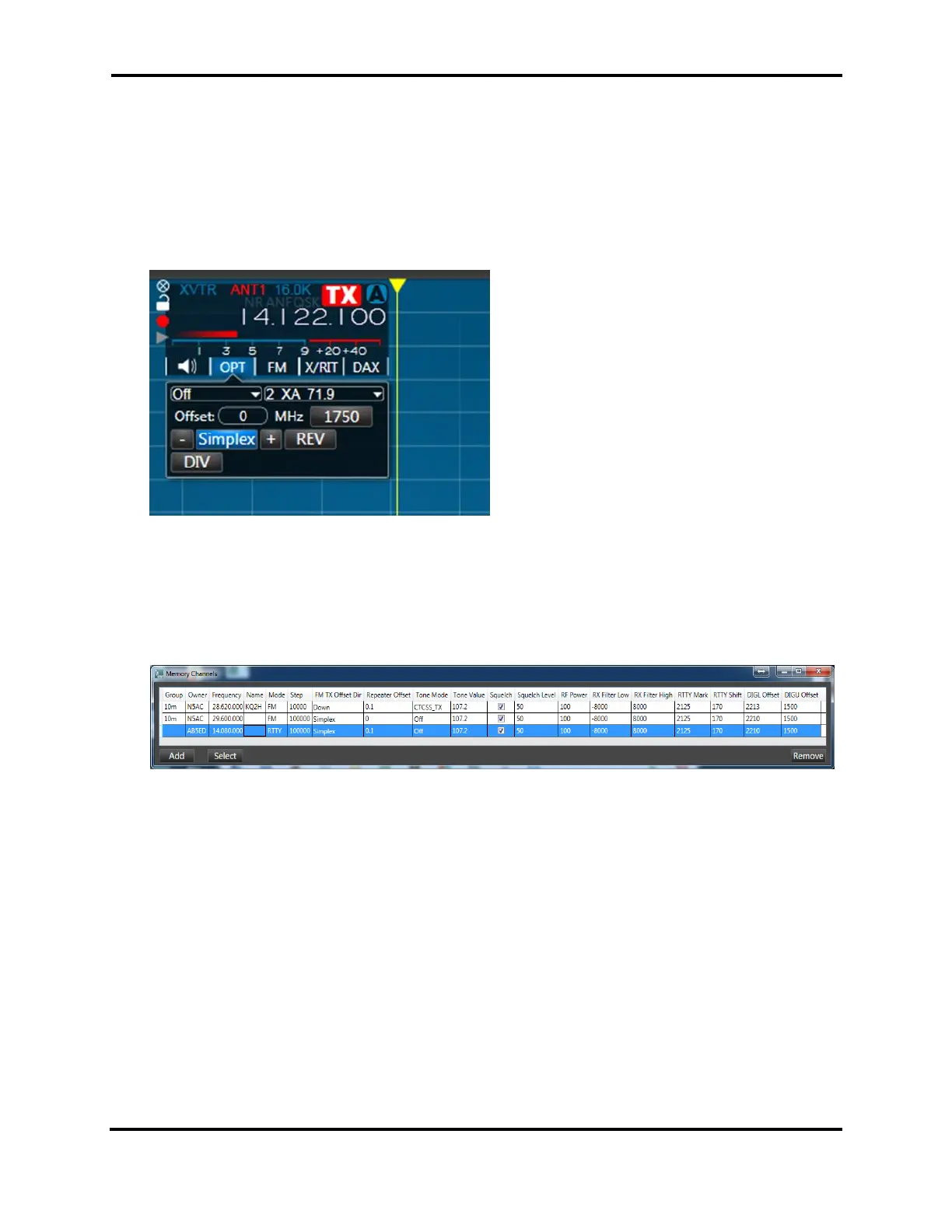FLEX-6000 Signature Series - SmartSDR for Windows Software User’s Guide
Page 87
Copyright 2018 FlexRadio Systems. All Rights Reserved.
22.2 OPERATING FM REPEATERS (EU ONLY)
Repeaters in the UK and much of Europe may require an access tone to switch the transmitter from
standby to ready for use. Commonly, this is a 1750 Hz tone of one half of a second or less.
For FLEX Signature Series SDRs that are configured to operate in Europe, a 1750 Hz manual tone burst
option is provided to open repeaters. To use this option, key the radio, left click and hold the 1750
button for 0.5 seconds, then unkey the radio.
22.3 MEMORY CHANNELS
FM as well as any other mode memories can be stored in the Memory form accessible from the
Settings...Memory... menu in SmartSDR. The memory form, as shown below, stores the memory
frequency along with other settings such as the mode, CTCSS tone, etc.
The memory form also allows individuals to create lists that can be shared with others. For example,
your local club may produce a list of frequencies all with a common "group" name. Then this group
of channels can be independently exported and imported back into SmartSDR. The memory specific
import/export function supports the CSV format to allow for external editing or production using an
existing database program.
Clicking on the column headings will sort the table by that column. Shift + Click will add a secondary
sort. For example, the table could be sorted by Mode and then by Frequency.
The order of the column display can be re-arranged by clicking and dragging the column headings.
