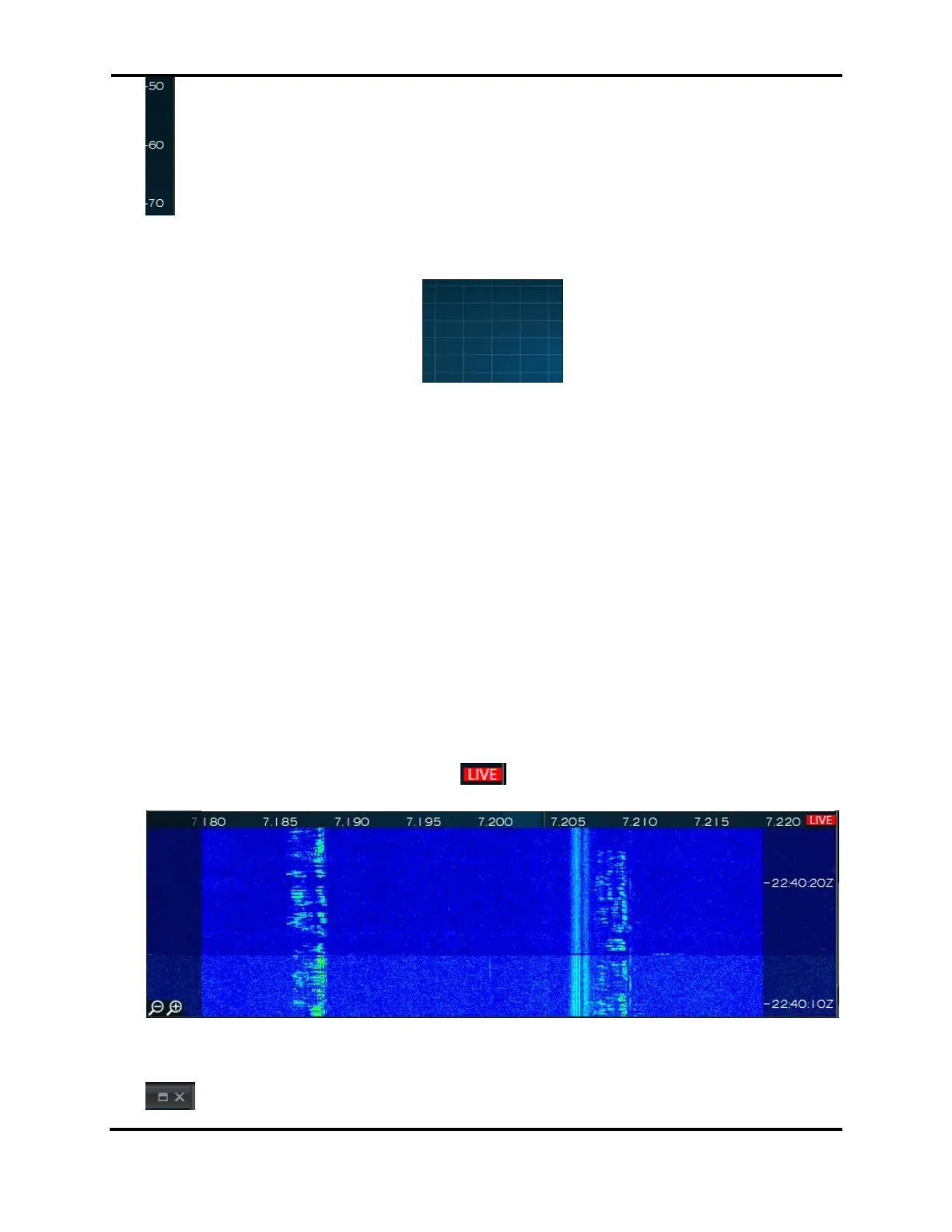FLEX-6000 Signature Series - SmartSDR for Windows Software User’s Guide
Page 168
Copyright 2018 FlexRadio Systems. All Rights Reserved.
37.5.6 Panning Method
Each Panadapter can perform a pan function to adjust the frequency range that is viewed. Clicking
and dragging within the Panadapter grid will reorient the frequencies being viewed on the
Panadapter in the direction that your mouse is moving. By moving your mouse to the right, you will
display lower frequencies and vice-versa.
37.5.7 Waterfall Time Machine
SmartSDR keeps a copy of the last several minutes of the information that appeared in the waterfall.
This information can be displayed by clicking in the time scale at the right edge of the waterfall, which
changes the display to look like the image shown below. The UTC time at which the information was
recorded is shown in right margin of the display. The stored waterfall information can be browsed
by clicking in the time scale and dragging the display up and down.
While the stored information is being displayed, SmartSDR continues to record the live waterfall and
add it to the top of the stored information. Depending on the amount of information stored, the
oldest information at the bottom may be lost.
Return to the live waterfall by clicking on the button at the top right of the waterfall.
37.5.8 Close/Maximize/Rearrange
