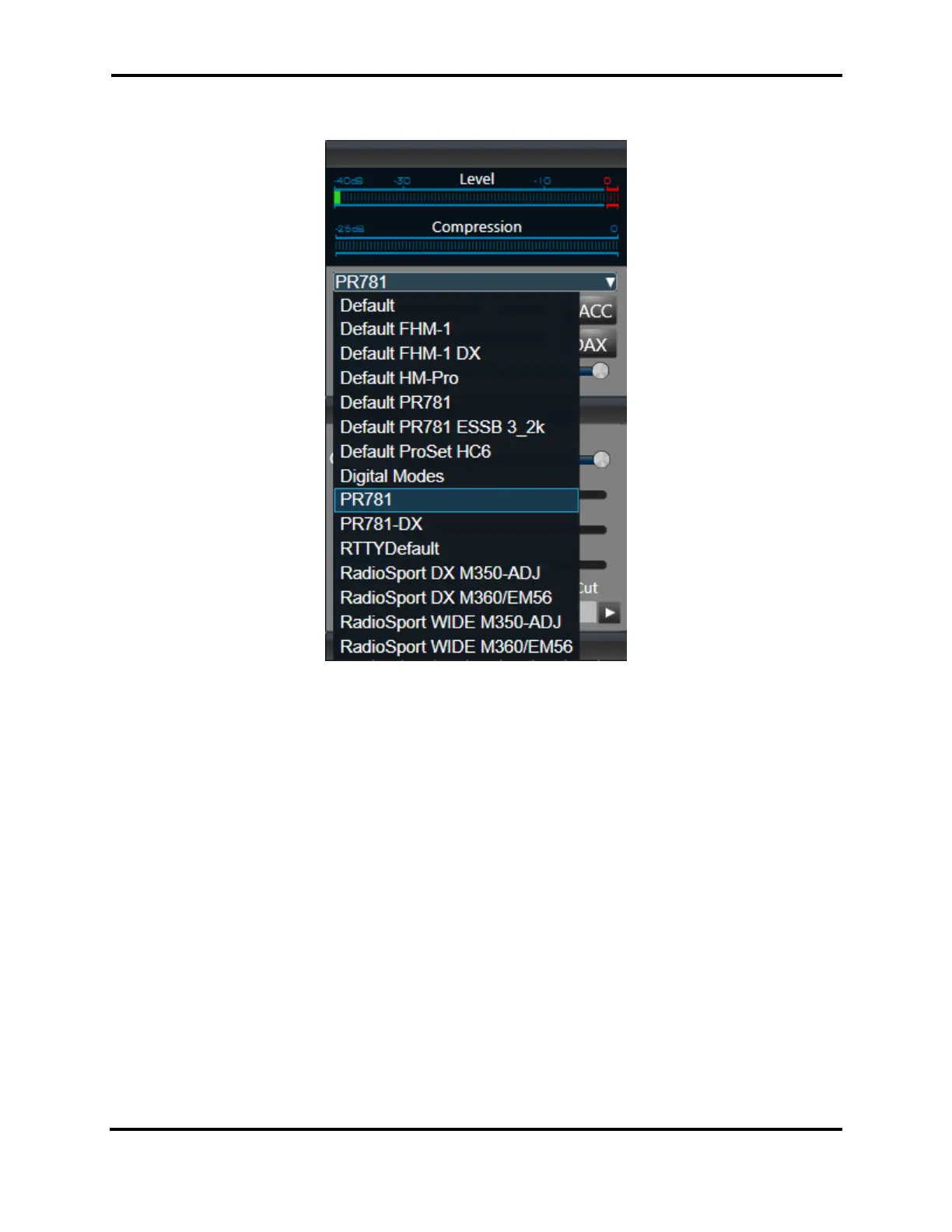FLEX-6000 Signature Series - SmartSDR for Windows Software User’s Guide
Page 61
Copyright 2018 FlexRadio Systems. All Rights Reserved.
MIC profiles can be quickly selected from the drop-down menu on the P/CW Panel above the MIC
gain slider, as shown below:
The user can leave the Profile Manager open to the side of the SmartSDR window and instantly switch
configurations by double clicking the desired profile.
Note: You can load profiles created by different FLEX-6000 models without any adverse
interactions. If the target radio model does not have the same resources as the source radio, such
as the number of available Panadapters and Slices, the target radio’s resources and capabilities
will take precedence.
16.6 DEFAULT PROFILES
Several default profiles are included in the radio software. These profiles provide a basic level
operation for the radio and are listed in the illustrations in section 16.4 above.
A default global profile, SO2RDefault, provides an example setup of the radio for SO2R operation (see
section 34.3.1). The default Transmit profiles provide common transmitter settings for “barefoot”
operation. The default MIC profiles provide example values for microphone level, transmit filters,
DEXP settings, voice processor settings, equalization settings and other settings for several popular
microphones and headsets.
