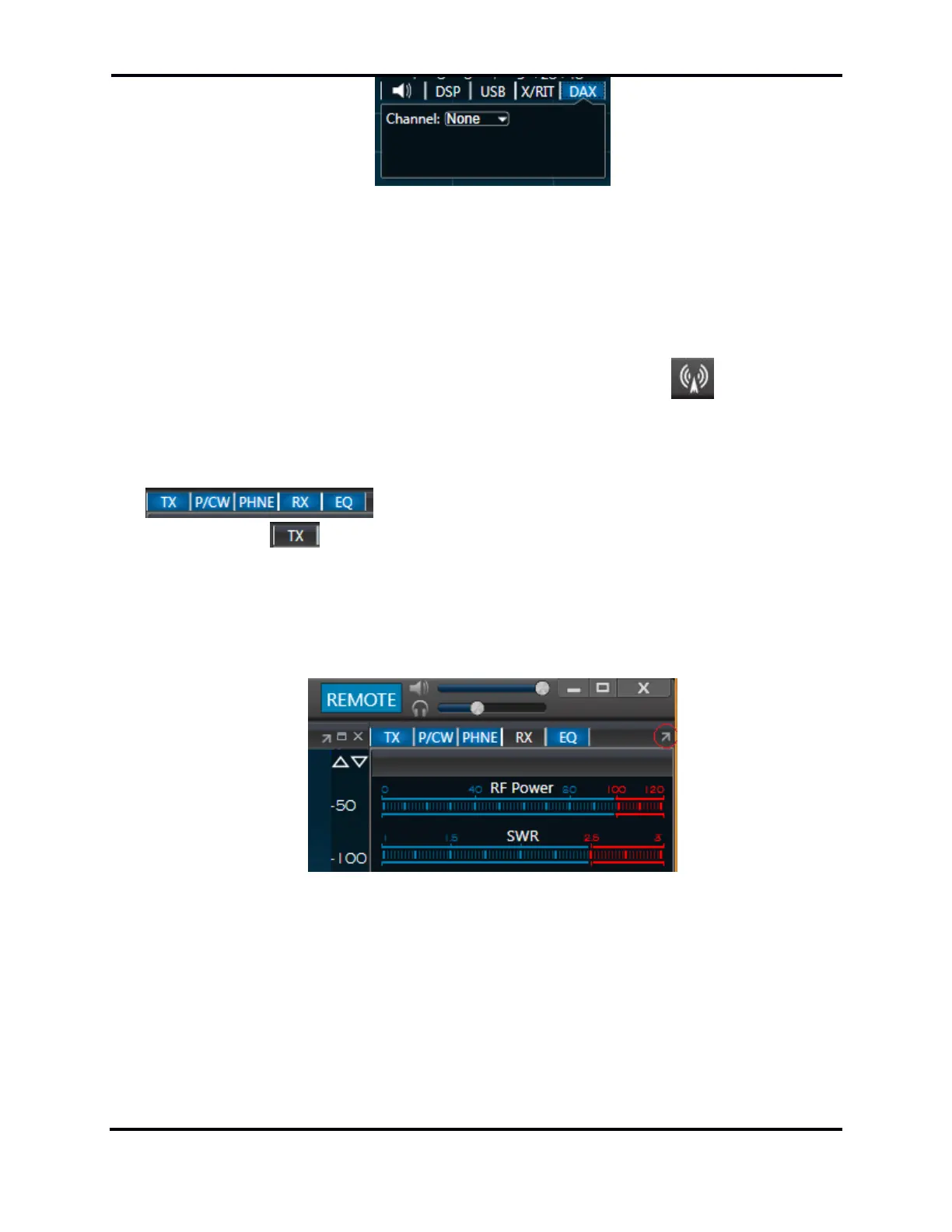FLEX-6000 Signature Series - SmartSDR for Windows Software User’s Guide
Page 176
Copyright 2018 FlexRadio Systems. All Rights Reserved.
• In the DAX menu, there is a selection for your DAX Audio Channel.
37.7 SMARTSDR RADIO CONTROL PANEL
The SmartSDR Radio Control panel contains the controls and metering required for optimal FLEX-
6000 RF transmission. The SmartSDR Radio Control Panel consists of five sub panels described below.
To display the Radio Control Panel, click on the Radio Control Panel icon in the lower left-
corner of the SmartSDR application window. Clicking the icon again will remove the Radio Control
Panel.
To open or close a subpanel click on the corresponding indicator at the top of the Radio Control Panel
. When the button is illuminated in blue the subpanel is open and
grey when closed
The entire SmartSDR Radio Control panel can be popped out of the SmartSDR main screen and
positioned anywhere on the PC display by clicking on the outward facing arrow in the top right corner
of the panel. The screen location for this panel is remembered when SmartSDR is closed and restored
when restarted.
You can return the Radio Control panel to the main screen by clicking on the inward facing arrow
when the screen is popped out.
