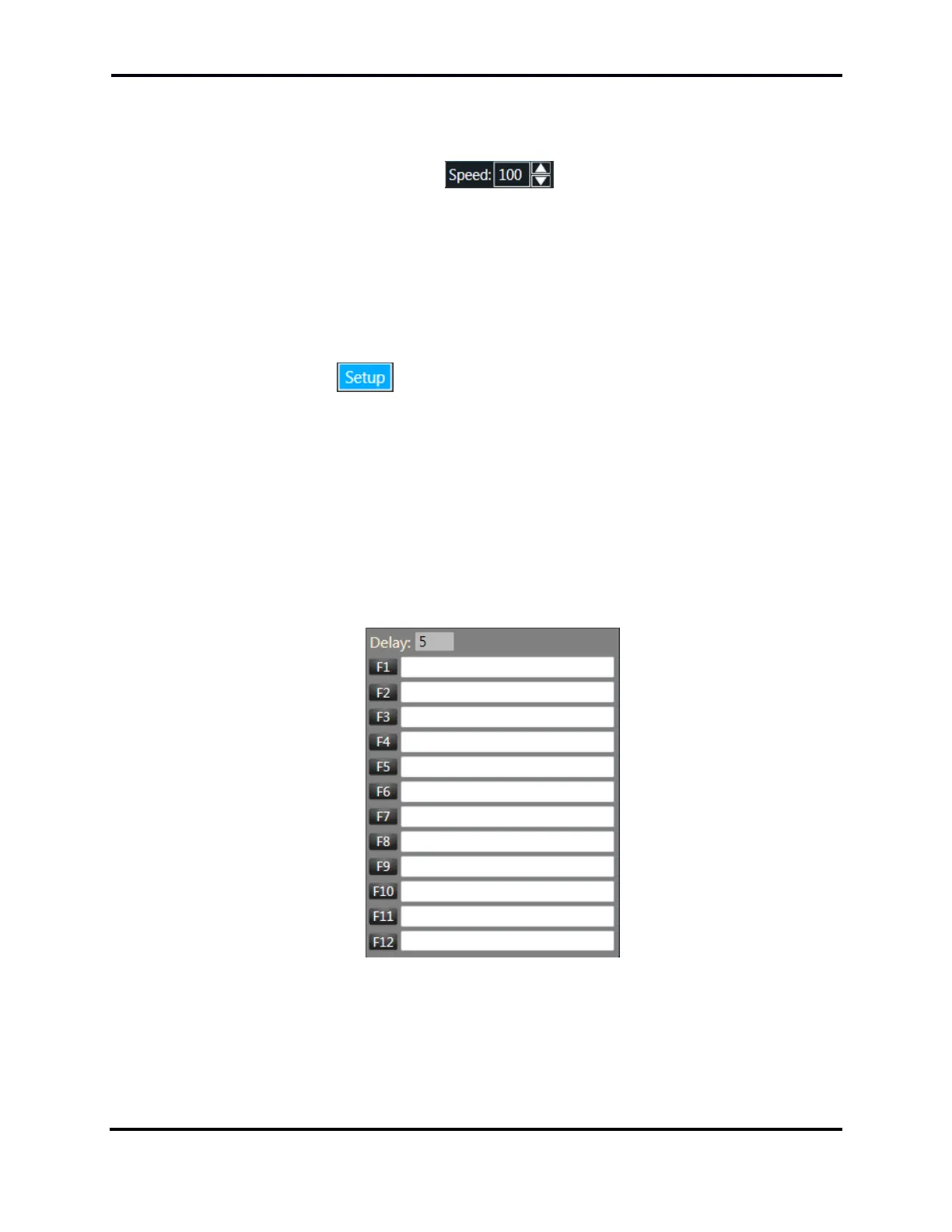FLEX-6000 Signature Series - SmartSDR for Windows Software User’s Guide
Page 183
Copyright 2018 FlexRadio Systems. All Rights Reserved.
To insert Prosign BK use &
To insert Prosign SK use $
The user can quickly control the transmit speed by clicking the up down arrows next to the speed
control or directly typing into the text box.
The CWX panel can be popped out of the main SmartSDR window by clicking on the small outward
facing arrow at the top right of the CWX panel. The panel can be sized and positioned anywhere on
the PC display. Click on the inward facing arrow to pop the panel back into the SmartSDR main
window.
37.8.1 CWX Setup Panel
Clicking the “Setup” button will reveal the Setup Panel which contains a delay control 12 Hot
Key presets for preset messages.
The “Delay” control adjusts how long after the end of a transmission until the radio will return to
receive mode. This is measured in milliseconds. For QSK operation the Delay should be set to a low
value while a high delay setting will keep the radio in transmit (keyed) between characters or words.
The Hot Key messages can be set by typing directly into the text boxes next to the F1 – F12 buttons.
Once the message is set the user can press the corresponding F key on the keyboard or clicking the
F button on the CWX Setup panel to automatically send the message. A Hot Key message can also
be set from the CWX Text Bubble by pressing Ctrl+ F1 – F12 after text has been entered.
CWX hot key messages are stored as part of Global profiles when the profile is saved. If a Global
profile is loaded and there are no CWX hot key memories stored, the profile will not overwrite the
current CWX hot key memories.
