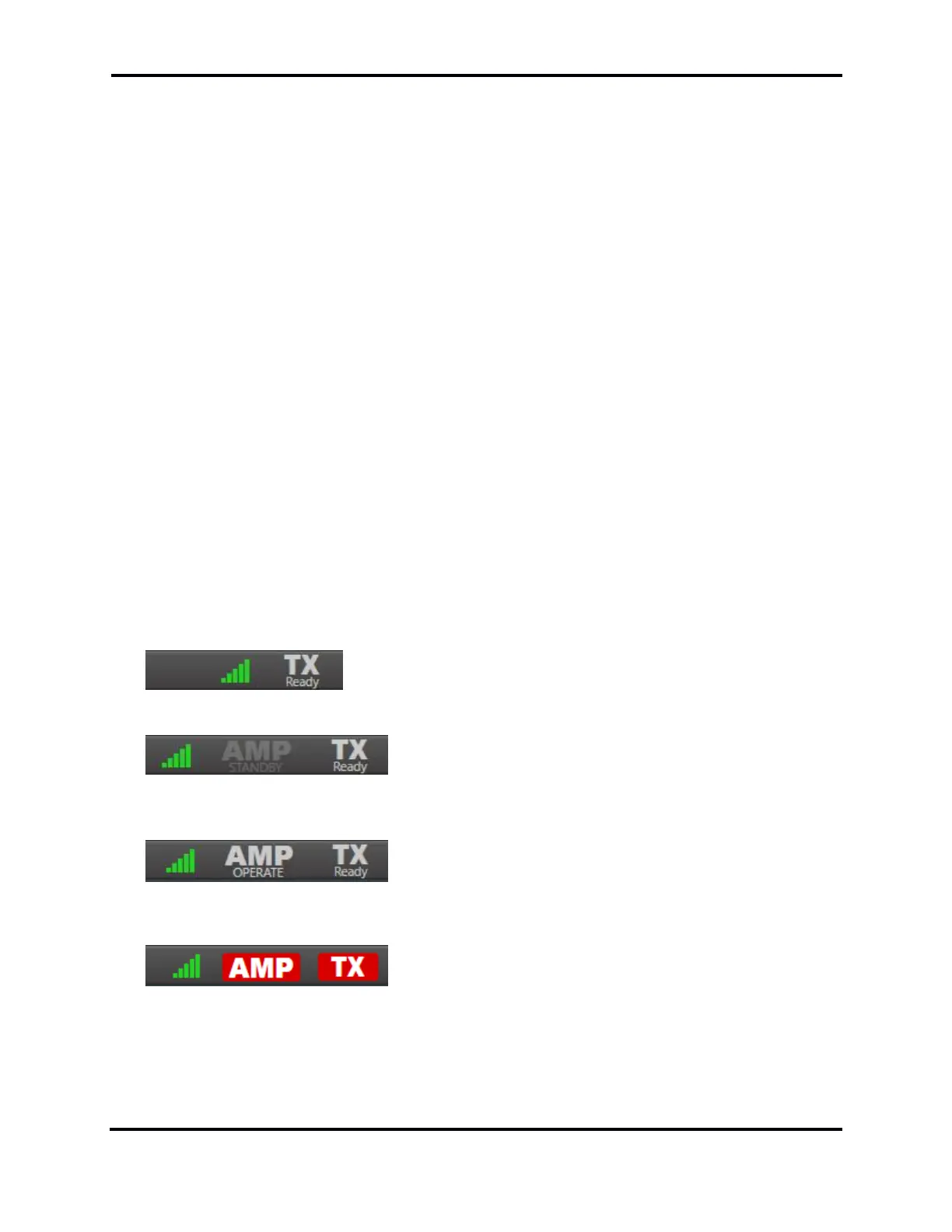FLEX-6000 Signature Series - SmartSDR for Windows Software User’s Guide
Page 112
Copyright 2018 FlexRadio Systems. All Rights Reserved.
28 USING THE FLEXRADIO POWER GENIUS XL AMPLIFIER
The FlexRadio Systems Power Genius XL™ linear amplifier is fully integrated with SmartSDR for
Windows. When the amplifier is installed in the same Local Area Network (LAN) as the FLEX-6000
transceiver, all the amplifier’s operational controls can be manipulated using SmartSDR. This allows
the amplifier to be located somewhere other than at the operating position, if desired.
Using the LAN connection to the amplifier, SmartSDR for Windows sends information about the band
and mode of the Slice Receiver that controls the transmitter. The Power Genius XL uses this
information to configure the low pass filters and operational modes of the amplifier. Full details can
be found in the Power Genius XL User Guide, available from the FlexRadio Systems website.
The only configuration change needed to operate the Power Genius XL amplifier from SmartSDR for
Windows is to configure the correct transmit time delay. The amplifier needs at least 20 milliseconds
of settling time between receiving the keying signal and arrival of the RF signal to be amplified. This
can be achieved by setting the TX Delay value to 20 or more. See sections 35.6, TX Tab and 56,
Transmit Profiles for more details. The TX Delay setting applies to both LAN and direct PTT signaling.
The Power Genius XL sub-panel appears in the SmartSDR radio control panel area when a connection
has been made between the amplifier and the transceiver. When no connection is present, the AMP
subpanel does not appear. The subpanel displays output power, SWR and amplifier temperature.
See section 37.7.7, Power Genius XL Panel for details about the subpanel.
The last component of the Power Genius XL integration with the SmartSDR controls is the amplifier
state control button. This button is found in the bottom right corner of the SmartSDR display and
has four values:
When the button is missing, the amplifier is not connected to
SmartSDR. The AMP subpanel does not appear in the control panel
area.
When the button is dimmed and reads “AMP Standby”, the
amplifier is connected to SmartSDR but is in standby mode. If a
signal is transmitted, the amplifier will not amplify it. Click on the button to change the amplifier
state to “Operate”.
When the button reads “AMP Operate”, the amplifier is
connected to SmartSDR and ready to accept and amplify an RF
signal. Click on the button to change the amplifier state to
“Standby”.
When the button is red, the amplifier is engaged and amplifying
the RF signal sent by the transceiver.
Adjust the output power of the amplifier by adjusting the FLEX-6000’s output power. Use the RF
Power control described in section 37.7.1, RF Power / ATU Control Panel. The transmitter’s output
power needs to be about 30 to 40 watts to drive the Power Genius XL. The amplifier presents a very
low SWR to the transceiver, so in general, use of the FLEX-6000 ATU is not recommended.
