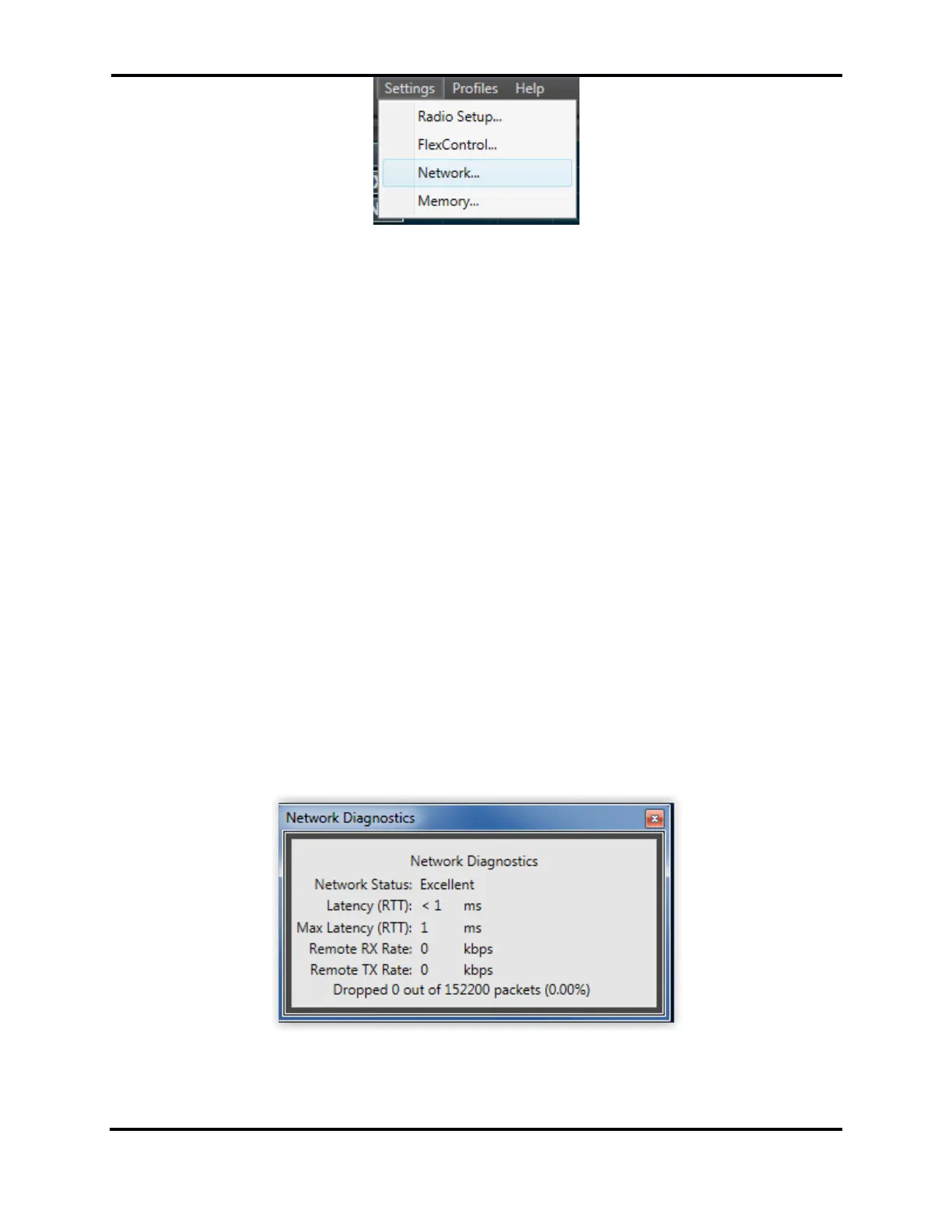FLEX-6000 Signature Series - SmartSDR for Windows Software User’s Guide
Page 72
Copyright 2018 FlexRadio Systems. All Rights Reserved.
The Network Diagnostics window shows several different types of diagnostic data. There is a
Network Status indicator that describes a summary of the quality of your network connection.
Latency (RTT) is the round-trip time in milliseconds for a keepalive packet to be sent between
SmartSDR and the radio hardware. A lower number indicates better network quality. On a LAN,
Latency (RTT) should be no more than a few milliseconds and should not vary greatly. For a wireless
network link, this number may be much higher and can vary depending on factors inherent to
wireless network links such as signal attenuation and multipath reflections. Latency of SmartLink
connections will usually be higher and depend on the network and the characteristics of the client
network and the radio network (i.e. typical internet routing). Max Latency (RTT) is the greatest
observed value of Latency (RTT). If this number is much higher than the real-time Latency (RTT)
values, this indicates a network link that has a lot of quality variability, which in general is not
desirable.
The Remote RX and TX Rates are the rates, in kilobits per second, of PC Audio receive and transmit
audio. If you are not using the PC Audio feature, these values will be zero.
Additionally, there is a listing of the number of dropped packets and the total number of data packets
sent between the radio and the client since the Network Diagnostic data has been reset or since
SmartSDR started. On a healthy LAN connection with sufficient bandwidth, you should not
experience any dropped packets. When using a wireless network connection, dropped packets
cannot be avoided and you may observe the occasional dropped packet. However, if you observe a
rising number of dropped packets, greater than 0.10% after the radio has been running for several
minutes, this is an indication that your network is not sufficient to provide error free operation. You
can reset this count by right-clicking on this screen and selecting RESET.
