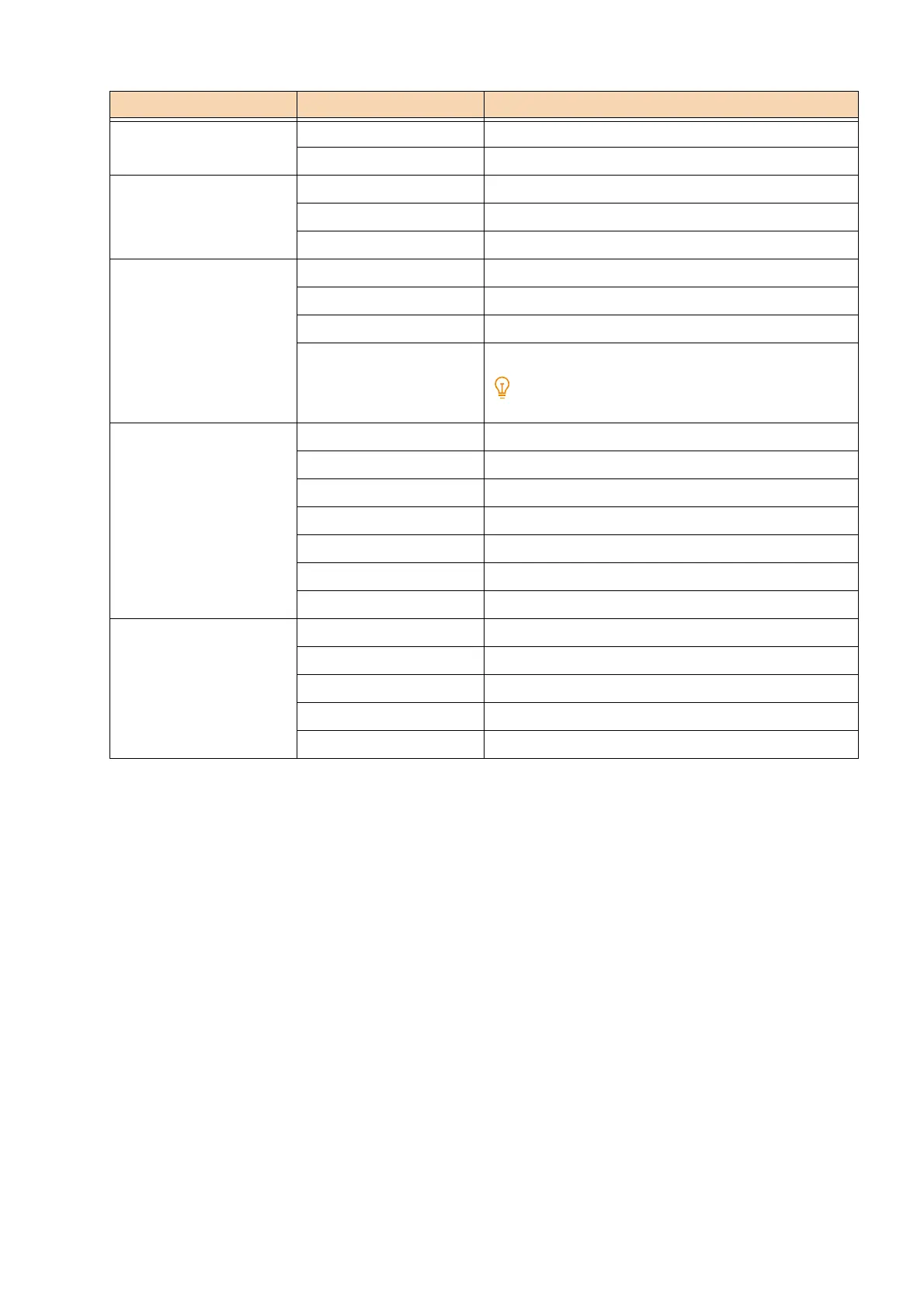103
[Supplies]
Check the conditions of consumables.
[Billing Information]
Check the number of print pages for each meter.
[Serial Number]
Displays the serial number of the machine.
[Color Impressions]
Displays the total number of pages printed in full color.
[Black Impressions]
Displays the total number of pages printed in black and white, and pages faxed.
[Color Large Impressions]
Displays the total number of pages printed in large-size full color.
[HwGlossC RL] [Coated 3A RL] 221 to 256 gsm
[Coated 3B RL] 257 to 300 gsm
[Pre-Printed] [Plain A] 64 to 70 gsm
[Plain B] 71 to 82 gsm
[Plain S] 64 to 82 gsm
[Postcard] [Heavy 1A] 106 to 135 gsm
[Heavy 1B] 136 to 157 gsm
[Heavy 1C] 158 to 176 gsm
[Heavy 2A] 177 to 220 gsm
Image quality setting suitable for postcards.
[Envelope] [Envelope] -
[Heavy 1A] 106 to 135 gsm
[Heavy 1B] 136 to 157 gsm
[Heavy 1C] 158 to 176 gsm
[Heavy 2A] 177 to 220 gsm
[Heavy 3A] 221 to 256 gsm
[Heavy 3B] 257 to 300 gsm
[Custom 1] to [Custom 5] [Plain A] 64 to 70 gsm
[Plain B] 71 to 82 gsm
[Plain S] 64 to 82 gsm
[Bond A] 83 to 90 gsm
[Bond B] 91 to 105 gsm
Item name Setting value Weight of corresponding paper
