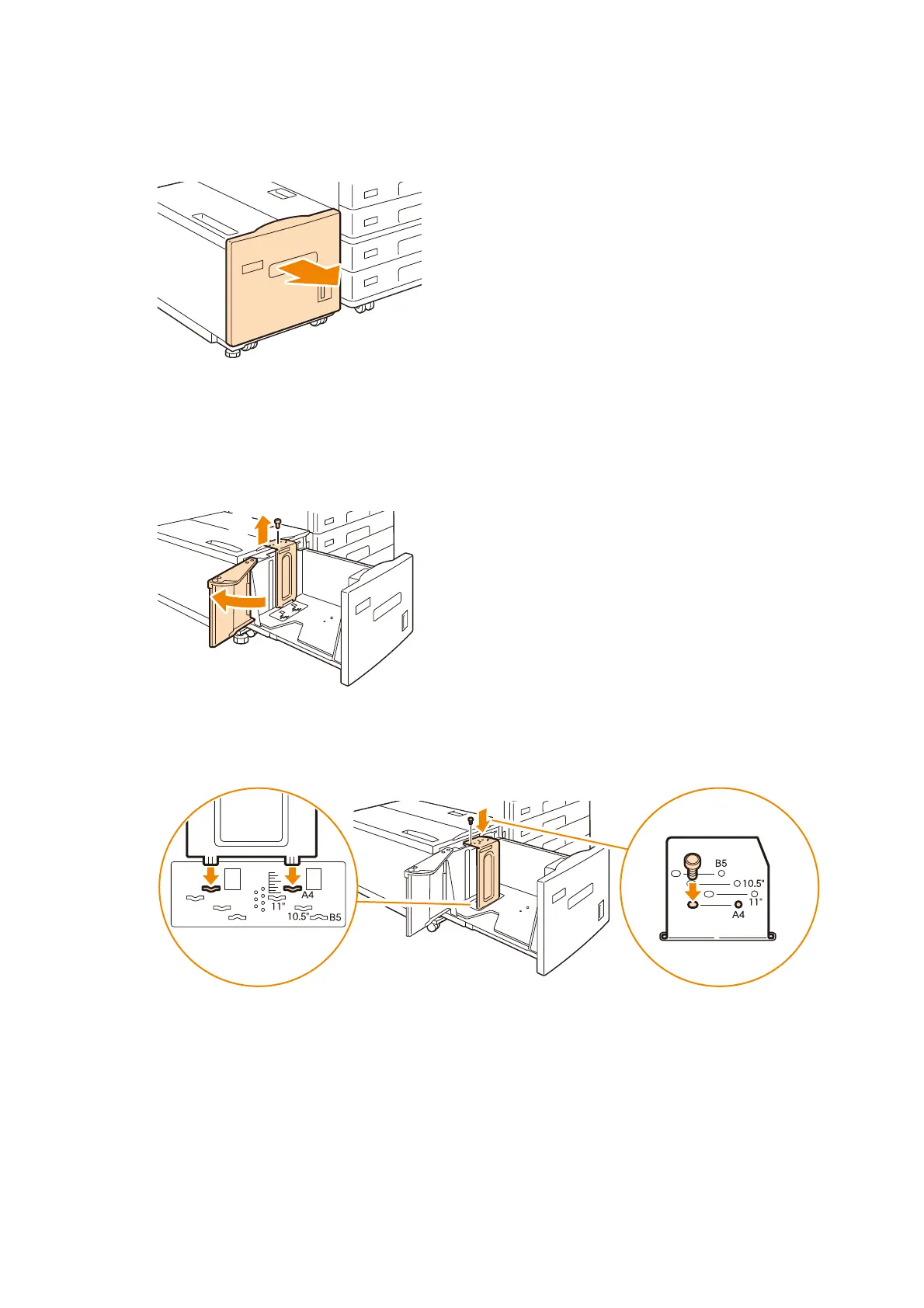56
3 Using Your Machine
Loading Paper into Tray 6 (HCF B1 (Optional))
1. Pull out the tray until it stops.
2. Remove any paper loaded in the tray.
3. When you want to change the paper size, adjust the positions of the guides.
1) Open the end guide (1), unscrew the inner guide screw (2), and then remove the guide from the tray.
2) Insert the small protrusions at the bottom of the guide into the holes corresponding to the paper size (1),
insert the protrusion on the tray into a hole corresponding to the paper size on the top of the guide, and
then tighten the screw (2).
