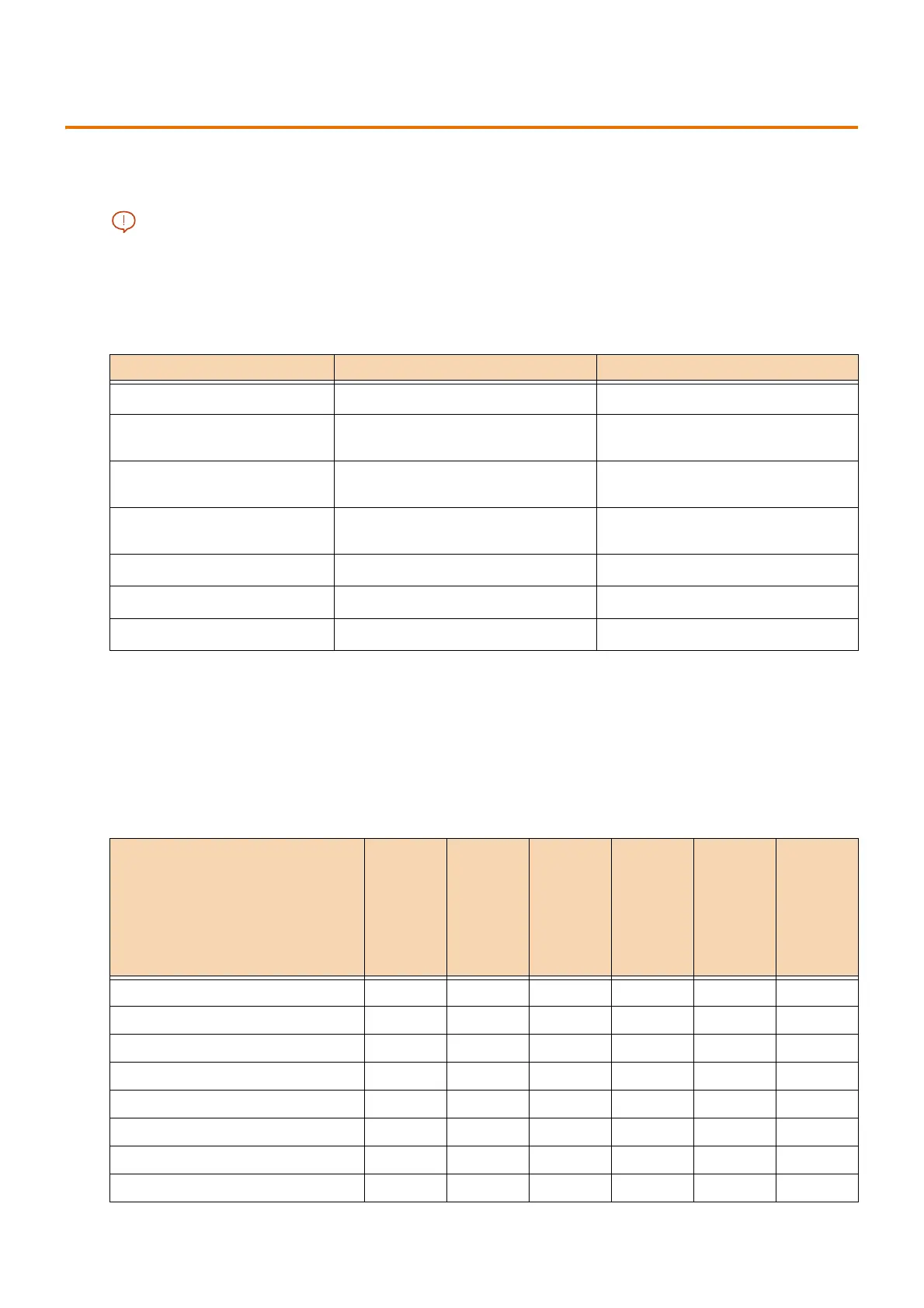41
3.4 Paper
3.4 Paper
Usable Paper in Each Paper Tray
Moisture, such as water, rain, and humidity can cause print images to come off from paper. For more information,
contact our Customer Support Center or your dealers. Furthermore, condensation inside the printer due to moisture, such
as from water, rain, or humidity, can cause poor image quality, paper jams, and other problems.
Paper weight and maximum capacity
*1 : When using 80 gsm paper
*2 : When using Commercial #10 paper.
Paper Type
Paper types that can be configured by the printer driver
Paper Tray Paper weight (gsm) Maximum Capacity
Tray 1 and 2 52 to 300
500 sheets
*1
Trays 3 and 4 ((2 Tray Module)
(optional))
52 to 300
500 sheets
*1
Tray 3 ((Tandem Tray Module)
(optional))
52 to 300
810 sheets
*1
Tray 4 ((Tandem Tray Module)
(optional))
52 to 300
1175 sheets
*1
Tray 5 (Bypass) 52 to 300
90 sheets up to 10 mm
*1
Tray 6 (HCF B1 (optional)) 55 to 216
2030 sheets
*1
Envelope Tray (optional) Envelopes: 75 to 90
50 sheets
*2
: Supported -: Not supported
Paper Type
Tray 1
and 2
Tray 3
and 4
((Tandem
Tray
Module)
(optional)
)
Tray 3
and 4 ((2
Tray
Module)
(optional)
)
Tray 5
(Bypass)
Tray 6
(HCF (A4
1 Tray)
(option))
Auto 2-
sided
[Bond]
[Bond A (83 - 90gsm)]
[Bond B (91 - 105gsm)]
[Plain]
[Plain Reload] -
[Recycled]
[LW Card (106 - 176gsm)]
[LW Card Reloaded (106 - 176gsm)] -