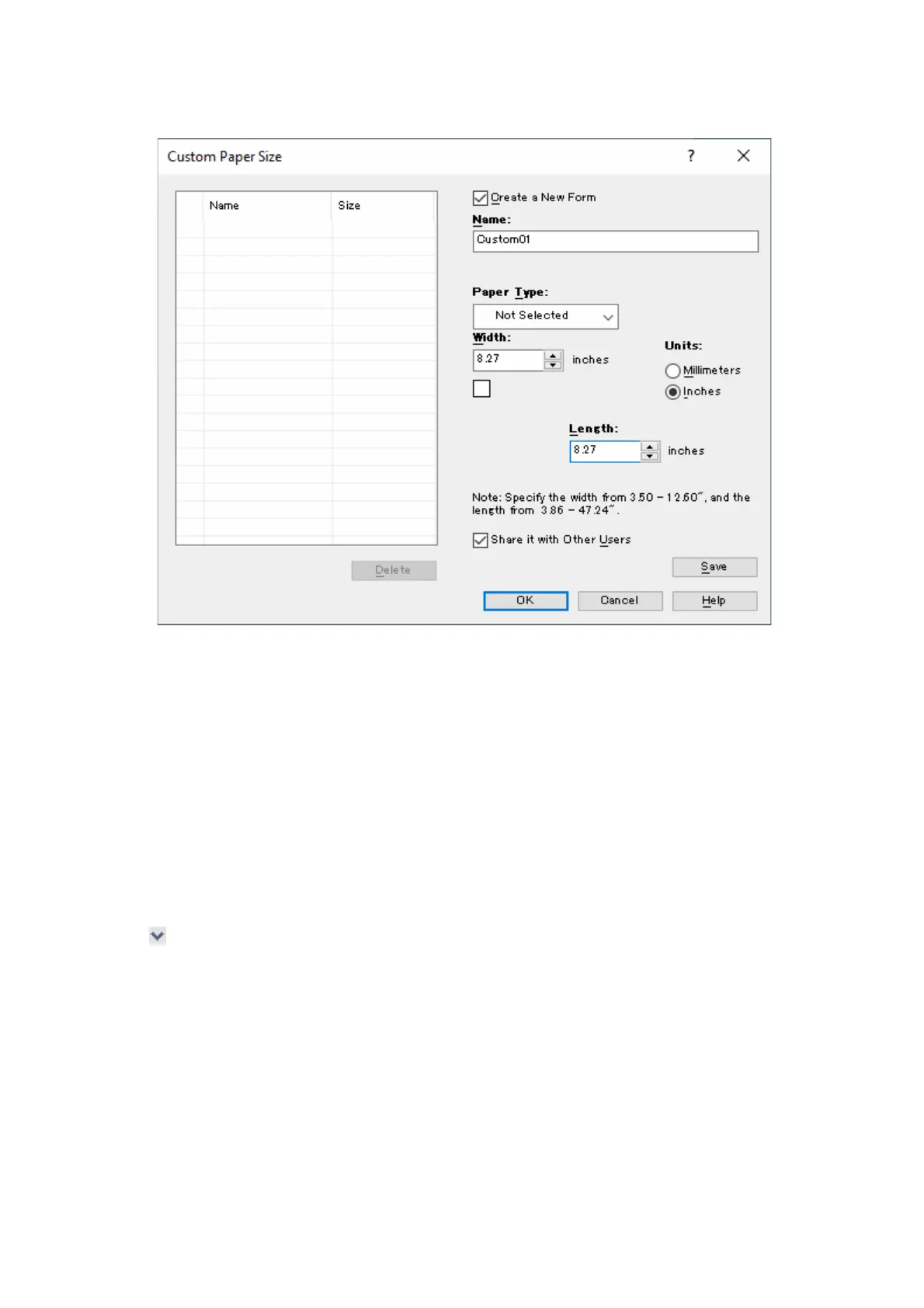68
4 Printing
6. Specify the length for [Width] and [Length].
7. Click [Save].
8. Click [OK].
9. Click [OK].
Printing on Custom Size Paper
1. On the [File] menu, select [Print].
2. Select the machine from the [Select Printer] list box, and then click [Preferences].
3. Click beside [Paper] to display the options, and then select [Advanced Paper Selection].
4. Select a paper tray to be used for [Paper Tray].
If the bypass tray is selected, specify the paper type in [Bypass Paper Type] and orientation for [Bypass Feed
Orientation].
5. Select [Custom...] for [Original Document Size].
6. Select a custom size paper on the [Custom Paper Size] dialog box, and then click [OK].
7. Click [OK] to close the [Advanced Paper Selection] dialog box.
8. Click [OK].
