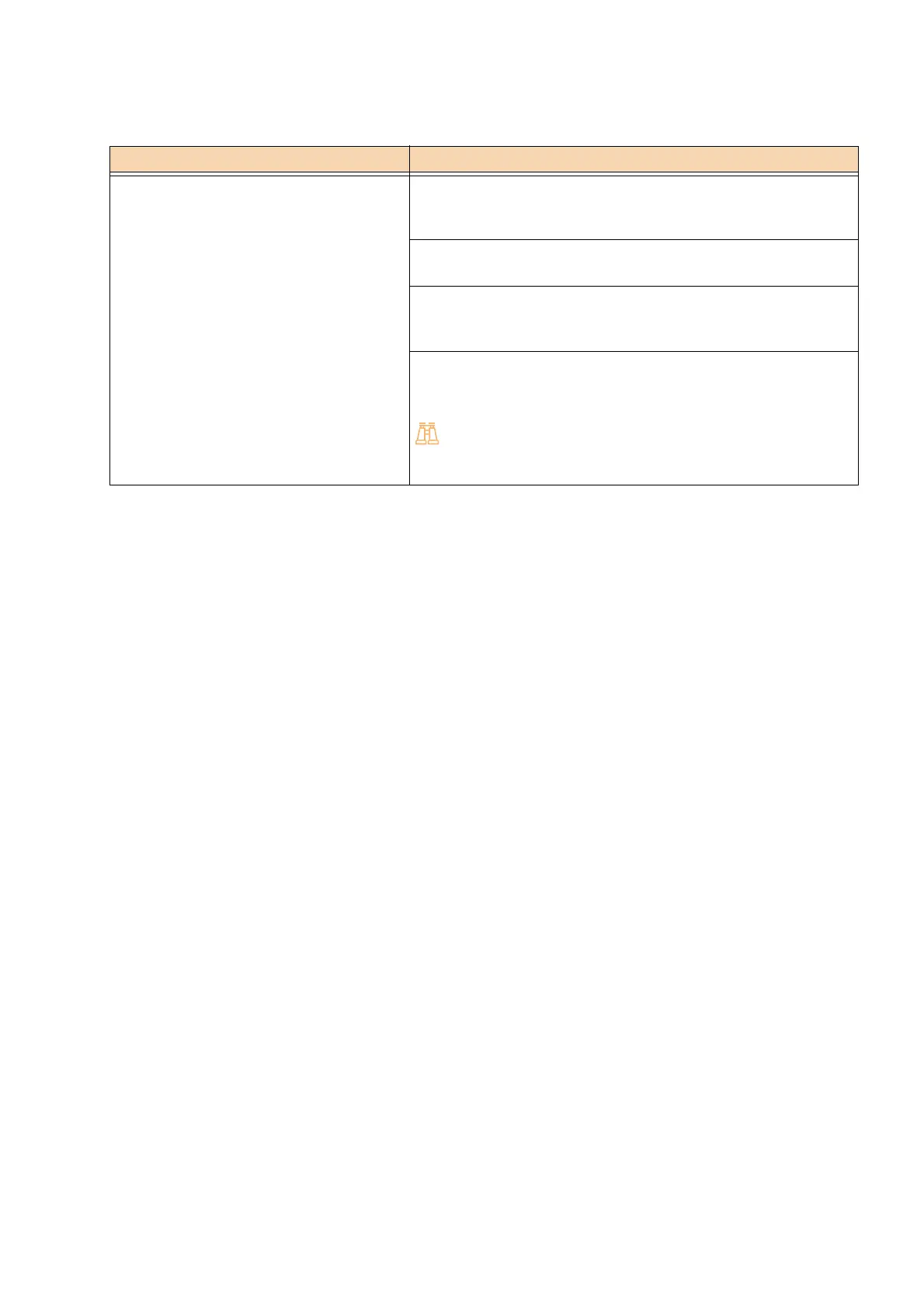227
9.6 Network-related Problem
AirPrint issues
Symptom Cause/Remedy
This machine is not detected at the printer
selection screen
Could not connect to network.
Check the network settings of this machine and iOS, macOS, or OS
X.
Bonjour and the IPP port are not running.
Use [Edit] > [Connectivity] to check the port settings.
AirPrint has not been turned on.
Launch CentreWare Internet Services. For [Network] > [AirPrint],
select the [Enabled] checkbox.
Use the same network for this machine and computer. When you
will print outside the local network, turn on Wide-Area Bonjour on
this machine and the computer.
For more information about settings to turn on Wide-Area Bonjour,
refer to the CentreWare Internet Services Help.
