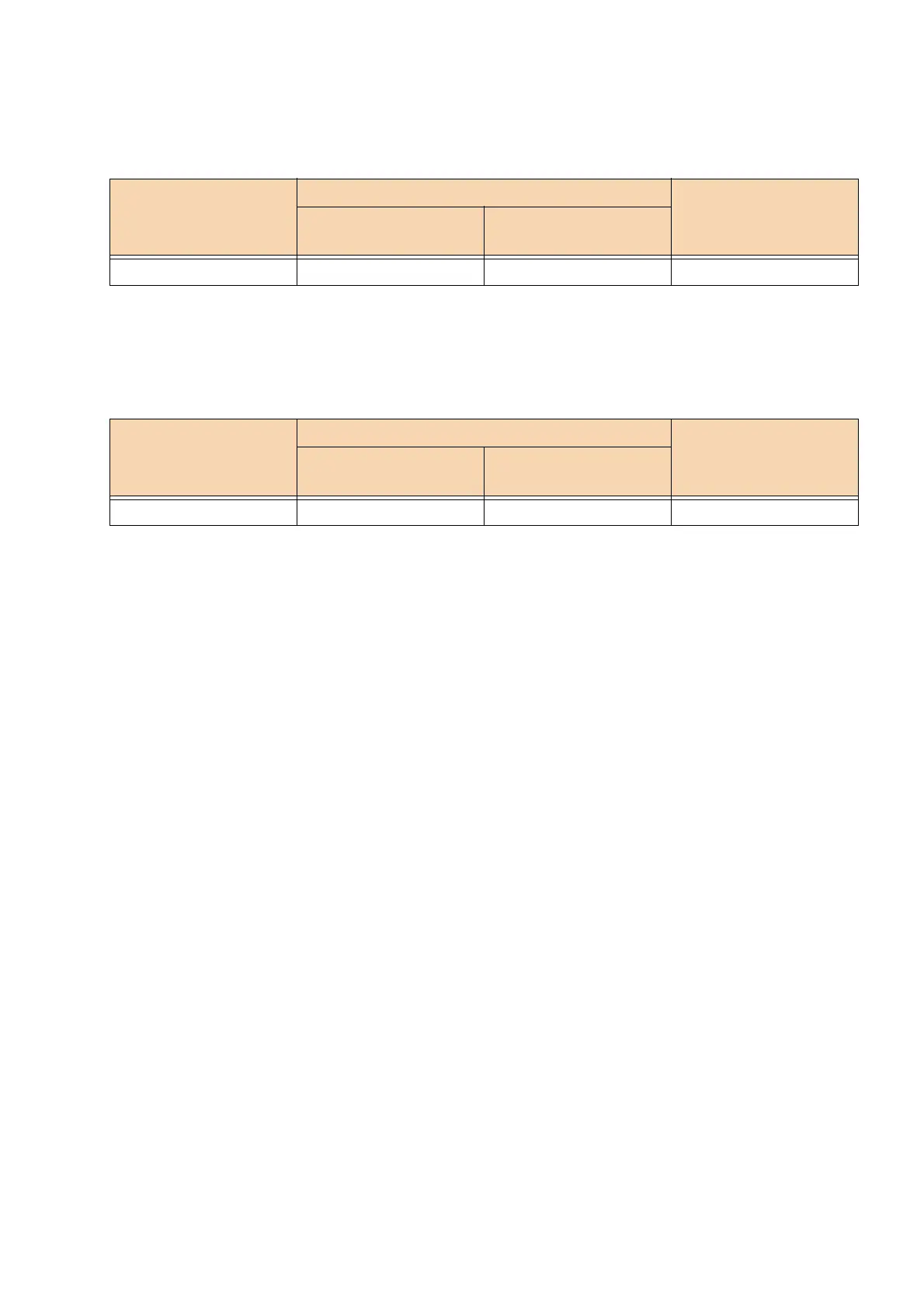161
7.4 Control Access to Machine Features by Pre-registering Users
When [Login Type] is set to [Log In to Local Accounts], and [Accounting Type] is set to [Network
Accounting]
*1 : Usage can be restricted by ApeosWare Management Suite 2 (sold separately).
*2 : Accounting is possible through ApeosWare Management Suite 2 (sold separately).
When [Login Type]is set to [Log In to Remote Accounts]
*1 : Usage can be restricted when ApeosWare Management Suite 2 (sold separately) is used as an authentication system.
*2 : Accounting is possible through ApeosWare Management Suite 2 (sold separately).
Turning on the user authentication function
Set the authentication method and access control. Next, when authenticating on the machine, register a user on the
machine. When using external authentication, configure the authentication server.
Setting the authentication method
1.
Tap the display area of authentication information at the top left of the Home screen, and then login as a
machine administrator.
2. Tap [Device].
3. Tap [Authentication / Accounting] > [Authentication / Security Settings].
4. Tap [Authentication] > [Login Type].
5. Select [Log In to Local Accounts] or [Log In to Remote Accounts], and then tap [OK].
Configuring access restrictions
1.
Tap the display area of authentication information at the top left of the Home screen, and then login as a
machine administrator.
2. Tap [Device].
3. Tap [Authentication / Accounting] > [Authentication / Security Settings].
4. Tap [Authentication] > [Access Control].
: Supported -: Not supported
Target service Limiting access for users Tabulation by individual
users
*2
Usage restrictions by
function
*1
Upper limit of number of
pages
Print -
: Supported -: Not supported
Target service Limiting access for users Tabulation by individual
users
*2
Usage restrictions by
function
*1
Upper limit of number of
pages
*1
Print
