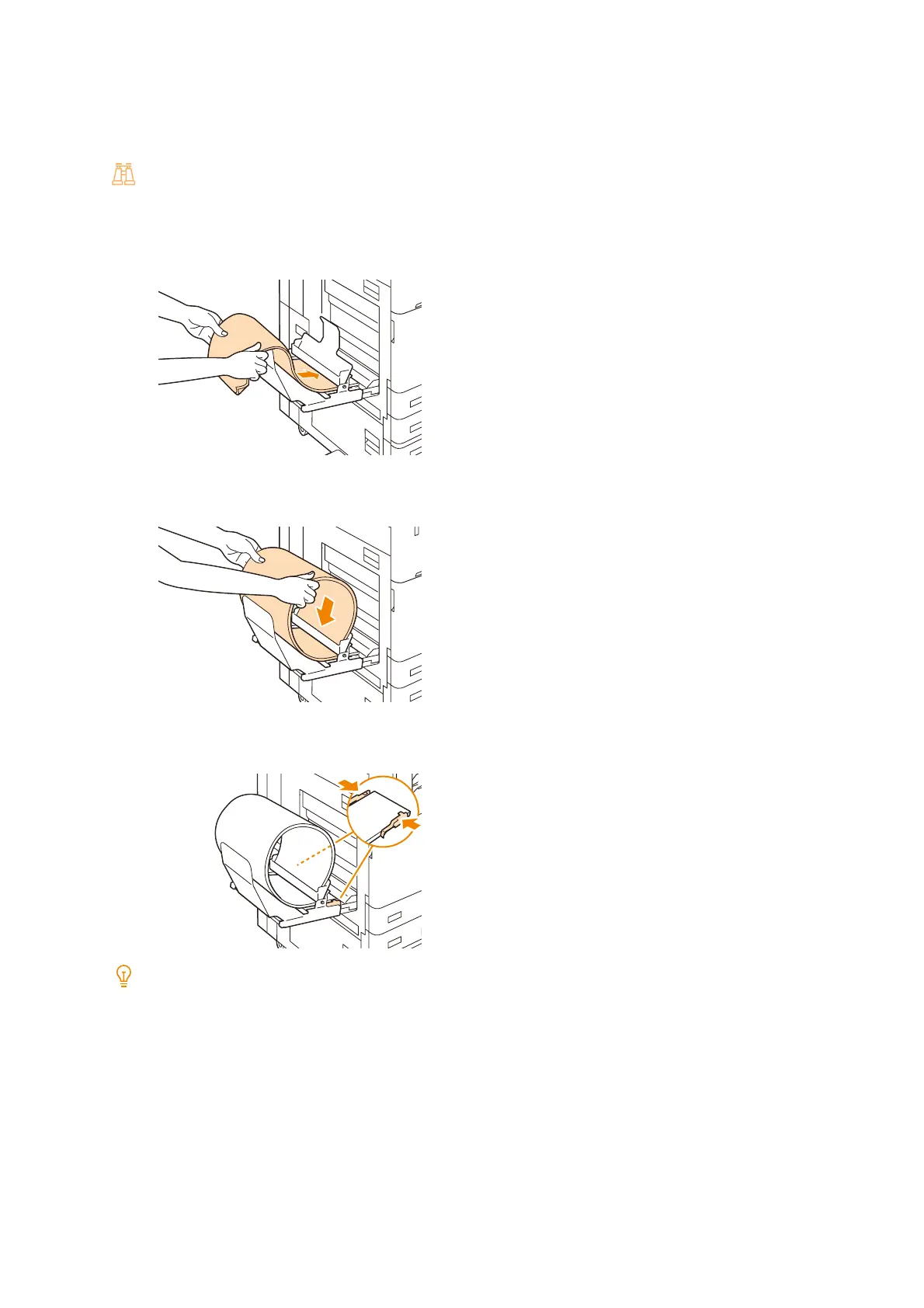55
3.5 Loading Paper
Loading Long Size Paper
If a Long Paper Inserter (320 mm) (option) is installed in Tray 5, long size paper can be loaded in the tray.
Refer
For the installation method, refer to "Attaching the Long Paper Inserter (320mm)" (P.241).
1. Set the printing side of the long paper facing down, and then pass the paper under the paper receiver along the
paper guides and insert the paper until it lightly contacts the inside.
2. As shown in the illustration, bend the paper and insert the other end of the paper into the paper receiver.
3. Align the paper guides of Tray 5 (Bypass) with the size of the loaded paper.
Note
To prevent paper jams, take out ejected paper 1 sheet at the time.
