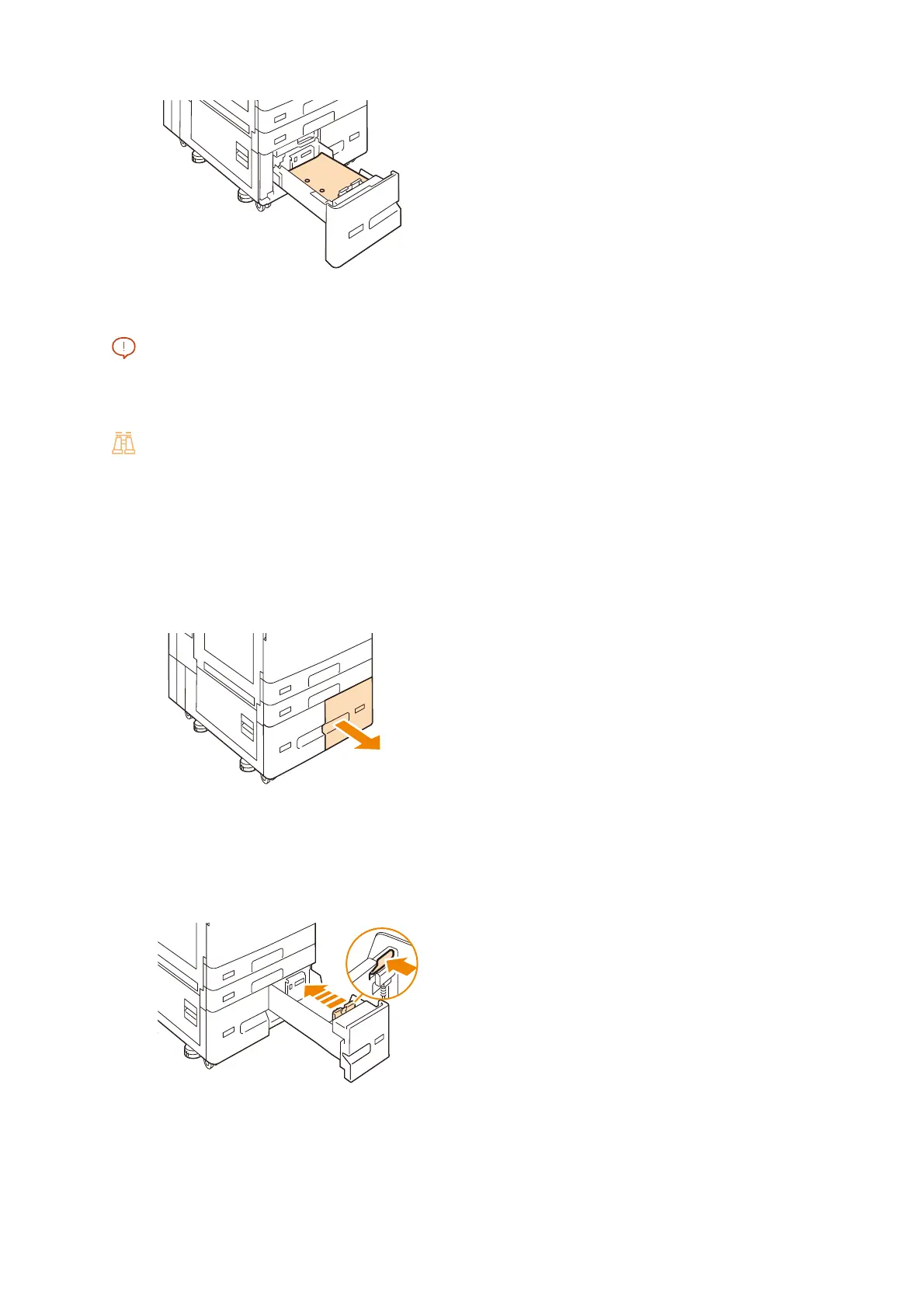52
3 Using Your Machine
5. Push the tray in gently.
When inserting the paper tray, push it slowly. Forcibly pushing the tray in may cause a malfunction.
6. Specify the type of the paper loaded when you have changed the paper type.
Refer
For more information about paper type settings, refer to "Changing the Paper Settings" (P.58).
Loading Paper (When the Tandem Tray Module is Installed)
in Tray 4 ((Tandem Tray Module) (Optional))
1. Pull out the tray until it stops.
2. Remove any paper loaded in the tray.
3. Pinch the paper guide and slide it to the desired paper size.
