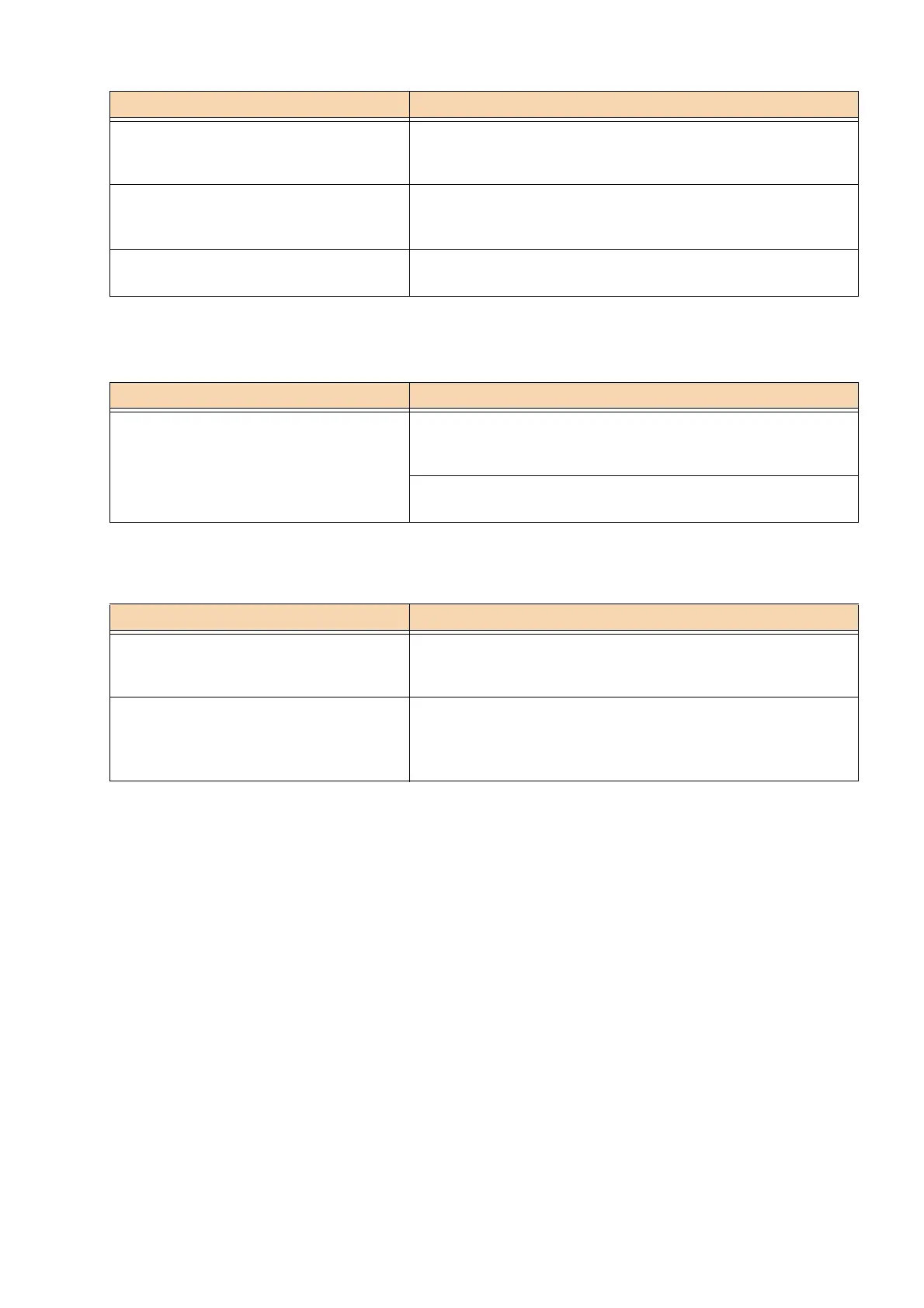218
9 Troubleshooting
Document Printing Problems
Digital-camera printing issues
Images at the edges of the paper are
missing
The printable area of the machine may have been exceeded.
Either extend the print area of the machine or reduce the print area
of the document.
Printing specified at a computer and the
printing results differ
Check the font replacement table of the printer driver. Also, browse
to [Advanced Settings] > [Specify Font...] and select [Always Use
TrueType Fonts].
Print colors are different from before The color gradation may have shifted.
Use gradation correction.
Symptom Cause/Remedy
[USB] is not displayed on the Home screen. The software options of the USB storage kit are not recognized.
Configure the software options correctly, or remove the USB
storage and insert it fully into the connector again.
Launch CentreWare Internet Services, and then select the following
checkbox: [App] > “USB” > “Use print function”.
Symptom Cause/Remedy
[Photo Print] is not displayed on the Home
screen
The software options of the USB storage kit are not recognized.
Configure the software options correctly, or remove the USB
storage and insert it fully into the connector again.
Blank pages are printed Files that cannot be printed (image files not of the DCF 1.0 format)
are included in the files to be printed. Files that cannot be printed
are not printed by Index Print. Remove the images not displayed by
Index Print, and then print again.
Symptom Cause/Remedy