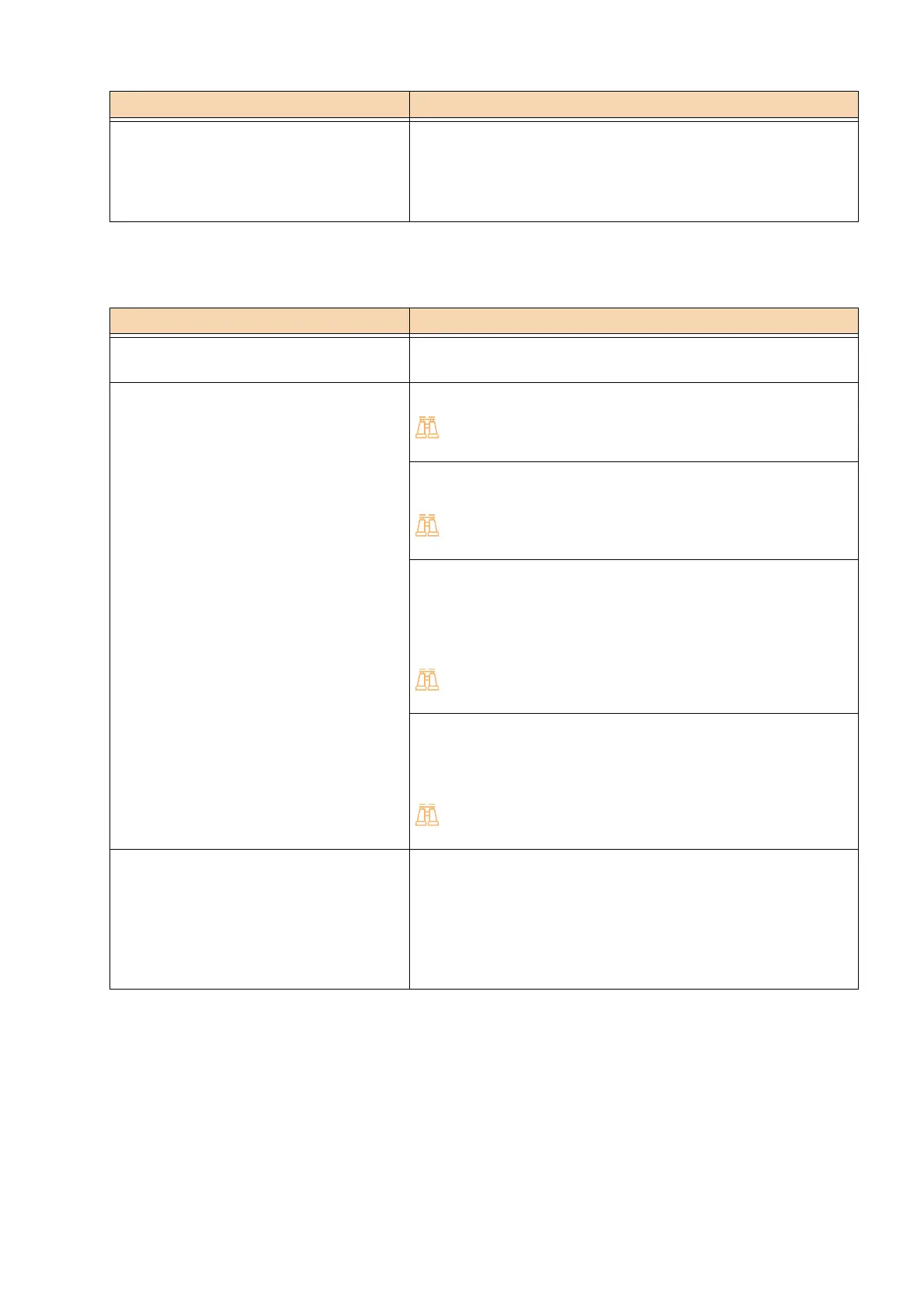226
9 Troubleshooting
Trouble during Help/Remote Assistance connections
Operation is improper when an IPv6 address
is specified as the connection-destination
URL with DocuShare or another external
access connection service
Example: http://[ipv6:2001:db8::1]
In an IPv6 environment, run a DNS server and specify the
destination URL using an FQDN.
Symptom Cause/Remedy
[Help]/[Remote Assistance] is not displayed A user that logged in as a machine administrator must agree to a
license agreement the first time [Help]/[Remote Assistance] is used.
You cannot connect to the internet or a
communication error occurs even though
you have the license.
Check the IP address, DNS, and other TCP/IP settings.
Refer to "[Protocol Settings]" (P.124).
When the environment uses a proxy server, make sure the settings
are correct.
Refer to "[Proxy Server List]" (P.126).
Make sure the following settings have been configured for [Web
Browser Setup].
[Web Applications Version]: [V4] or [V5]
[Enable File Printing]: The checkbox is selected
[Accept Cookies]: [Yes] or [Warn User When Cookie is Offered]
Refer to "[Web Browser Setup]" (P.120).
When Remote Assistance cannot connect, check the following
settings.
[Port Status]: [Enabled]
[Port Number]: [80]
Refer to "[SOAP]" (P.124).
The following message appears: “An invalid
certificate was reported. Use as a valid
certificate temporarily for communication?”
The certificate that was registered to the machine may have been
deleted.
Take one of the following measures.
You can connect to Help temporarily by selecting [Yes] at the
screen that appears.
When turning the machine power off/on and restarting, the
required certificate is automatically reregistered.
Symptom Cause/Remedy
