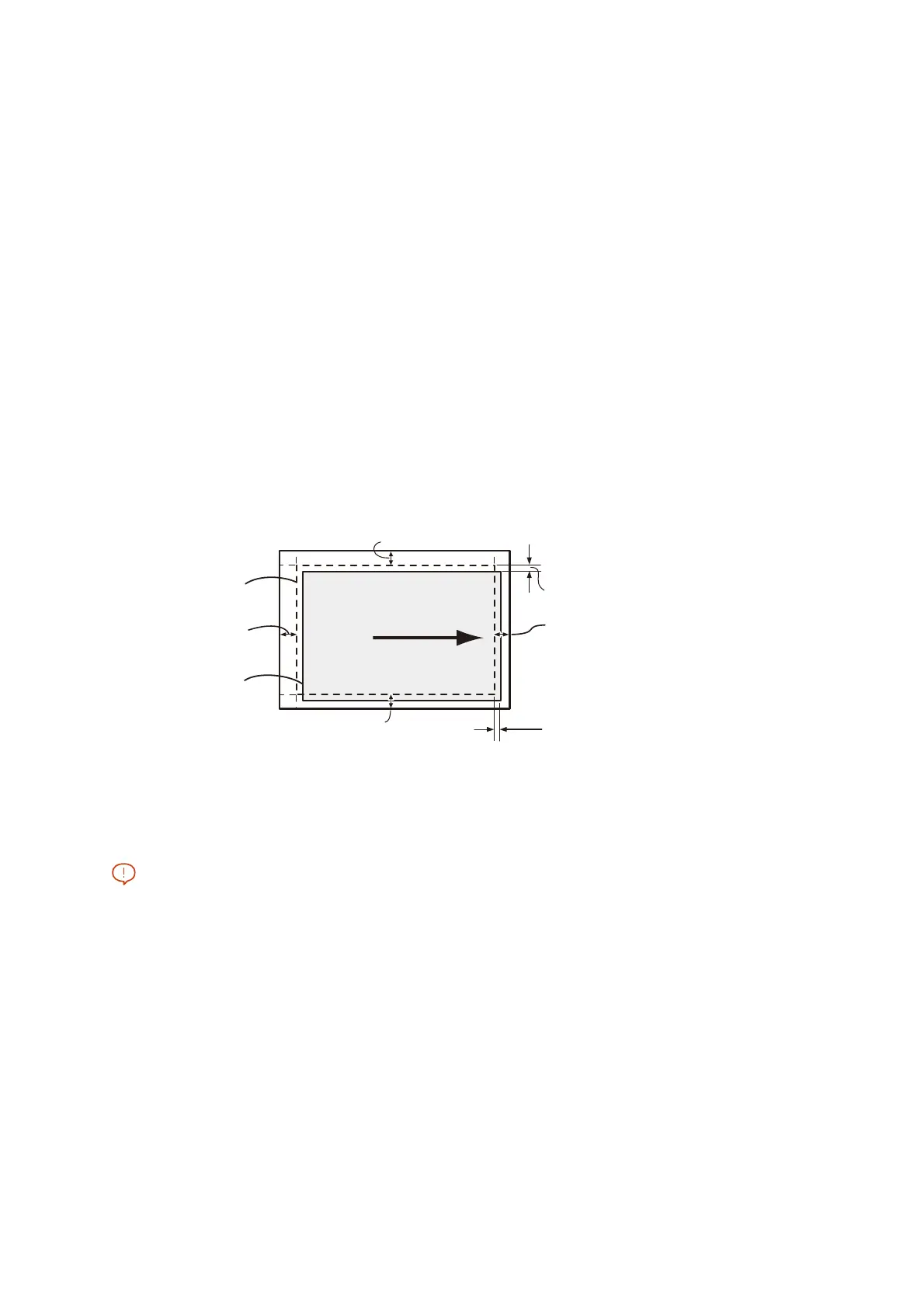196
8 Maintenance
Adjustment value (%) of the vertical scanning direction zoom ratio = 1 × (amount of deviation (mm) ÷ (paper length
(mm) of vertical scanning direction - 20)) × 100
3. Tap [Slow Scan %].
4. Enter a result of adding the adjustment value calculated in Step 2 to the current setting value.
5. Press [Save].
6. Tap [Adjust].
The adjustment value is applied.
7. Tap [Sample Printout], and then check the adjustment result of the output sample. Adjust again if necessary.
Adjustment of Lead/Side Regi
Adjust the location of the image of the lead regi (form feed direction) and side regi (perpendicular direction to form
feed direction) by increments of 0.5 mm.
1. Check the sample and measure the amount of deviation (mm) in the image position.
Adjustment amount (mm) = actual distance from the paper edge of the image position (mm) - 10
2. Tap [Lead / Side Registration].
3. Enter a result of adding the offset amount measured in Step 1 to the current setting value (in increments of 0.5
mm).
Important
The Lead Regi uses the same adjustment value for the tray/adjustment side and cannot be separately adjusted for the
tray/adjustment side.
4. When a setting has been changed, tap [Save].
5. Tap [Adjust].
The adjustment value is applied.
6. Tap [Sample Printout], and then check the adjustment result of the output sample. Adjust again if necessary.
Transfer output adjustment
If the toner image is not transferred to the paper optimally, you can configure the optimal transfer output value for
each paper type.
10 mm
10 mm
10 mm
10 mm
Desired image
Current image
Side registration
misalignment
Lead registration
misalignment
