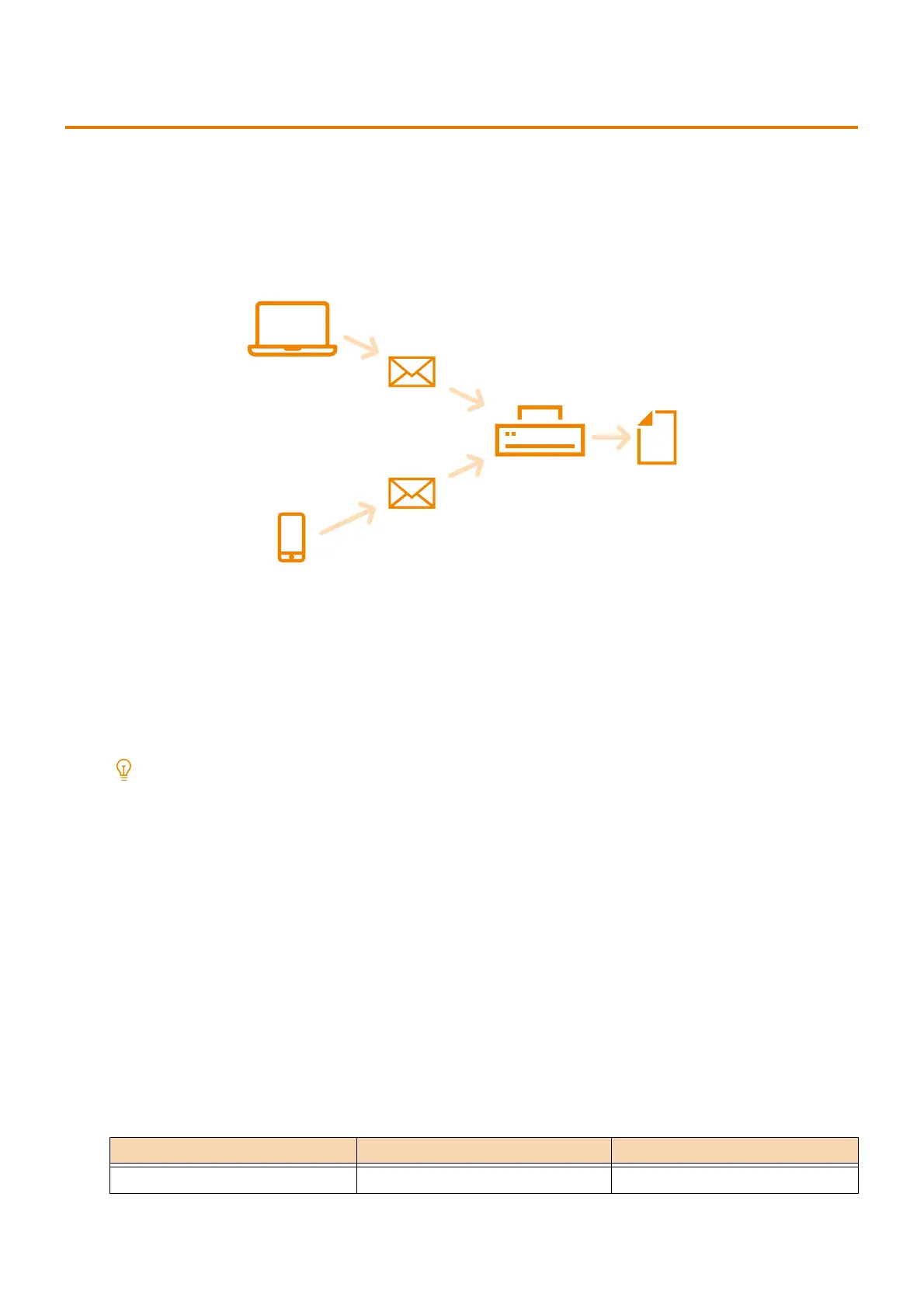90
4 Printing
4.13 Printing using E-mail- Mail Print -
Mail Print
When the machine is connected to a network environment that allows TCP/IP communication and e-mail receipt, an
e-mail can be sent from a computer to the machine. The machine can automatically print e-mails received
according to settings by the machine.
This feature is called Mail Print.
Receiving and Printing E-mail
Receiving E-mails
This example shows how to receive an e-mail from a computer to the machine.
1. Use your e-mail software to create an e-mail, and then attach a file to the e-mail as necessary.
E-mail messages in text or HTML format are supported. For e-mail messages in HTML format, the machine prints only the
text part of the message. The machine does not print the body of an e-mail message if the text part of the message is not
sent, even when the format is HTML.
Attached documents with file extensions other than ".tif", ".tiff", ".pdf", ".jpeg", ".jpg", ".jpe", ".jfif", ".xps", ".xdw", and ".xbd"
may not be properly printed.
The Content-Type is set to "text/plain" when the file extension of the attached document is ".txt" and is only printed when
the charset is set to "us-ascii" or "iso-2022-jp."
2. Enter the machine's e-mail address in the destination.
3. Send the e-mail.
Receiving E-mail by Specifying the Job Attribute
You can specify the print settings such as paper size by specifying job attributes when sending or transferring emails
from a computer or mobile device to the machine.
The job attributes and items that can be specified and its setting method are as follows.
Job Attribute Options Setting Method
Color Mode Monochrome mono
E-mail
E-mail
Printed automatically
