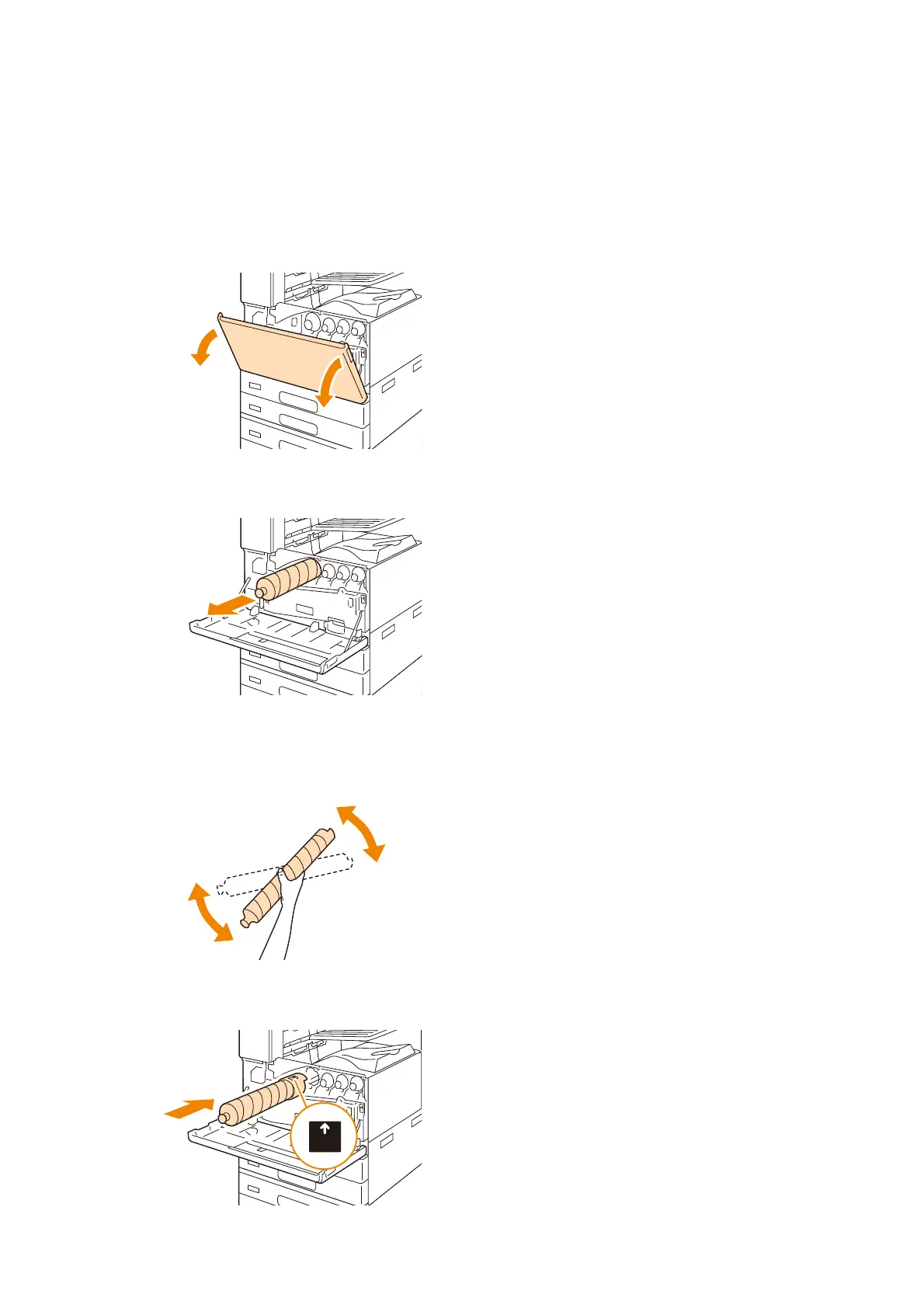172
8 Maintenance
When placing a used toner cartridge on the floor or on a table, place a few sheets of paper under the cartridge to catch
any toner that may spill.
Do not reuse old toner cartridges once you remove them from the machine. Doing so can impair print quality.
Do not shake or hit removed toner cartridges. Doing so can cause the remaining toner to spill.
Toner is not harmful to the human body. If it gets on your hands or clothes, wash it off immediately.
It is recommended that you use up the toner cartridges within 1 year after removing them from the packaging.
1. Make sure that the device is not operating, and open the front cover.
2. Pull out the toner cartridge indicated in the message, and slide it out slowly.
3. Take the new toner cartridge of the same color out of the box, and shake the cartridge up and down and left
and right for ten times.
4. Hold the cartridge with the arrow facing up, and push the cartridge in until it stops.
