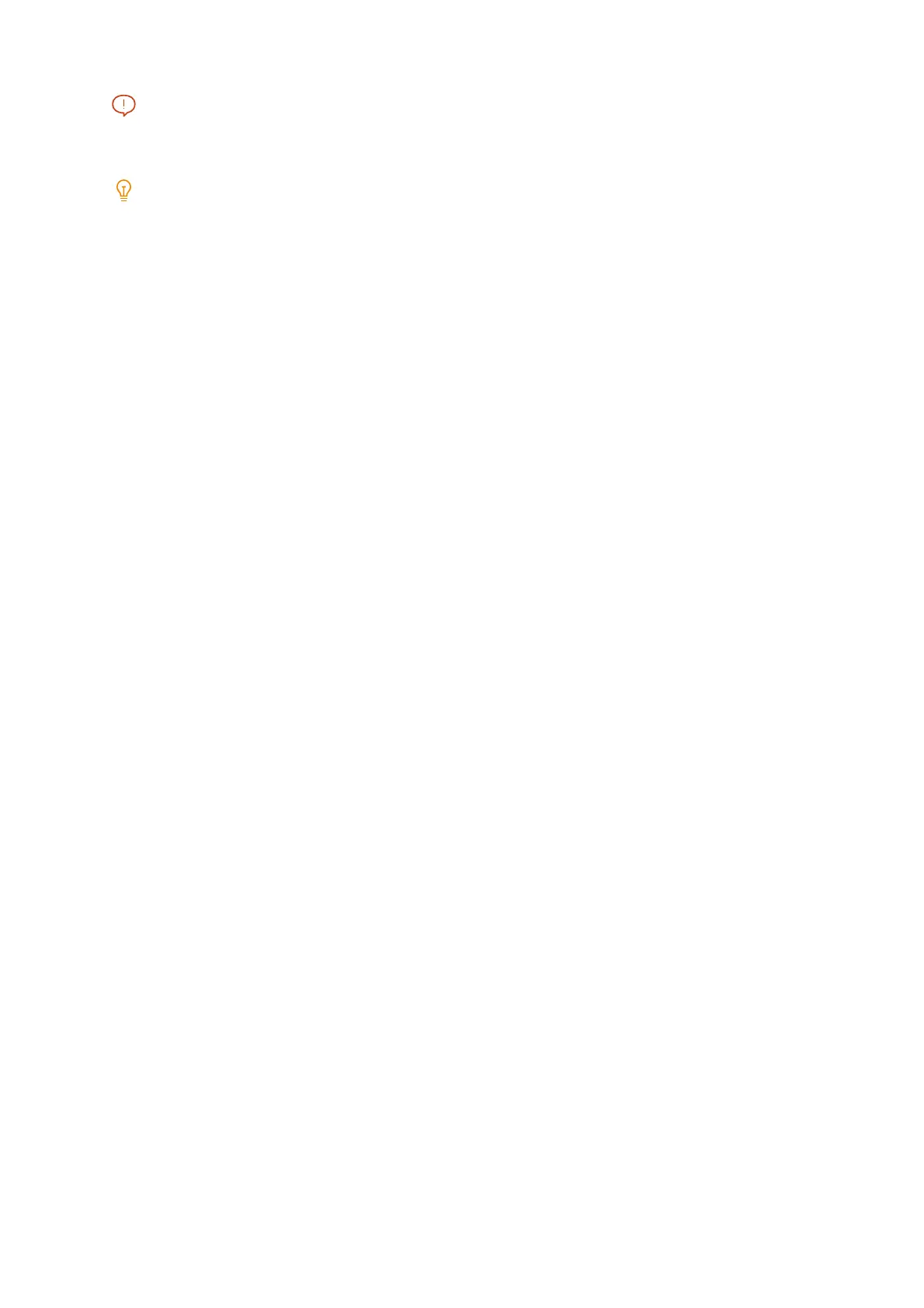22
2 Setting Up the Machine
The power-off process continues for some time inside the machine even after the power was turned off. To completely
shut off the power of the machine, it is necessary to unplug the power cord from the power outlet. When unplugging the
power cord from the outlet, first wait until the touch panel display and each of the lamps turn off.
Note
When turning the power off and then on again, wait a while after the touch panel display and each of the lamps turn off
before turning on the power again.
The power can also be shut off from CentreWare Internet Services. For more information, refer to the CentreWare
Internet Services Help.
