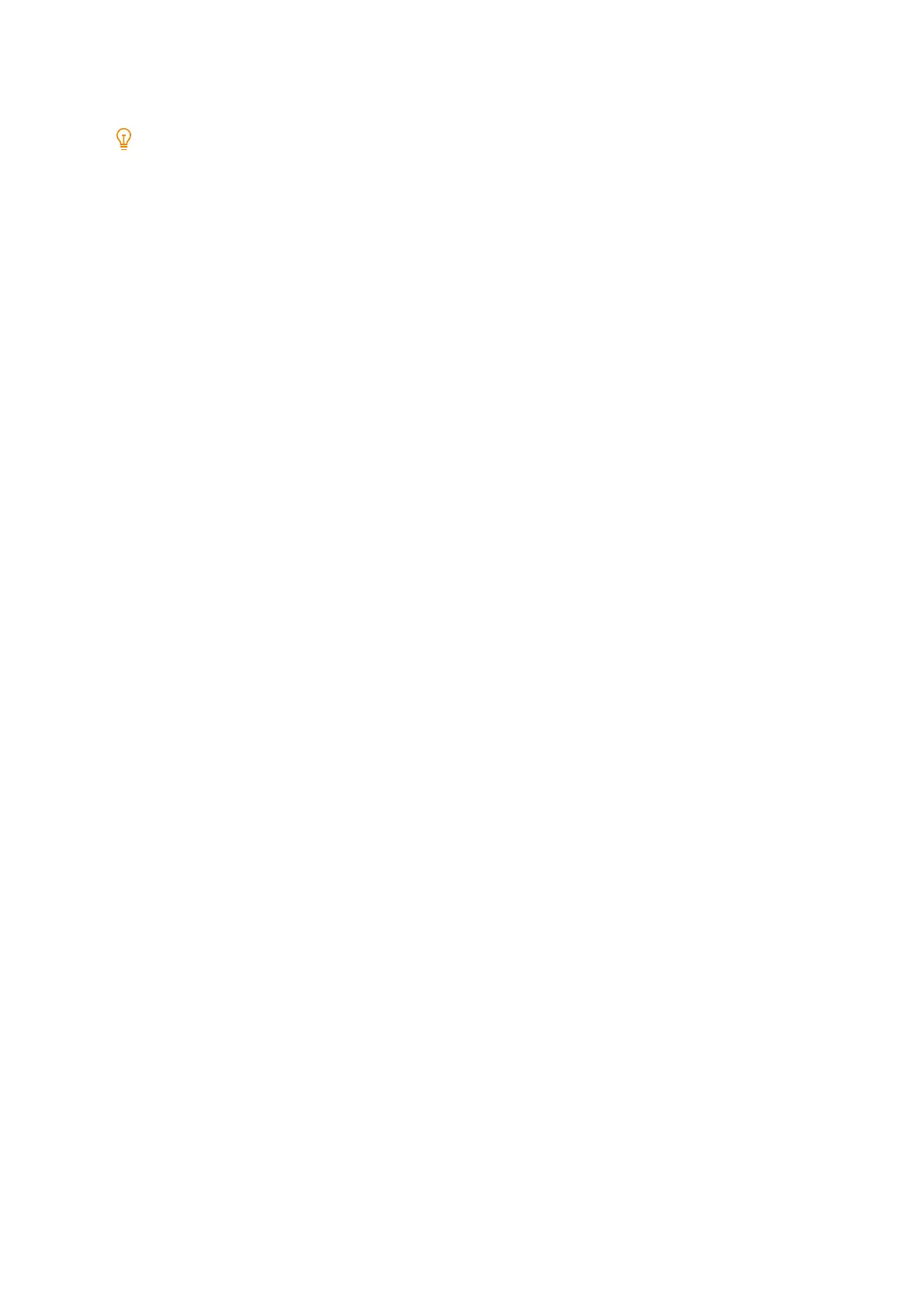36
3 Using Your Machine
2. Enter a user ID, and then tap [OK].
Note
In the case of Azure Active Directory linking, enter the user ID before the @ of the user name.
In the case of “fujitaro@sample.com” for example, enter "fujitaro".
If password entry is required, tap [Next], enter the password, and then tap [OK].
To exit authentication, tap the display area of the authentication information > [Log Out].
Using an IC Card to log in
1.
Touch the IC card to the IC card reader (optional).
