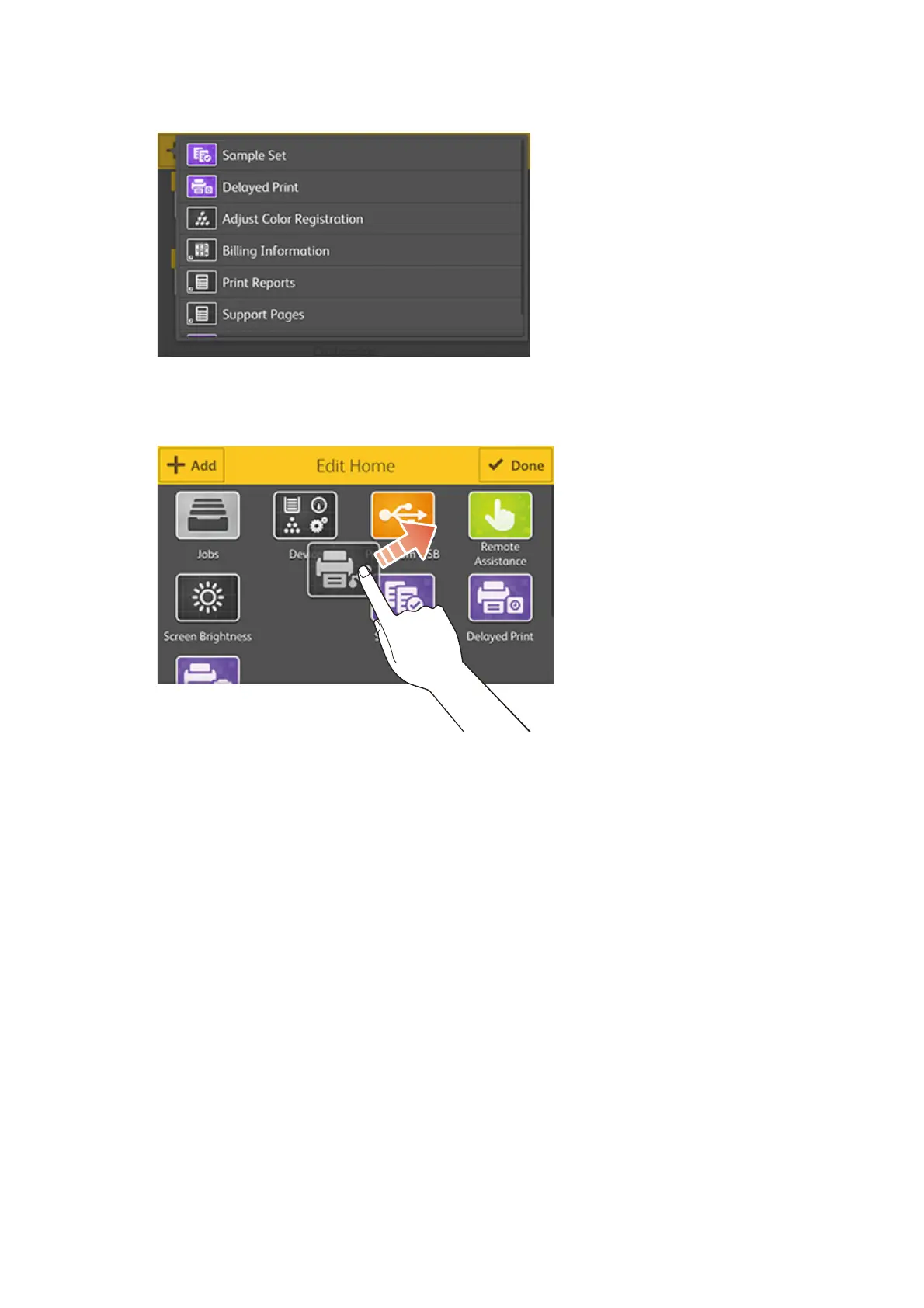38
3 Using Your Machine
2) Tap the app to be added.
Changing app location
1) Long touch the app, and then drag the app to move it.
3. Tap [Done].
Changing the initial display screen
You can configure the first screen displayed when this machine starts.
1. Tap the authentication information display area in the upper left of the Home screen and log in as the
administrator.
2. Tap [Device].
3. Tap [System Settings] > [Screen Settings] > [Screen Default].
4. Select a screen, and then tap [OK].
