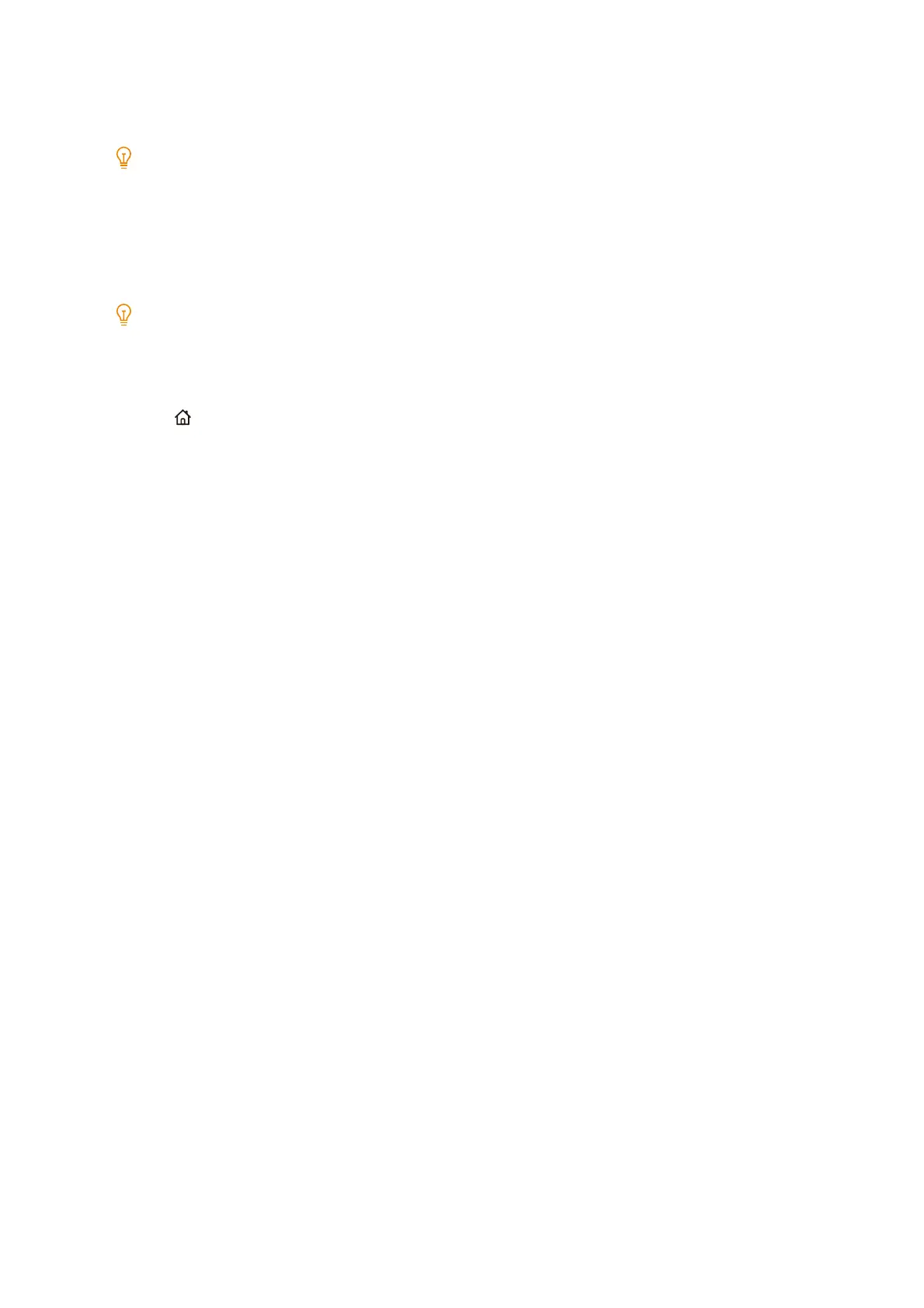59
3.5 Loading Paper
6. To switch the tray automatically when the paper of the selected tray has run out, tap [Auto Tray Switching] to
select the checkbox.
Note
The tray is not switched when Tray 5 (Bypass) is selected or a tray not subject to automatic tray switching is selected.
7. When multiple trays are loaded with the same paper settings during Auto Tray Selection, configure the priority
by [Priority].
8. Tap [Auto Paper Select], and then configure the conditions.
Auto Tray Selection is applied when the configured conditions are present.
9. Tap [OK].
10. Press the <Home> button.
