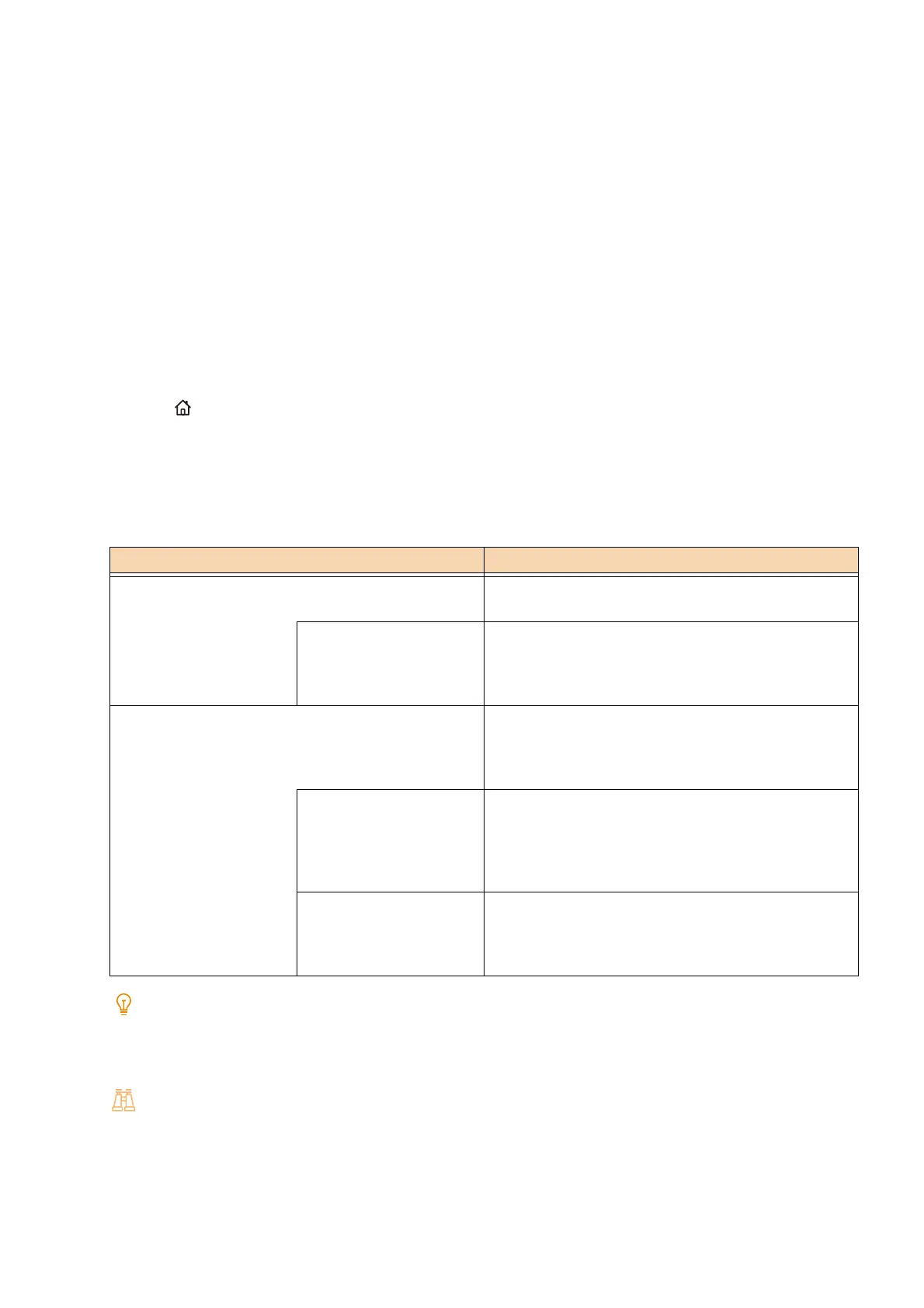93
5.1 Connecting the Machine to Mobile Devices
2. Tap [Device] .
3. Tap [Connectivity & Network Setup].
4. Tap [Wireless LAN Settings].
5. Tap [Common Settings].
6. Select [Enabled]. If necessary, select a setting for [Operating Frequency Band], and then tap [OK].
7. Tap [Wi-Fi Direct Settings].
8. Select [Enabled], and then tap [OK].
9. Press the <Home> button.
10. Tap [Restart Now].
Group settings
The following settings can be configured by [Group Settings]. The default setting is Group Owner.
This must be configured to [Group Owner] to connect iOS devices and other devices that do not support Wi-Fi Direct.
Connecting This Machine and Mobile Devices
Refer
For details, refer to the instruction manual of your mobile device.
1. Turn on the wireless LAN function of the mobile device.
2. Select the SSID of the machine.
Setting Setting details
[Auto] Select when the machine will not be fixed to a Group
Owner.
[Device Name] Enter a name for the machine to identify it on the Wi-Fi
Direct network within 32 alphanumeric characters. The
name you specify here appears on your mobile device
when selecting a connection.
[Group Owner] Configure the machine to the group owner of the Wi-Fi
network. When you set the machine to a Group Owner,
the machine functions like a wireless LAN access point
and can be discovered from your mobile devices.
[SSID Suffix] Displays the name of the network identified by Wi-Fi
Direct. You can enter up to 23 alphanumeric characters
after “DIRECT-”. The name you specify here appears on
your mobile device when selecting a connection
network.
[Passphrase] You can enter from 8 through 63 alphanumeric
characters as a passphrase. Enter the passphrase
displayed here when connecting to a Wi-Fi Direct
network from a mobile device.