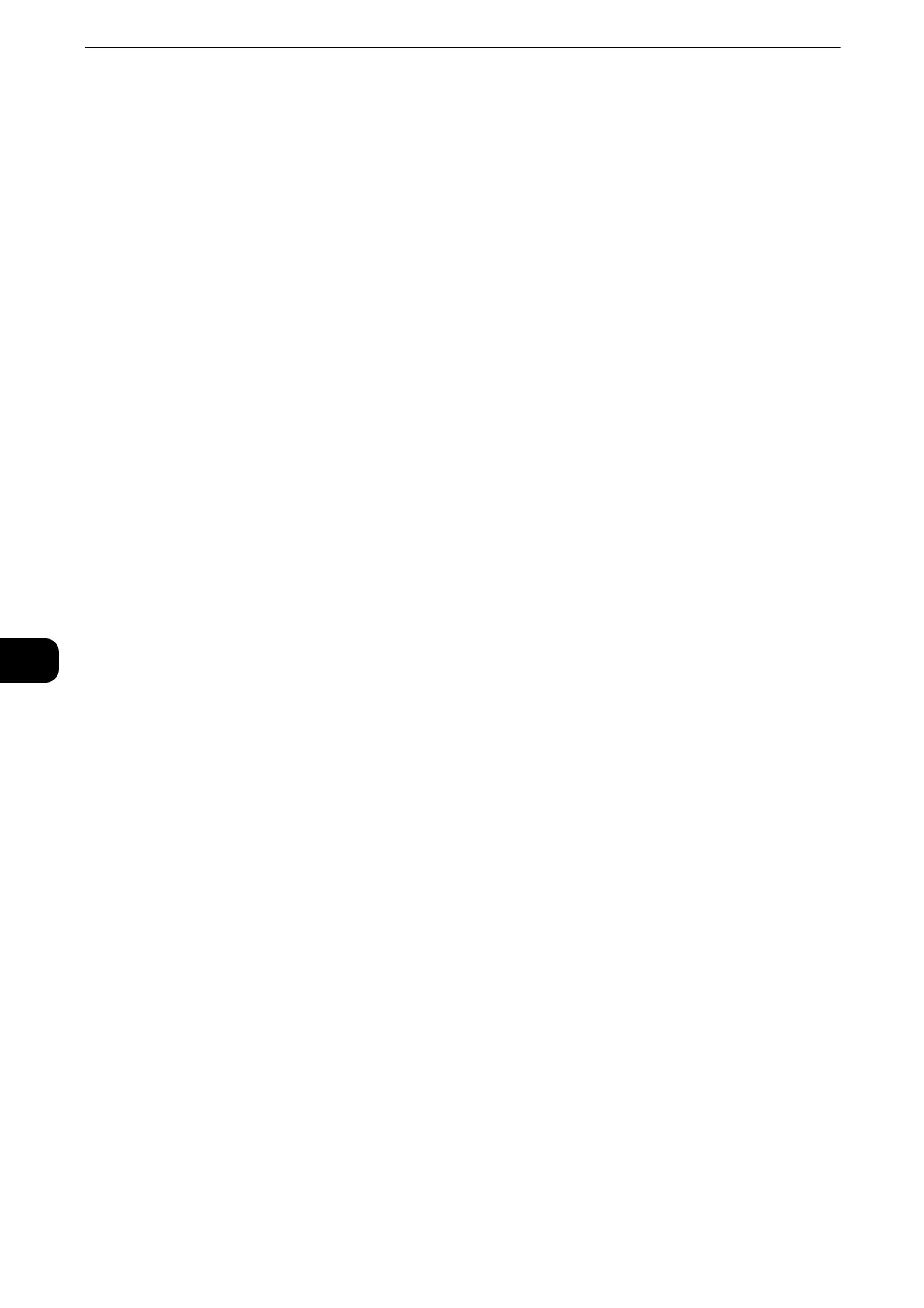Printer Configuration Web Tool
110
Printer Configuration Web Tool
7
Paper Size
Specifies the paper size.
XPS (XML Paper Specification)
Displays the version of XPS.
Logs
Audit Log
Allows you to enable the [Audit Log] feature which logs the operations on the printer,
and retrieve the audit log.
Software Update
You can update the software of the printer when an update is available.
Users with the system administrator permissions can update the software by
specifying an update file on the computer.
Plug-in Settings
You can register, view, and enable plug-ins to be used for custom services.
Platform Version
Displays the platform version.
Authentication on Registration
Select this to perform authentication when registering or updating a plug-in.
Plug-in Feature
Set whether to enable embedded plug-ins.
Plug-ins
Displays a list of plug-ins. Select a plugin, and then change the status.
To add a plug-in, click [Add].
