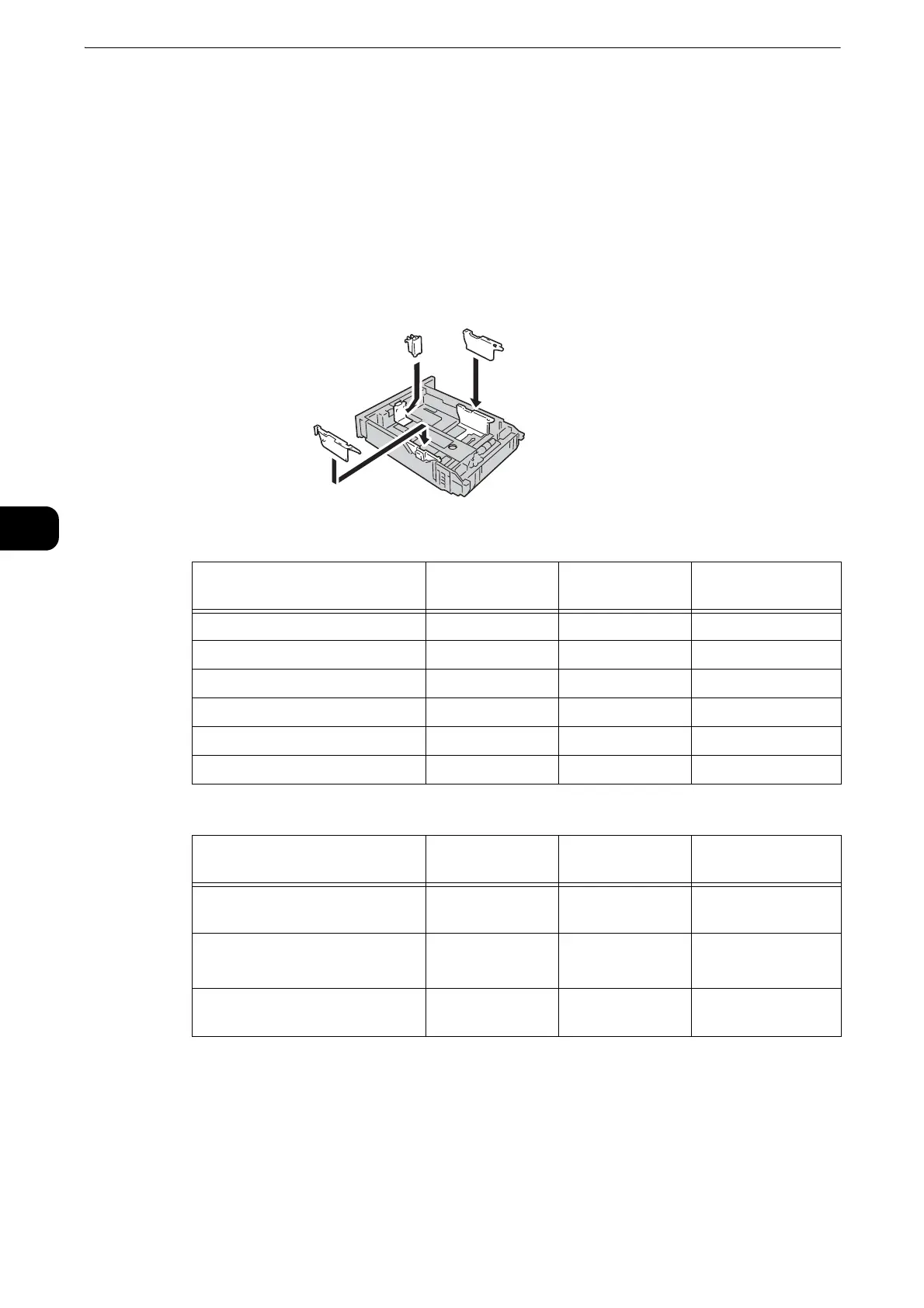Paper
40
Paper
4
Loading Paper
This section describes how to load paper.
Loading Paper in Trays 1 to 4
The following describes the procedure for loading paper in Trays 1 to 4.
You need to install the adaptors to paper trays before loading paper depending on the
paper size. Refer to the tables below and install correct adaptors.
Preset Size Paper
Custom Size Paper
[*] For details, refer to “Paper Size” under "Specifications" (P.230).
Paper Size End Guide
Adaptor
Side Guide
Adaptors
Available
Paper Tray
3.5″ × 5″ Required Required Tray 1 only
5
″ × 7″ Don't care Don't care Trays 1 to 4
4″ × 8″ Don't care Don't care Trays 1 to 4
7″ × 10″ Don't care Don't care Trays 1 to 4
A4 Need to remove Don't care Trays 1 to 4
8.5
″ × 11″ (Letter) Need to remove Need to remove Trays 1 to 4
Paper Size
(Width ×
Length)
End Guide
Adaptor
Side Guide
Adaptors
Available
Paper Tray
88.9 mm to 127 mm × 127 mm
to less than 148 mm
Required Required Tray 1 only
Over 127 mm to 210 mm
× 148 mm to 322 mm
Don't care Don't care
Depends on paper
length
[
*
]
Over 210 mm to 215.9 mm
× Over 322 mm to 355.6 mm
Need to remove Need to remove Trays 1 to 4
Side guide adaptor
(Left-side)
End guide adaptor
Side guide adaptor
(Right-side)
