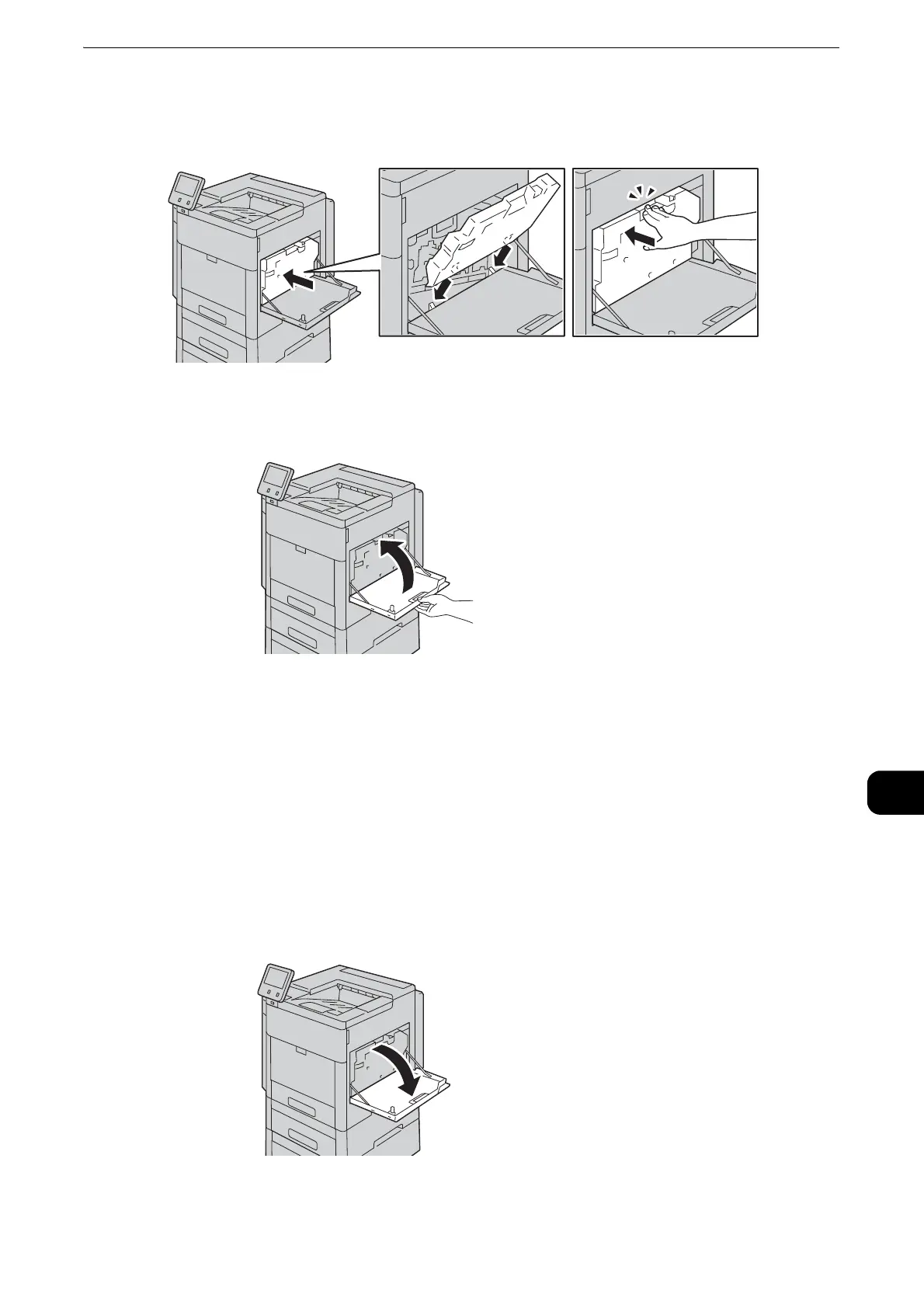Replacing Consumables
133
Maintenance
10
14 To reinsert the waste cartridge, lower the bottom of the cartridge into position. To lock
the cartridge into place, push the top forward until the latch clicks into place.
15 Close the right-side door.
If the right-side door is not closed completely, a message appears and the printer will remain
paused.
Replacing Waste Cartridge
The printer displays a message when the waste cartridge needs to be replaced.
Replace the waste cartridge according to the message.
1 Make sure that the printer is not in operation, and open the right side door.
