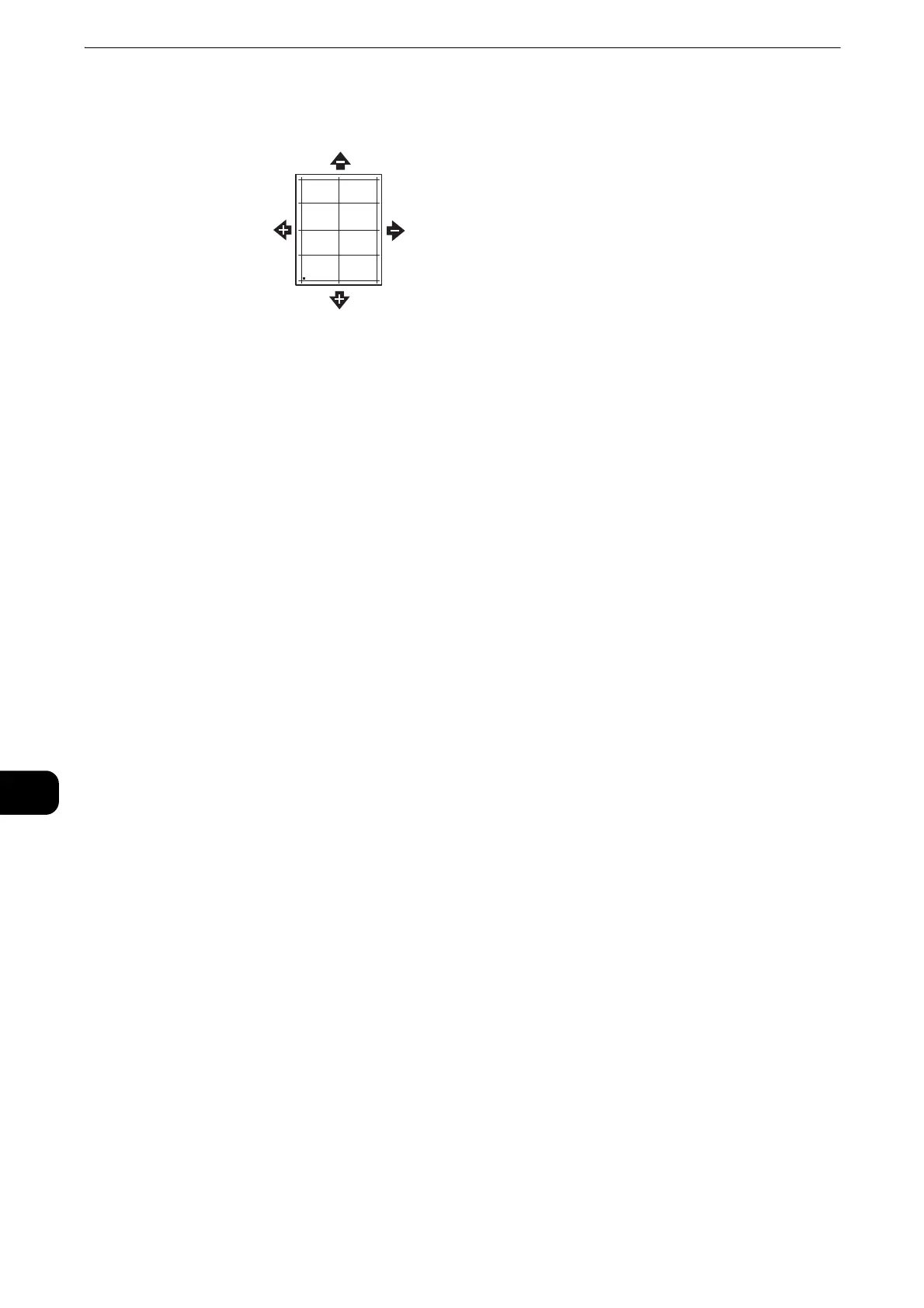Maintenance
148
Maintenance
10
For Side Registration, a positive value shifts the image to the left.
6 To save your settings, touch [OK].
7 As needed, to enter additional values, repeat the previous steps.
8 Print another sample page, then repeat the process until you complete the registration
corrections.
9 Press the Home button.
Transfer Voltage Adjustment
Use Transfer Voltage Adjustment to specify the bias transfer roller voltage for printing
on the selected paper type. If the printed image is too light, increase the voltage for the
paper you are using. If the printed image is mottled or blotchy-looking, decrease the
voltage for the paper you are using.
Depending on the printer settings, you may need to log in as the system administrator.
1 Press the Home button.
2 Touch [Device] > [Support] > [Transfer Voltage Adjustment].
3 Touch [Paper Type] and select the paper type.
4 To adjust the transfer voltage, for [Voltage Level], touch the Plus icon (+) or the Minus
icon (-).
5 Touch [Adjust].
6 To exit the menu, touch [X].
7 Press the Home button.
