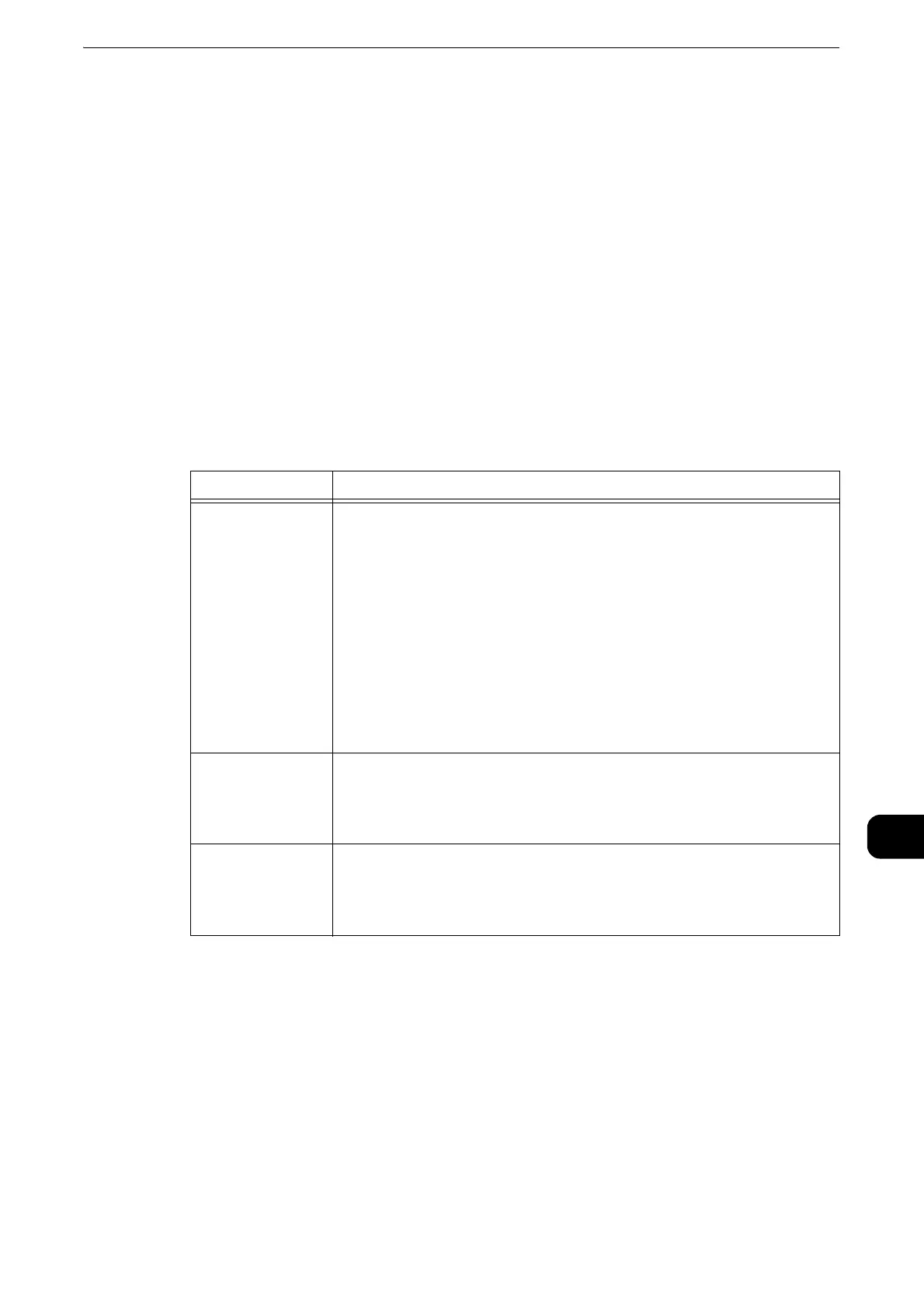Error Code
171
Problem Solving
11
Error Code
This section describes error codes.
An error message and error code (***-***) are displayed on the touch screen if printing
terminated abnormally because of an error, or a malfunction occurred in the printer.
Refer to the error codes in the following table to resolve problems.
If an error code is displayed, any print data remaining in the printer and information stored in the
printer's memory is not secured.
If an error code is displayed that is not listed in the following table, or if you cannot
resolve an error despite following the instructions described in the table, contact your
local dealer. The contact number is printed on the label or card attached to the printer.
“005-001”–“011-999”
Error Code Cause/Remedy
010-321
010-330
010-331
010-332
010-333
010-334
010-335
010-338
010-339
010-340
010-344
010-345
010-346
[Cause]
An error occurred in the printer.
[Remedy]
Switch off the printer power, make sure that the touch screen
is blank, and then switch on the printer power. If the error still
is not resolved, contact your local dealer.
011-210 [Cause]
Mailbox malfunction
[Remedy]
Switch off the printer power, make sure that the touch screen
is blank, and then switch on the printer power. If the error still
is not resolved, contact your local dealer.
011-334 [Cause]
Mailbox malfunction
[Remedy]
Switch off the printer power, make sure that the touch screen
is blank, and then switch on the printer power. If the same
message is displayed again, contact your local dealer.
