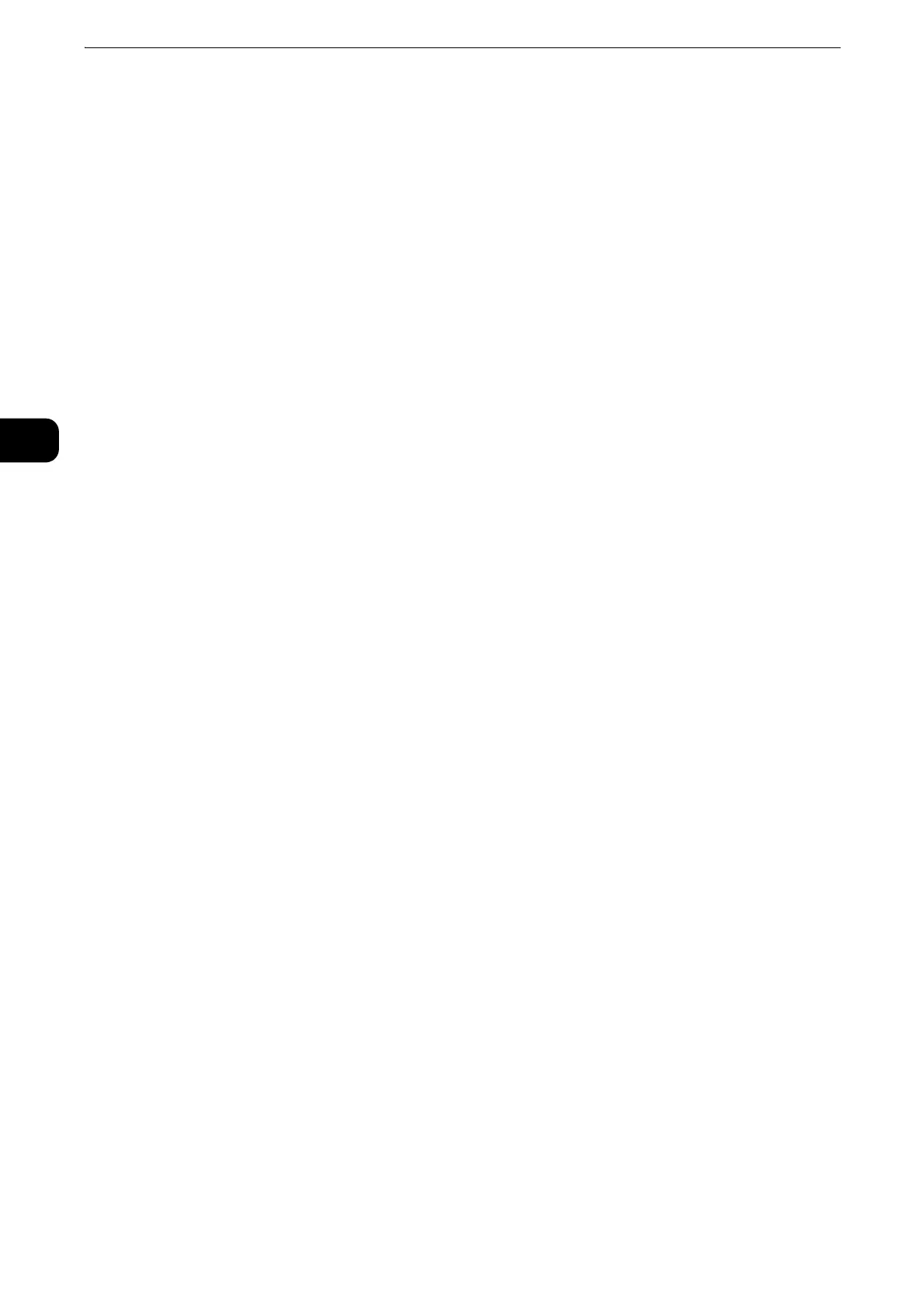Printer Setup
24
Printer Setup
2
Turning On/Off the Printer
Turning On the Printer or Exiting Low Power or Sleep Mode
To turn on the printer, or to exit Low Power mode or Sleep mode, press the Power
button.
The printer exits Low Power mode or Sleep mode automatically by receiving data from a connected
device.
When the printer is in Low Power mode, or Sleep mode, the touch screen is powered off and
unresponsive. To wake the printer manually, press the Power button.
Restarting, Placing in Sleep Mode, or Turning Off the Printer
If the printer does not respond to a single press of the Power button, then press and hold the button
for 5 seconds. A Please Wait message appears as the printer powers down.
After 10 seconds, the touch screen goes dark and the Power button flashes until the printer powers
down.
1 Press the Power button on the control panel.
2 Select an option.
To restart the printer, select [Restart].
To place the printer in Sleep mode, select [Sleep].
In Sleep mode, the touch screen goes dark and the Power button flashes.
To turn off the printer, select [Power Off].
