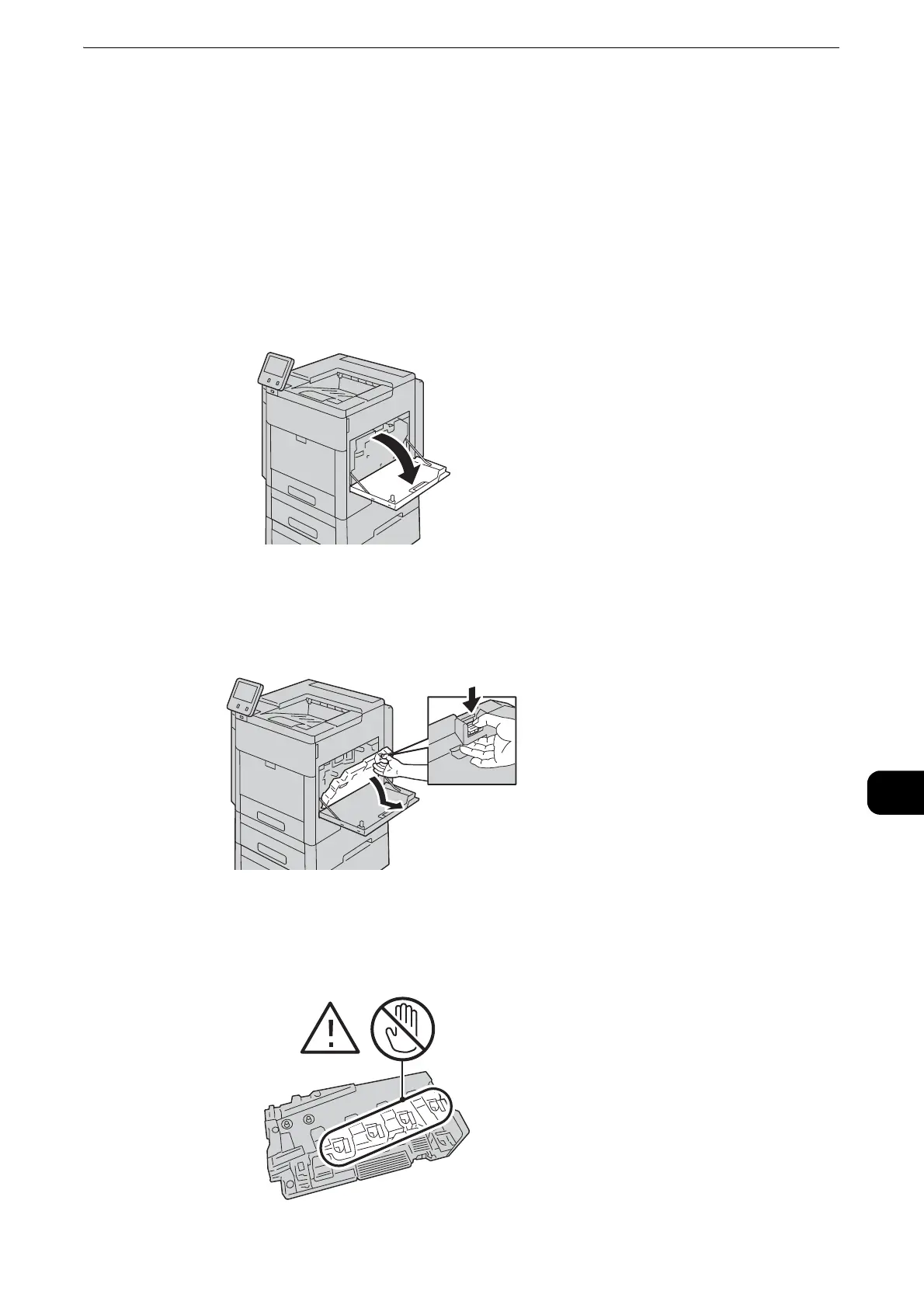Replacing Consumables
129
Maintenance
10
Replacing Drum Cartridge
The printer displays a message when a drum cartridge needs to be replaced. When
the message is displayed, replace the drum cartridge.
The use of drum cartridges not recommended by FUJIFILM may degrade image quality and
performance. Use drum cartridges recommended by FUJIFILM.
1 Make sure that the printer is not operating, and open the right-side door.
2 To remove the waste cartridge, pinch the latch and then lower the top of the cartridge
and lift it away from the printer.
To prevent toner spills, keep the openings facing up.
After removing the waste cartridge, do not touch the area shown in the illustration.
