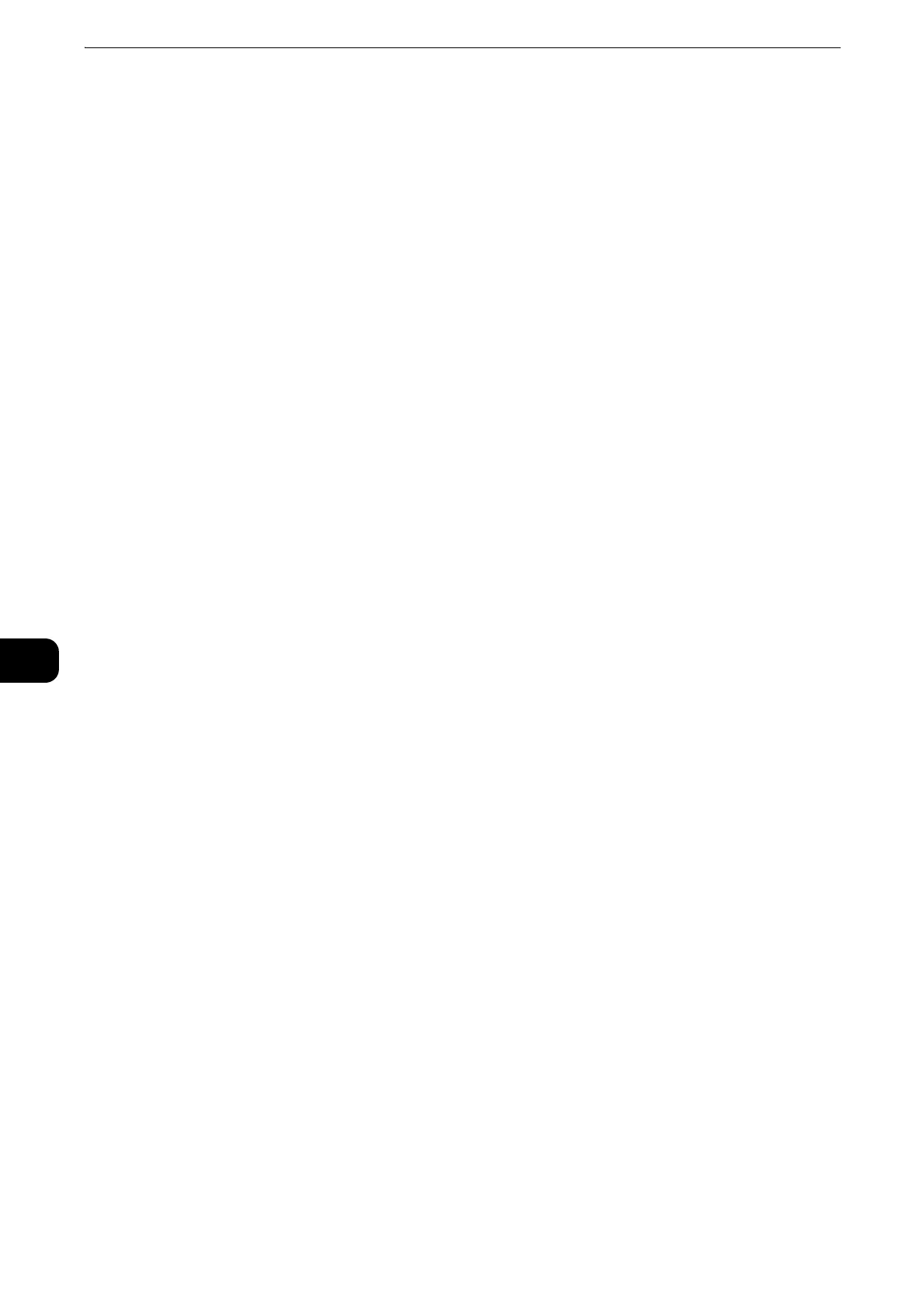Printer Configuration Web Tool
84
Printer Configuration Web Tool
7
Primary Domain, Alternate Domain 1, Alternate Domain 2
Enter domains when you disable [Generate Domain Search List Automatically].
802.1X
Configure the IEEE 802.1x settings.
Enable 802.1X
Set whether or not to use IEEE 802.1X authentication.
Authentication Method
Select from [EAP-MD5], [PEAPv0/EAP-MS-CHAPv2], [EAP-MS-CHAPv2], or [EAP-
TLS].
Certificate Verification
Select whether or not to verify a server certificate when [PEAPv0/EAP-MS-CHAPv2]
or [EAP-TLS] is selected in [Authentication Method].
User Name (Device Name)
Enter the login user name with up to 128 characters.
Password
Enter the login password with up to 128 characters.
Retype Password
Re-enter the login password for confirmation.
USB
Enable
Select this to use the USB interface.
USB Port
Select this to enable the USB port. This item is deselected by the factory default. To
select this item, [Enable] must be selected.
PJL
PJL (Printer Job Language) is a job control language and a PJL command is data
added to the top of the print jobs. Usually select this.
Print Mode
Select the printer language to use on the printer. Selecting [Auto] enables the printer to
automatically determine and use the most suitable language to print data received
from the host device.
Auto Job Timeout
Configure the time that the data so far received by the printer will automatically be
printed since data is no longer sent to the printer.
Protocols
Bonjour
Port
Select this to use Bonjour.
